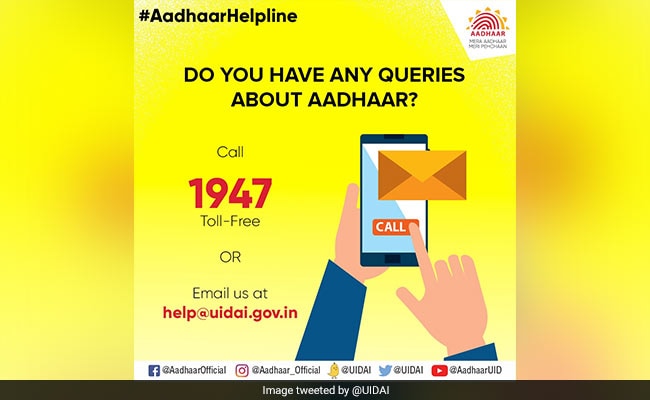
Now, you can update your mobile number on the Aadhaar card online
The Aadhaar Card, a 16-digit unique identification number issued by the Unique Identification Authority of India, has become the most important document of identification. The Government of India also urges citizens to link their Aadhaar to their PAN and bank accounts to ensure seamless online availability of many facilities. Hence, it is essential to keep it up to date, especially the phone number. If you have recently changed your phone number, you can update it on your Aadhaar details sitting in the comfort of your home via the India Post Payment Bank portal.
Want to change the registered mobile number on your Aadhaar card? Follow these steps and easily update the mobile number on your Aadhaar card:
Step 1: Log on to the official site of India Post Payment Bank
Step 2: Head to the service request option
Step 3: Open the Non-IPPB Banking and click on ‘Doorstep Banking’
Step 4- A new page will open up with a form. Fill in the details, and don’t skip to tick the box of – the Aadhaar mobile update.
Step 5: Now, tap on the submit button.
Once the application is submitted, a postal carrier from India will contact you. Depending on your availability, he will visit your home to register your biometrics and complete your KYC. Once the biometric is done, the mobile number will be updated in the Aadhaar captivity.
Recently, UIDAI asked Aadhaar holders, who were issued the unique ID more than ten years ago and have not updated their details since then, to update identification and residence proof documents.
In a statement, UIDAI, the government agency that issues Aadhaar Cards, said that the details could be updated online and at Aadhaar Card centers.
.