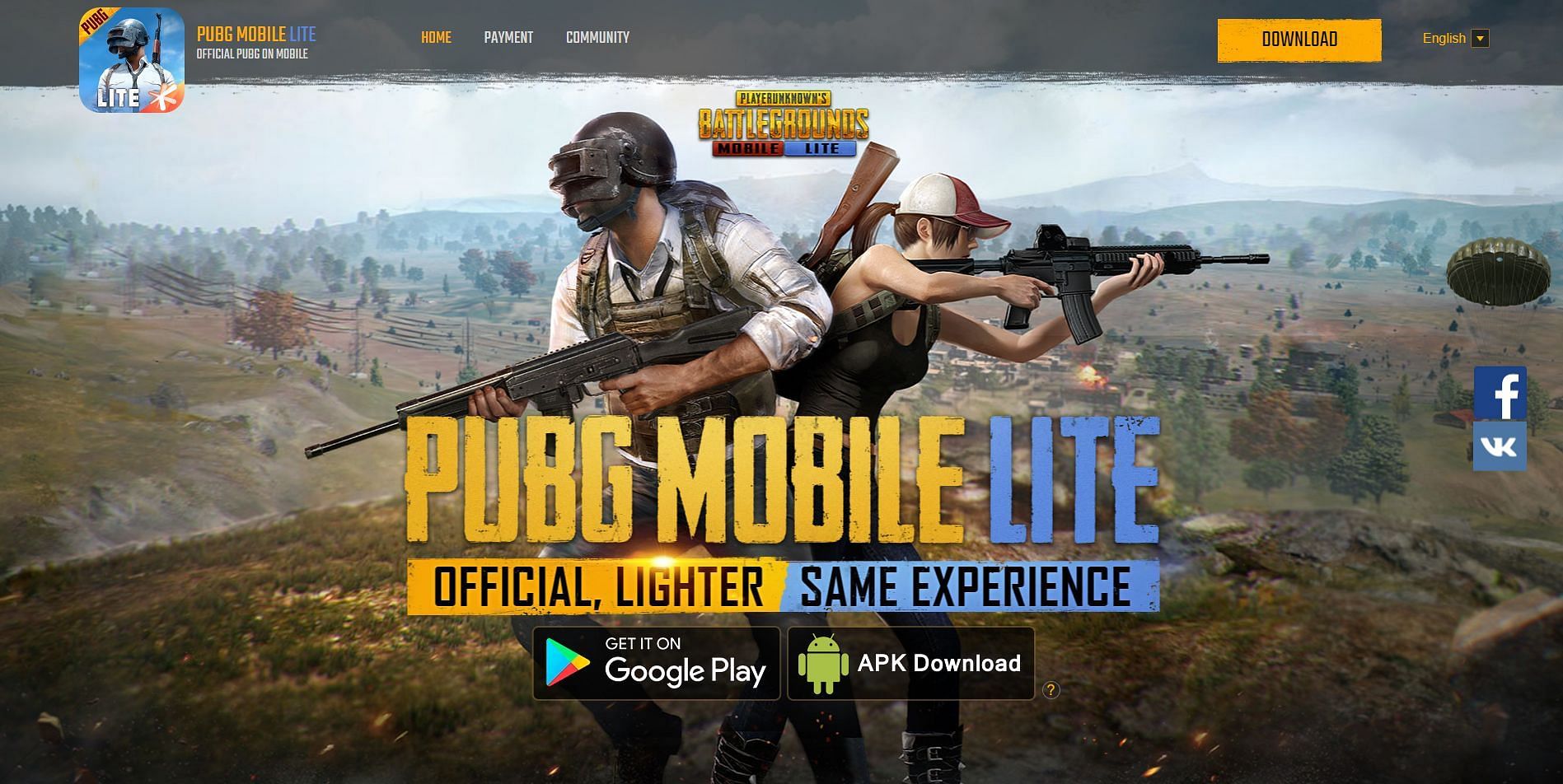PUBG Mobile Lite has gained popularity over the last few years owing to its reduced device requirements and somewhat comparable gameplay to its superior variant. The developers have made several changes to ensure its compatibility.
Even though the game does not have a definitive update schedule, the developers occasionally release new updates to provide a better experience by repairing existing bugs and glitches.
The 0.24.0 version is finally available and can be downloaded through the Google Play Store or via the APK file provided on the official website. This update brings the ability to select servers besides launching new rifles and more.
How to download PUBG Mobile Lite 0.24.0 version on Android using APK file
Downloading the APK is a common installation method among PUBG Mobile Lite players. Since the developers provide the download directly on the official website, there is no need to search the internet for a legitimate file. It also eliminates the possibility of getting a virus from fake files.
You may follow the instructions given below to download and install the PUBG Mobile Lite 0.24.0 update on your Android device:
Step 1: Access the PUBG Mobile Lite official website on any web browser. You may immediately access it using this link: “https://www.pubgmlite.com/en-US/.”