NBA 2K23 is the latest title of the long-running NBA 2K franchise that started back in 1999. With a new title released every year, the franchise has amassed a huge fanbase over the years. We have prepared this guide to inform you of the best camera settings in NBA 2K23, as it holds great importance in the game.
Having the wrong camera angles may be the one thing keeping you from winning different matches in the game, as it can be a real challenge to keep track of everything on the court if you have limited vision. Unlike other sports games from 2K, having the right camera angle is paramount to success in NBA games. While you are at it, why not read our guide on Best Dribble Moves in NBA 2K23 as well?
Now, without further delay, let us start our guide on the best camera settings and angles in NBA 2K23.
Best Camera Settings In NBA 2K23
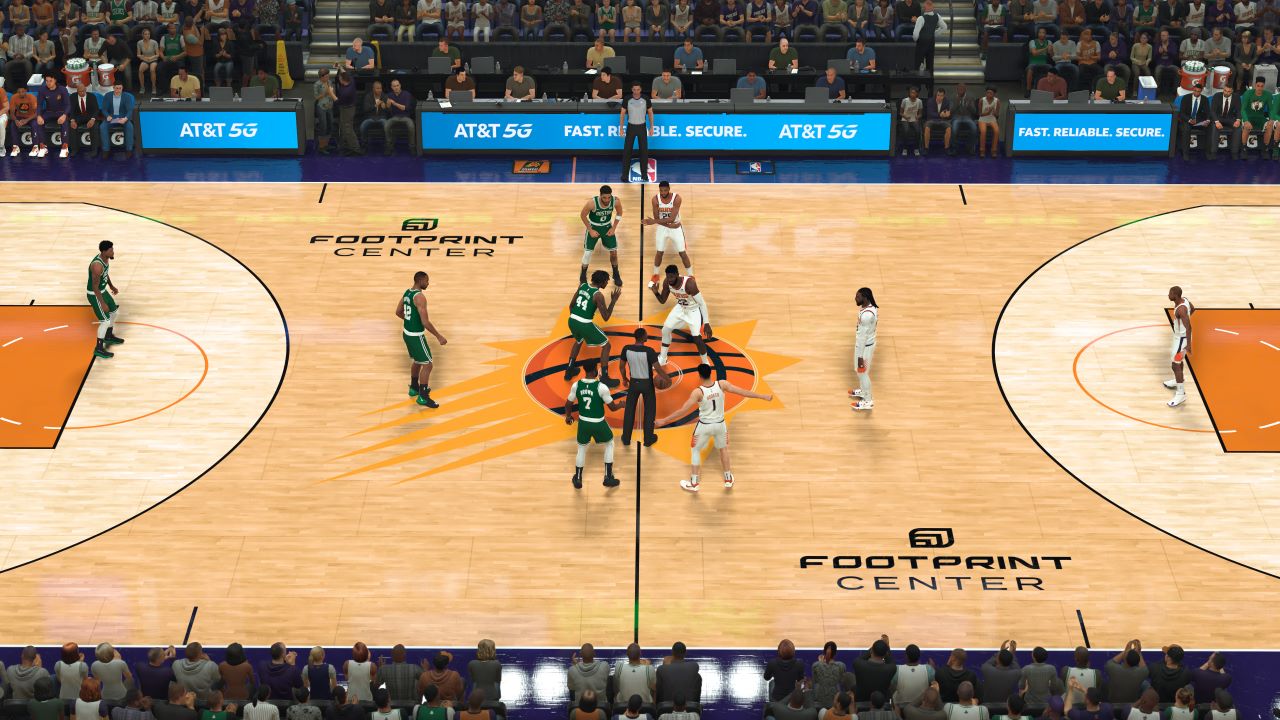
The game has multiple camera settings, and all of these are available to you at the start of the match. The game also gives you multiple pre-designed camera angles to choose from in case you don’t want to customize each camera setting separately. Here is the list of all the different pre-designed camera angles in NBA 2K23.
- Side
- Skybox
- Rail
- 2K
- Broadcast
- Swivel
- On-Court
- High
- Nosebleed
Please note that while each of these camera angles gives the players a unique perspective of the court, we would not recommend using some of these camera angles mid-match as they are specifically designed to show your replays in more style and are not comfortable to use during the match at all.
If these pre-designed camera angles do not satisfy your needs, then the game also allows the players to modify each camera setting individually so hardcore players can experiment around until they are satisfied. Here is the list of all the separate camera settings that you can customize in NBA 2K23.
- Zoom
- Height
- Key Zoom
- Rev. Angle
- Auto Flip
- Fix Height
- Flip Style
The best camera settings would be the one in which players can see the maximum amount of arena and process the most amount of information in as little time as possible so players can think more strategically. It can help the players know where their teammates and opponents are at all times.
As far as camera angles go, we would consider the 2K, High, and On-Court to be the best camera angles in the game.
Before we continue, consider reading our guide on Top 5 Best Builds in NBA 2K23 as well.
Camera Angle 2K
The 2K camera angle is the default camera angle, and it can easily be considered one of the best camera angles in the game. The developers did an outstanding job designing this and optimizing it to the point that it is considered the ideal camera setting by most players.
The 2K camera angle works perfectly for competitive matches as well and is very much deserving to be on this list. Here are the camera settings for this camera angle.
- Zoom: 1
- Height: 4
- Key Zoom: Off
- Rev Angle: Off
- Auto Flip: Off
- Fix Height: On
- Flip Style: Spin
Camera Angle High
Alongside the 2K camera angle, High is also considered one of the traditional camera angles of the franchise. At the same time, the appeal of this camera angle depends on the type of player playing the game. We would still consider it one of the best camera settings in NBA 2K23 because it gives the players the best view of the court overall.
It allows the players to view the court from above, and thus players have the ability to view all of their free players with ease. This camera angle can also assist the player in performing three-pointers more accurately, and speaking of shooting three-pointers, consider giving our Best Shooting Badges guide a read as well. The camera settings for the High camera angle are
- Zoom: 1
- Height: 1
- Key Zoom: Off
- Rev Angle: Off
- Auto Flip: Off
- Fix Height: On
- Flip Style: Spin
Camera Angle On-Court
Similar to the High camera angle, the appeal of the On-Court would depend on the player. This camera angle is recommended for pro players only because it lets you get closer to the action, which means that your view of the court is very limited.
The only reason why this camera angle is on this list is that using this camera angle is similar to watching an NBA match in real life, and it is great for replays and highlights as well. The camera settings for the On-Court camera angle are
- Zoom: 1
- Height: 1
- Key Zoom: Off
- Rev Angle: Off
- Auto Flip: N/A
- Fixed Height: N/A
- Flip Style: N/A
How To Change Camera Settings In NBA 2K23

Now that you know which camera settings would work best for you, it is time to actually go and change the camera settings. Thankfully, it is incredibly simple to do; players just need to follow these steps.
- Pause the game to go to the pause menu during any time of the match
- Scroll through all the options until you find the “Camera” tab
- Click on the “Camera” tab, and now you will have the option to change different camera settings.
Once you have selected the camera settings of your choice, then simply click on “Yes” to save the settings. Now all that’s left to do is to get back in the match and enjoy playing with your new camera settings. Follow the same steps in case you want to change the settings again.
Wrap up

That wraps up our guide on the best camera settings and angles in NBA 2K23. NBA 2K23 game mode MyCAREER allows the players to showcase their skills and build their dynasty in MyGYM; therefore, we prepared this guide to help them in their journey, as sometimes, having the wrong camera angle can be the one thing keeping you from winning.
We hope our guide helped you. NBA 2K23 is available now on the PS4, PS5, Xbox One, Xbox Series S/X, Nintendo Switch, and PC through steam. Do let us know what you think about the game in the comment section below and if you think that we missed a camera angle worth mentioning, then let us know about it as well.
Next: NBA 2K23 Jordan Challenges