TweakTown’s Rating: 90%

The Bottom Line
The Yoga 9i pleases with a solid hardware platform, plenty of connectivity and on point pricing for a mid-range 2-in-1 touchscreen device.
Pros
- + Good level of performance
- + Price
- + Plenty of expansion
- + Comfort Edge
- + Lenovo Vantage software
Cons
- – Plastic chassis
- – Soldered memory
- – The keyboard feels a little
Should you buy it?
avoidConsiderShortlistBuy
Introduction, Specifications, and Pricing
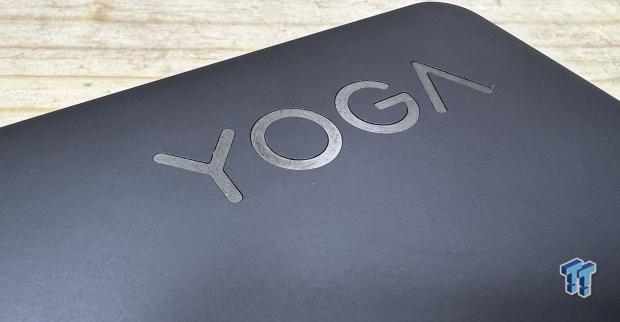
VIEW GALLERY – 26 IMAGES
Besides the ThinkPad brand, Lenovo diversifies its portfolio with several other lineups, including a standalone “Yoga” brand that lives alongside others like the IdeaPad that caters to the mainstream consumer. As a 2-in-1 platform, Yoga, which got its roots from the ThinkPad X1, pushes itself more towards casual use than the business background from the X1. That said, Lenovo offers these platforms top-level hardware from both Intel and AMD.
For our review, the model sent over was the Yoga 9i, a 14″ Intel platform; we get the full specifications below.
Specifications
As I stated above, this is an Intel platform, 12th Gen Alder Lake, to be more precise. The model carries the mid-range Core i7-1260p, a hybrid design offering four performance cores and eight efficient cores. With hyper-threading, this becomes a 16-thread machine with a max turbo frequency of 4.7GHz. Lenovo solders the memory in the Yoga 9i; ours came with 8GB of 5200MHz DDR5, of course not upgradeable. Storage is a 256GB NVMe SSD solution.
Networking rides on the back of the Intel AX211 alone, with no wired solution available. Connectivity will allow expansion with two Thunderbolt 4 ports alongside USB 3.2, both Type-C and Type-A. Additionally, this model carries a 3.5mm headphone jack.
The MSRP of the Lenovo Yoga 9i in the configuration mentioned above is $1449.99 and includes a one-year warranty.

Lenovo Yoga 9i
| today | yesterday | 7 days ago | 30 days ago | ||
|---|---|---|---|---|---|
| $1430.00 | – | – | |||
|
* Prices last scanned on 8/29/2022 at 3:24 pm CDT – prices may not be accurate, click links above for the latest price. We may earn an affiliate commission. |
|||||
Notebook Overview
Lenovo Yoga 9i Overview
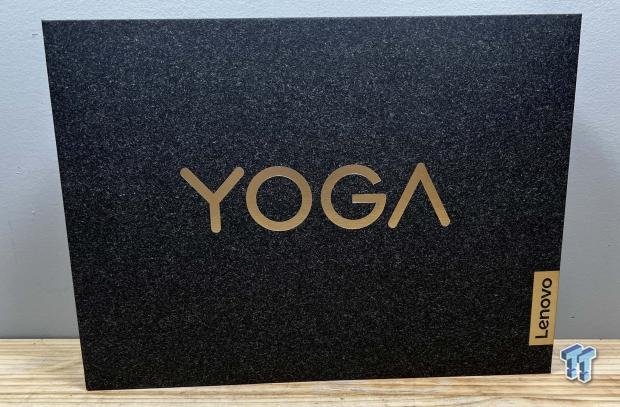
The Yoga box is a bit more dressed up, with a large YOGA logo.

Included with the Yoga is a 65w USB-C power adapter.

Unboxing, the Yoga offers a rounded edge design that Lenovo calls Comfort Edge. This in comparison to the more square edge designs of the X1 Yoga.

On the left side, ports include USB-A followed by two Thunderbolt 4, one of which accepts the 65w power input.

On the right side, we find a USB-C and headphone jack.

A unique feature of the Yoga 9i is the 360-degree soundbar from B&W.

The bottom includes two smaller vents for the speakers, while the large vent across the top is for cooling.

Taking a look at the internal layout, the battery is a large part of the chassis, while two cooling fans and heat pipe handle thermals. The NVMe is in the middle on the right side, a Samsung drive in the 2242 form factor.
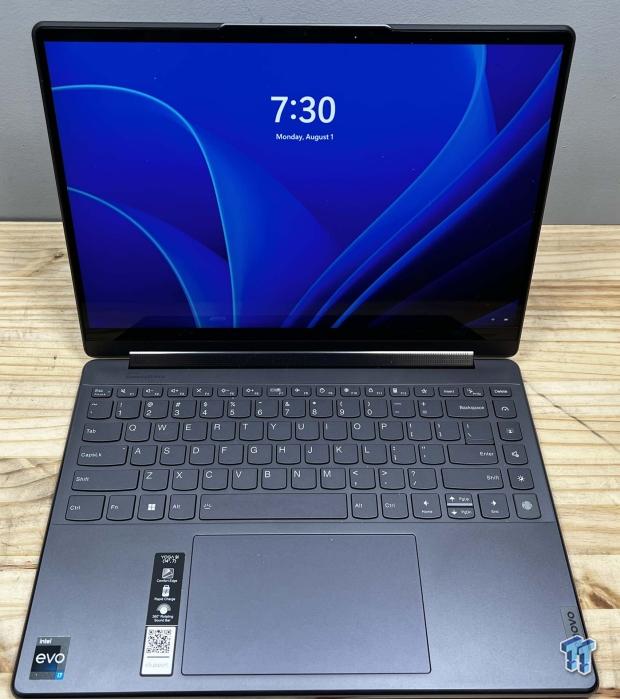
Opened up, the trackpad is oversized but centered in the chassis. The keyboard is sunken into the chassis and includes a fingerprint reader on the right side and added macro buttons for performance, screen brightness, and sound.
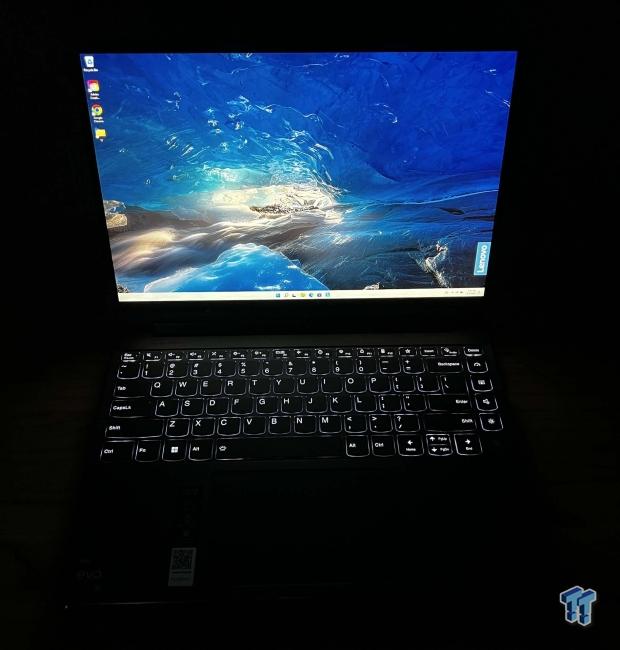
Lights off, we get a look at the keyboard backlight.
BIOS/UEFI and Software
UEFI
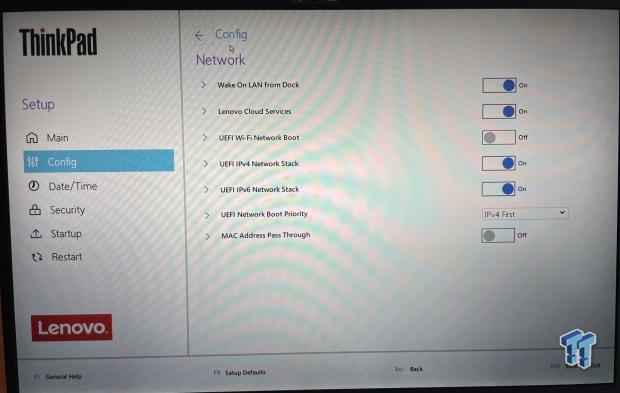
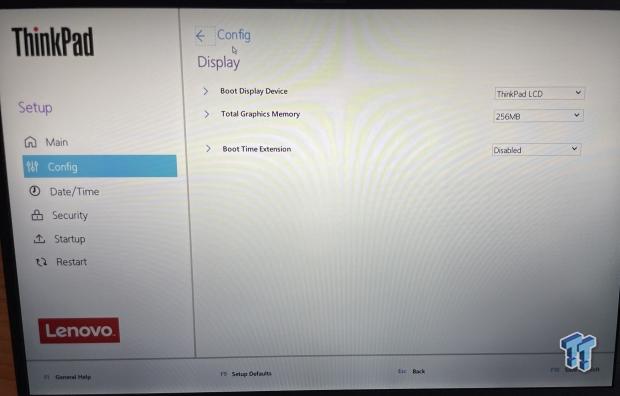
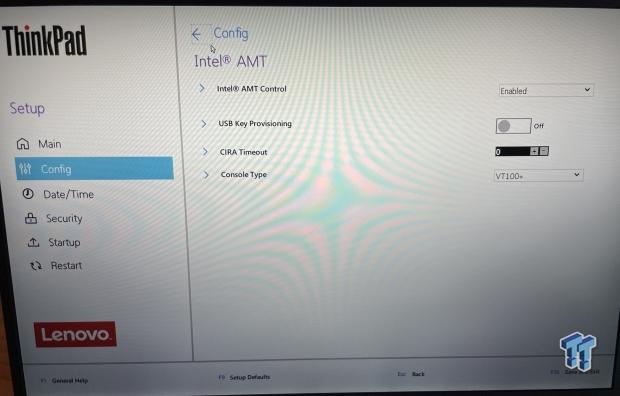
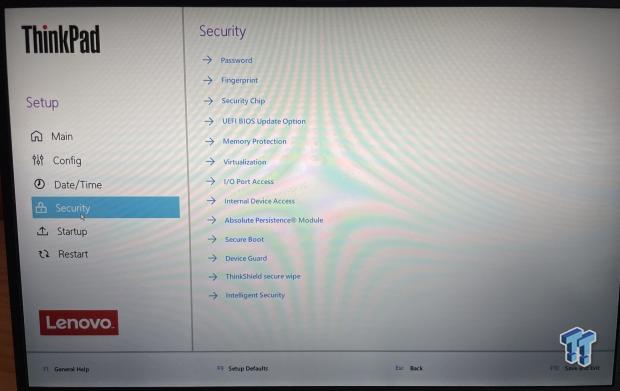
The Lenovo BIOS is simple but does offer mouse support. The main menu includes hardware information, while the config menu allows changes to the network, USB, and power settings, among others.
You will find many options for password settings and fingerprint reader in the security menu. There are also options for virtualization and ports.
Software
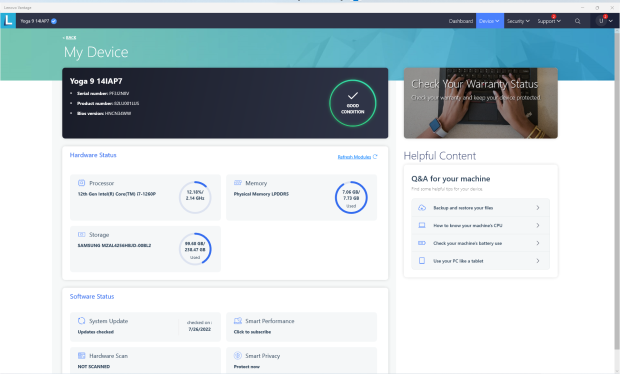
The software is Lenovo Vantage; this offers a quick solution to optimizing the settings on the Yoga and managing updates and any customer support needed. The main menu above offers hardware information along with software status.
System/CPU Benchmarks
Cinebench
Cinebench is a long-standing render benchmark that has been heavily relied upon by both Intel and AMD to highlight their newest platforms during unveils. The benchmark has two tests, a single-core workload that will utilize one thread or 1T. There is also a multi-threaded test that uses all threads or nT of a tested CPU.
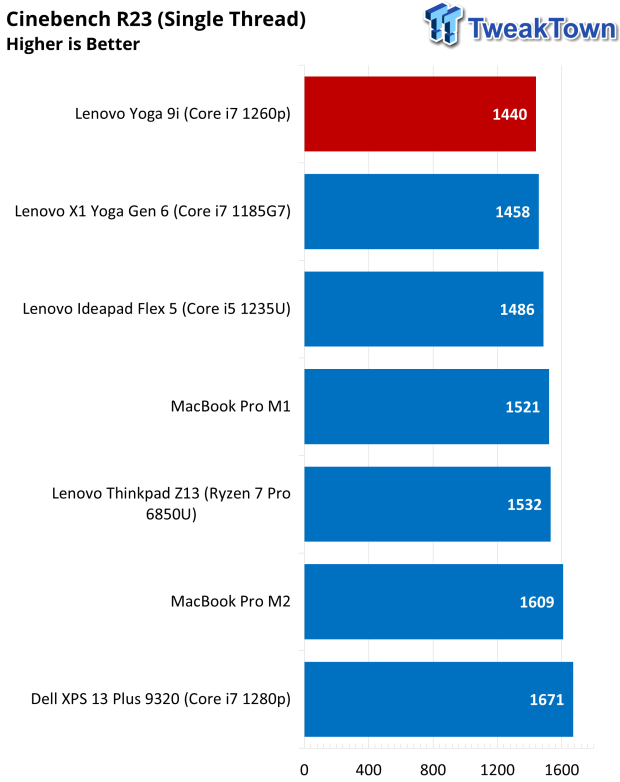
We followed our standard routine of testing, starting with R23. With this scenario, the Yoga brought in a 1T score of 1440.
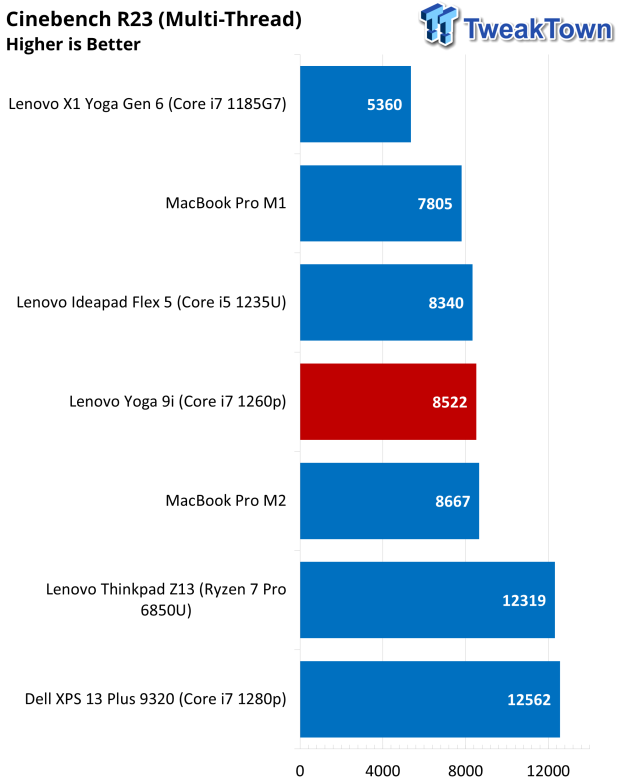
Multi-thread offered a score of 8522, middle of the pack.
AIDA64 Memory
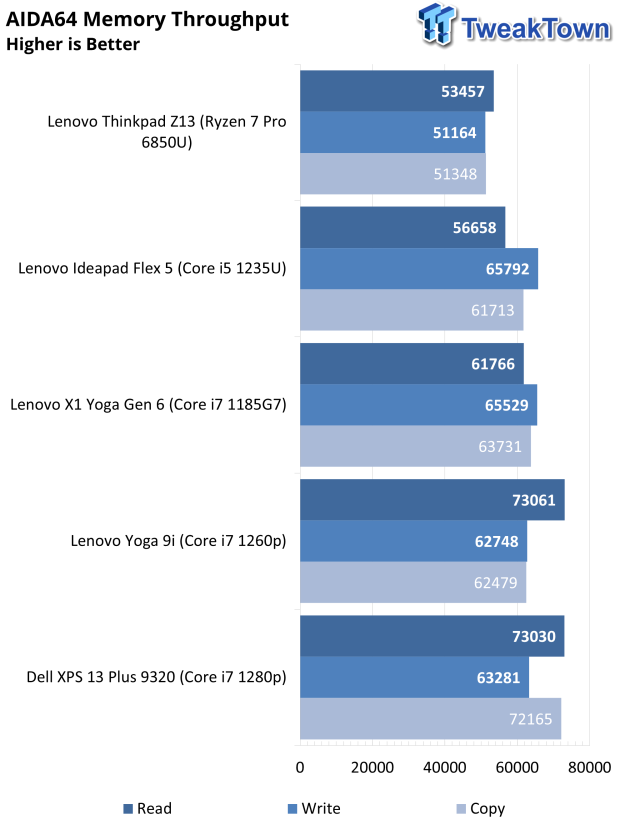
Memory bandwidth landed at 73K read, 62K write, and 62K copy.
BAPCo CrossMark
CrossMark™ is an easy-to-run native cross-platform benchmark that measures the overall system performance and system responsiveness using models of real-world applications. CrossMark™ supports devices running Windows, iOS, and macOS platforms.
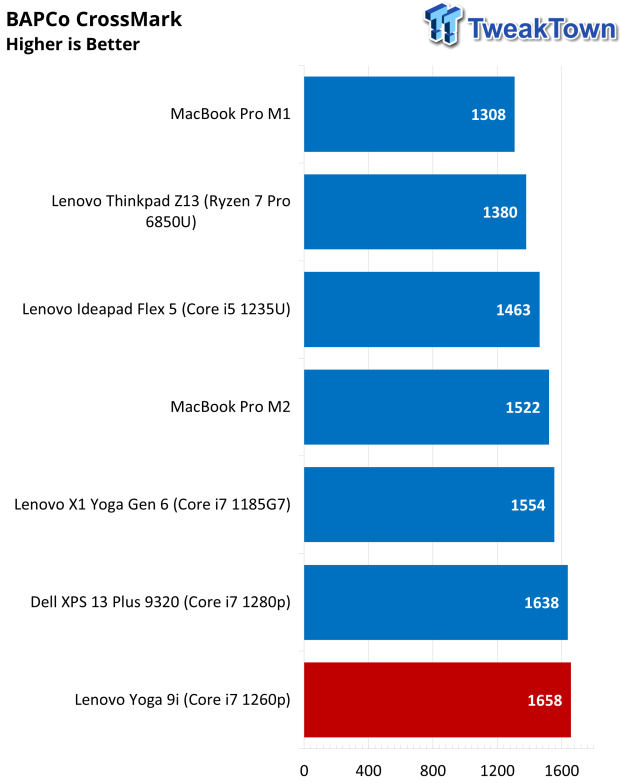
CrossMark puts the Yoga at the top of our charts. The score was 1658, a few points higher than the XPS Plus.
UL Procyon
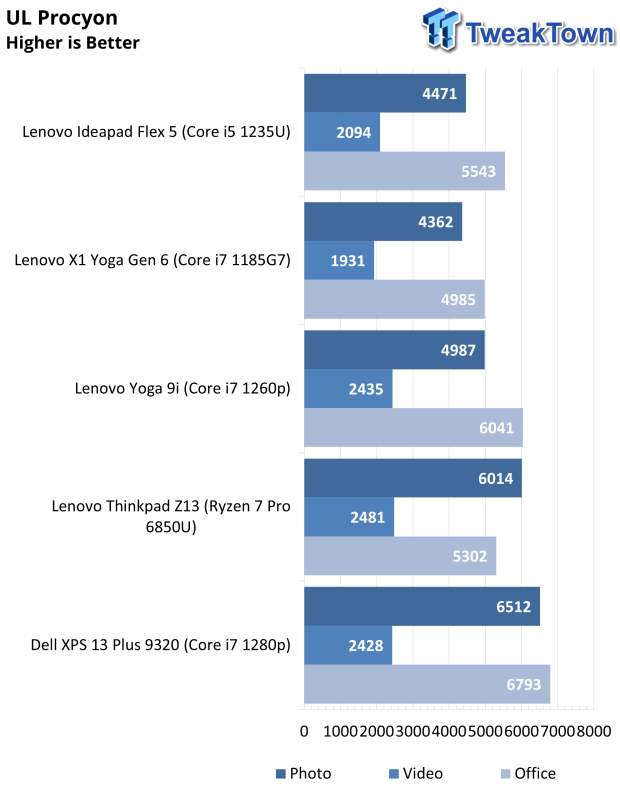
Procyon, too, was the middle of the pack for the YOGA. It did very well in the Office workload, nearly taking the top spot. Video, too, was near the top with a score of 2435, and Photo landed at 4985.
3DMark
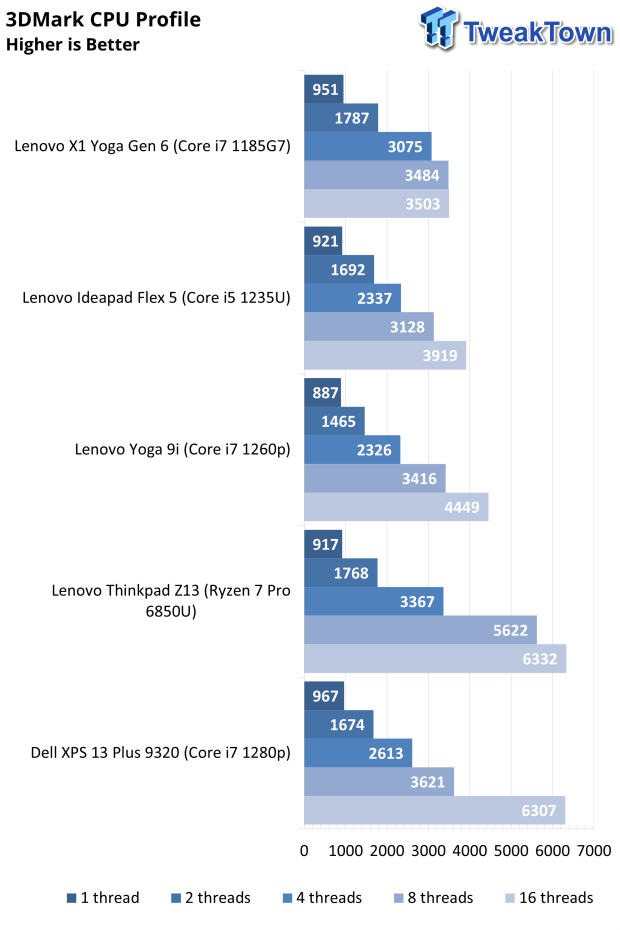
CPU Profile puts the Yoga back in the middle of the pack. We grabbed a single-core score of 887 and a sixteen-thread score of 4449.
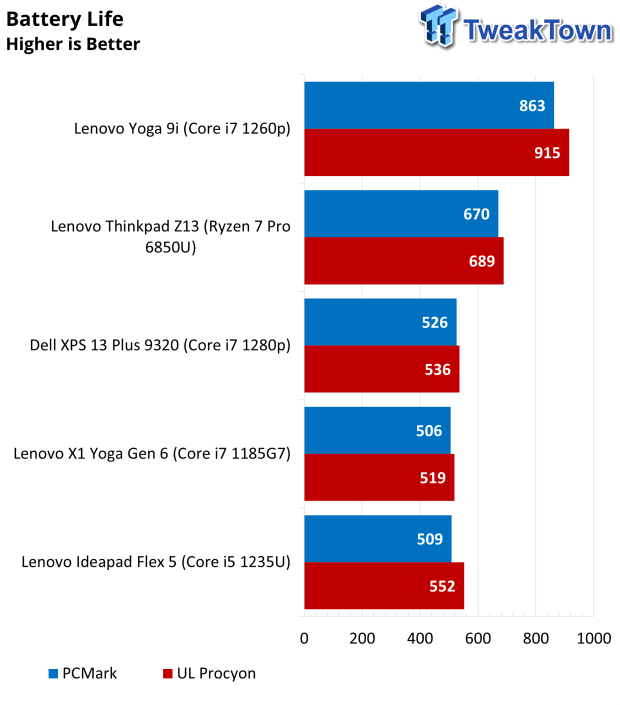
Battery testing is now done multiple times, once with PCMark followed by a cool-off period and then Procyon. As you can see above, the Yoga did very well in both scenarios, offering the most battery life of all platforms tested.
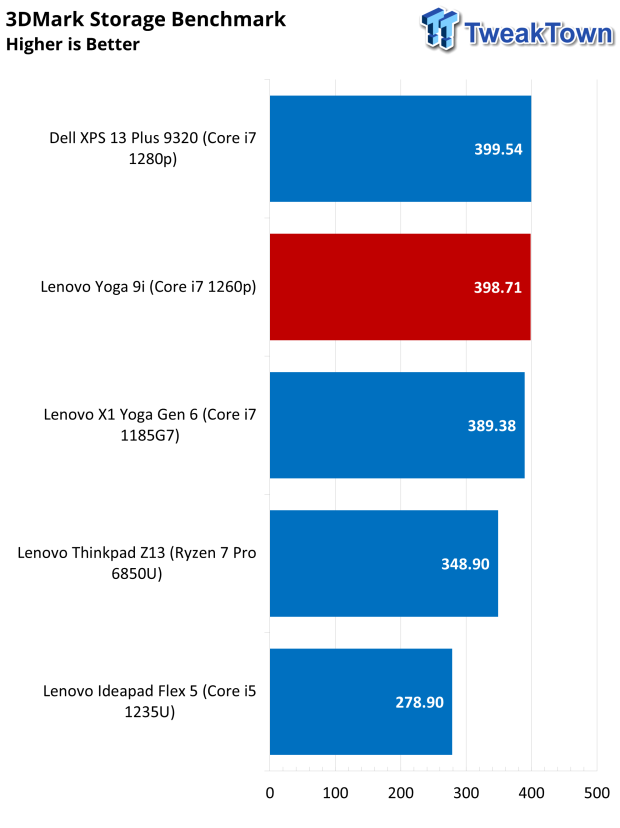
Storage performance was rather good from the Samsung solution. The score was 398 MB/s.
Thermals, Value and Final Thoughts
Thermals
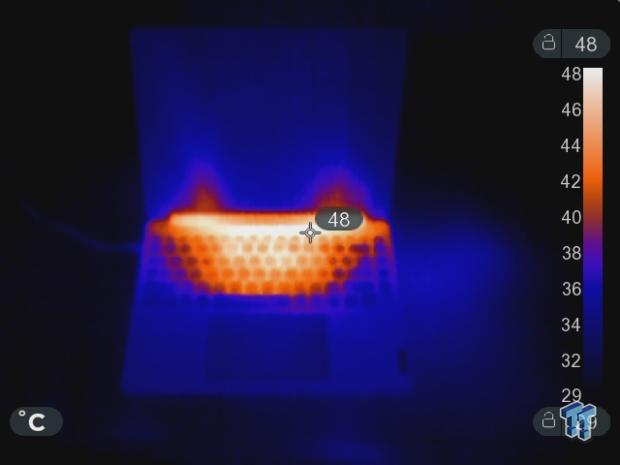
With our Seek Thermal Camera, we once again have the centered heat load on the Yoga. The peak temperature was 48c during testing.
Value
With the Yoga 9i, we introduce a value chart to our reviews. This takes system performance in UL Procyon and the current MSRP of the platform to provide a ranking system.
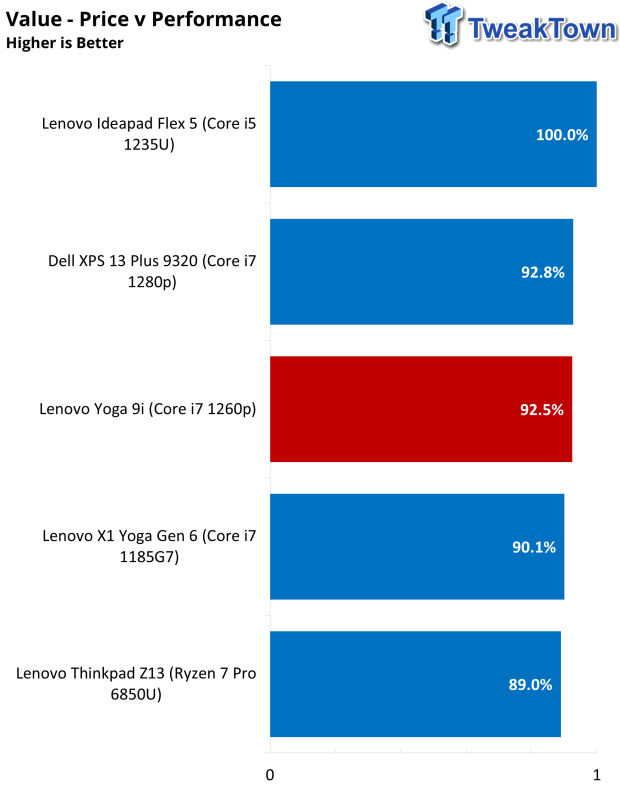
With our first entry, we do have a few notebooks already tested, so we were able to populate a chart quite easily. The Yoga 9i landed in the middle of this chart at 92%.
Final Thoughts
I was moderately impressed with the Yoga 9i, corners are cut on the chassis materials, but the overall design is fantastic. The comfort edge, as Lenovo calls it, adds a certain level of elegance to the platform and the large trackpad increases flexibility for the end-user. I did find the keyboard a little mushy with less feedback and not quite as amazing as the X1, but again it’s not awful, and the backlighting is a must-have.
The hardware was quite good; we handle all of our testing in the highest “performance” mode possible, so the thermal design will sometimes become an issue. For the Yoga 9i, I think it handled the increased heat from testing quite well. In our thermal images, we noted a peak temp of 48c on the surface of the Yoga, and benchmark results were in line with expectations.
A few things of note in our testing were the low single thread scores of the 1260p. We found this in both R23 and CPU Profile, but outside of these two scenarios, performance was quite good, middle of the pack in nearly every workload.
Lenovo offers a solid software package for the Yoga 9i with Vantage; this allows complete control of the platform, from handling system updates to monitoring the machine’s health, even offering customization and security controls.
Overall, a tight package for the price point and a platform worth looking at for anyone wanting a mid-range 2-in-1 device.
.