On display at PAX this past weekend, Lenovo’s new range of Legion gaming laptops showed impressive features.
Speaking on the company’s booth at PAX, Lenovo’s AP category manager, Clifford Chong told iTWire that after extensive consultation with users, they realized that gamers preferred to own just one PC that could be both their professional computer AND their gaming computer. After all, “you need to earn the money to buy the games,” as Chong said.
Growing out of this simple conclusion, Lenovo quickly realized that running with a single form-factor that included all the gaming and business requirements would be the best outcome. Chong added, “this is what gamers tell us works for them.”
Thus, all the laptops in this range have extended keyboards with numerical pads AND full-sized arrow keys (seemingly a rarity on modern laptops!). Obviously, games don’t require this, but ‘excel warriors’ most certainly do, and it has become very obvious in recent years that there is a significant intersection of these two groups.
In essence, Lenovo has produced portable desktops, and of course given the wider chassis, there is more room internally for more powerful add-ons – graphics being the obvious addition. Battery life is also rather good, Chong opened his own machine (the Slim 7i) to show that Windows claimed that it still had over 11 hours of battery remaining – we assume this was in ‘business application’ mode.
Too many modern laptops are delivered with flimsy plastic chassis, but not this range – they’re solid metal, but of course there’s a trade-off – they’re a little heavy! However, this means that the owner has a professional machine that won’t look out of place in any boardroom.
Of course, being gaming machines, they all came with a rainbow of key illumination, however this was easily configurable to just one color (phew!).
|
|
Full specifications for all machines in the range are available at the Legion web site, however a few highlights include 12th gen Intel Core H-series processors, NVIDIA GeForce RTX 3070 and display resolutions up to WQXGA.
Casting an eye around the machine, there were a few obvious wins. Firstly, there were very few ports or connections on the sides – just about everything was on the back – for those of us using a mouse (particularly on limited desk space), this is just wonderful! Furthermore, there are cooling vents in just about every spare piece of side or bottom to ensure that the built-in fans were able to work as efficiently as possible.
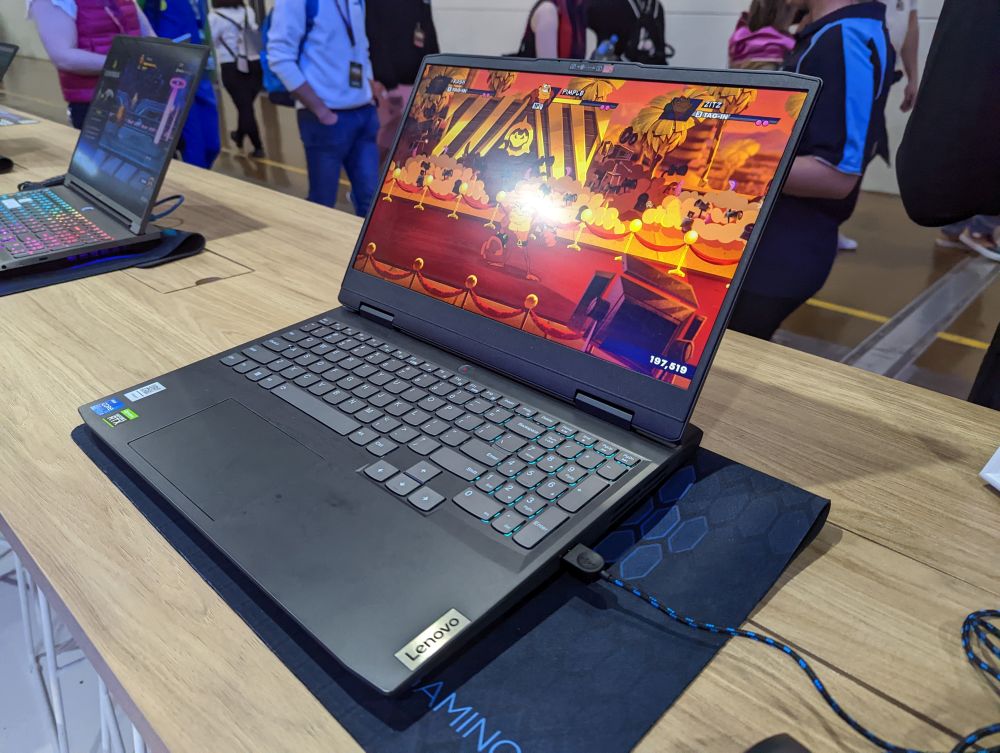
Tap on the ‘Function’ key and a small number of keys stay illuminated – these represent all the controls available via that method. All of the typical ones linked to the top row of keys (sound volume, screen brightness etc.) are there, but in addition, the user is able to select between Quiet, Balanced and Performance modes to optimize between various system demands and battery life . Furthermore, on-board systems are watching the game requirements and can balance the resources provided to the CPU and GPU to ensure optimal game-play.
Chong and his colleague (AP gaming lead Ian Tan) showed us a small box containing a set of easily replaceable key-caps for the A, S, D and W keys – gamers will know why! A small tool easily levered off an existing key and the replacement simply snapped into place.
As Tan concluded, these are “gaming machines, but not just for gaming.”
Following time with the Lenovo range, iTWire took a stroll around some other company booths close-by at PAX, all with a variety of laptops on display and immediately realized just how impressed we were with the Lenovo machines. Somehow, none of the others seem to hit that same sweet spot.
Review units have been requested, watch out for our deeper impressions of those.
The author attended PAX as a guest of Lenovo.
.