TweakTown’s Rating: 80%
The Bottom Line
As an entry-level 2-in-1, the IdeaPad Flex 5i offers a rather decent hardware platform with solid connectivity, but lacks in the battery department.
Pros
- + Price
- + Value for money
- + Good performance for the price
Cons
- – Plastic chassis
- – Soldered memory
- – Battery life should be better
- – No USB-C power adapter
Should you buy it?
avoidConsiderShortlistBuy
Introduction, Specifications, and Pricing
Alongside the flagship ThinkPad series, Lenovo maintains several other brands that cater to the mid-range and entry-level consumer. IdeaPad handles entry-level duty in this series with several models. One of the newest platforms is the Flex 5i, and I was lucky enough to get my hands-on one recently. This gave us an opportunity to see how Intel’s U-Series Alder Lake CPUs perform, and I certainly came away surprised, to say the least.
Specifications
In talking with Lenovo, we were sent over a base model platform. This gives us the Intel Core i5-1235U, a hybrid design like all Alder Lake platforms but with just two performance cores and eight efficiency cores.
The max turbo on this CPU is 4.4GHz at 55w, with a total thread count of 12. Lenovo has paired this platform with 16GB of DDR4, soldered, so there is no upgradability, but it does run at 3200MHz.
Additional items include 512GB of Gen4 SSD storage and a 15.6″ 1080p IPS display, with anti-glare and touchscreen support. The expansion consists of a single Thunderbolt port alongside HDMI and audio outputs. You will also find USB 3.2 and an SD card reader. Internally, we have the Intel AX201 for Wi-Fi 6.
The current MSRP for the Lenovo IdeaPad Flex 5i comes in at $840 with a one-year warranty.

Lenovo IdeaPad Flex 5i
| today | yesterday | 7 days ago | 30 days ago | ||
|---|---|---|---|---|---|
| £1299.99 | £1299.99 | – | |||
|
* Prices last scanned on 9/1/2022 at 1:03 pm CDT – prices may not be accurate, click links above for the latest price. We may earn an affiliate commission. |
|||||
Notebook Overview
Lenovo IdeaPad Flex 5i Overview

VIEW GALLERY – 24 IMAGES
Packaging for the IdeaPad was the brown box seen above, with Lenovo branding.

Included with the Flex is a 65w power adapter.

Unboxing, the IdeaPad has a similar finish to the Yoga 9i we just reviewed, though a two-hinge design over the large soundbar of the Yoga.

On the right side, ports are two USB 3.2 and the SD card reader.

On the left side, we have the power input followed by HDMI and Thunderbolt. We wrap up with the 3.5mm headphone jack.

Setting up the IdeaPad, it does have a good feature set that includes a standalone fingerprint reader on the right side. Speakers fill the gaps of the chassis outside the keyboard, and the trackpad is offset to the left.
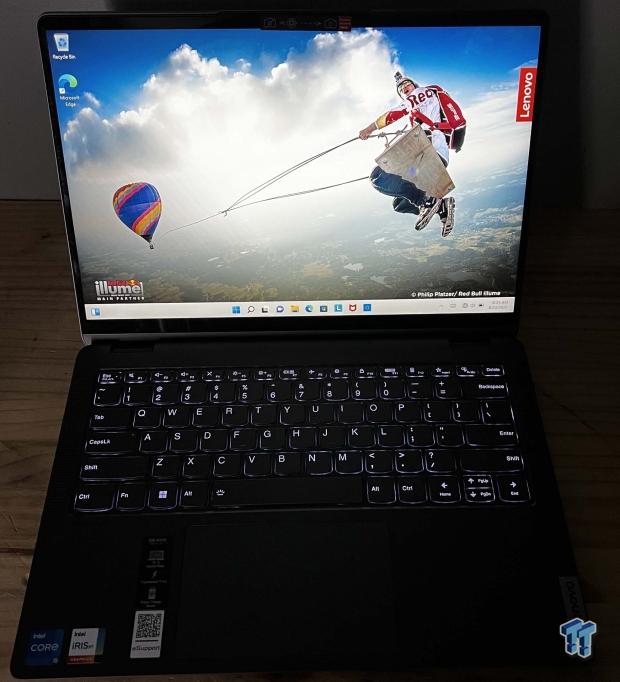
The keyboard is backlit, again a must in my book for any modern platform.

The bottom includes a single large vent at the top for cooling; a host of screws secures this panel.

Internally, we have a custom-designed battery, 51Wh capacity. You will find the NVMe slot and WiFI 6 card to the right. Up top, a large cooling fan handles the thermals with a two heat pipe solution.
BIOS/UEFI and Software
UEFI

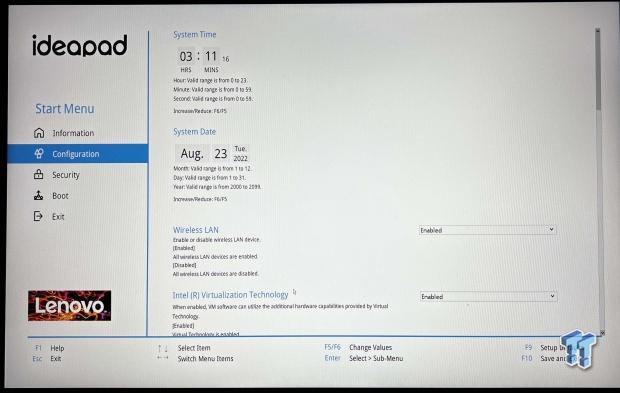
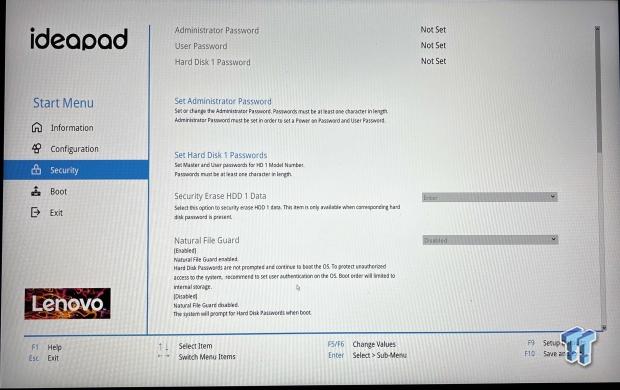
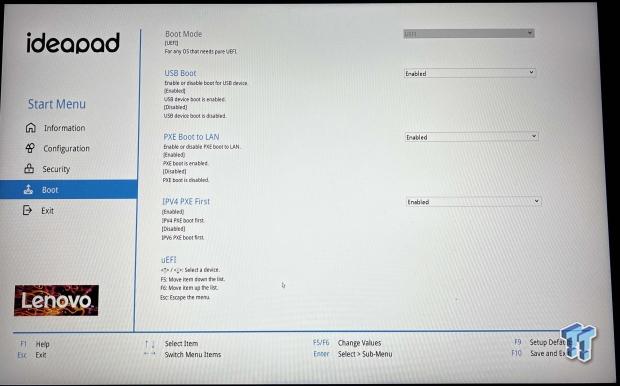
The Lenovo BIOS is slightly different from the IdeaPad platform but offers mouse support and keyboard guidance. The main menu includes hardware information, while the config menu allows changes to the network, USB, and power settings, among others.
Diving into the security menu, you will find a good number of options for password settings and fingerprint reader. There are also options for virtualization and ports.
Software
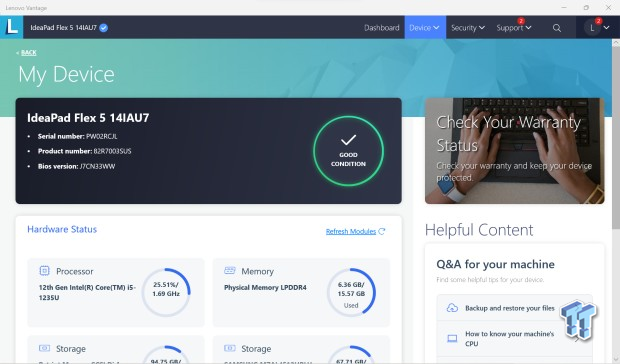
The software is Lenovo Vantage; this offers hardware information on the main page alongside configuration options for items like power, thermals, and networking. It will also manage any warranty on the device and system updates.
System/CPU Benchmarks
Cinebench
Cinebench is a long-standing render benchmark that has been heavily relied upon by both Intel and AMD to highlight their newest platforms during unveils. The benchmark has two tests, a single-core workload that will utilize one thread or 1T. There is also a multi-threaded test that uses all threads or nT of a tested CPU.
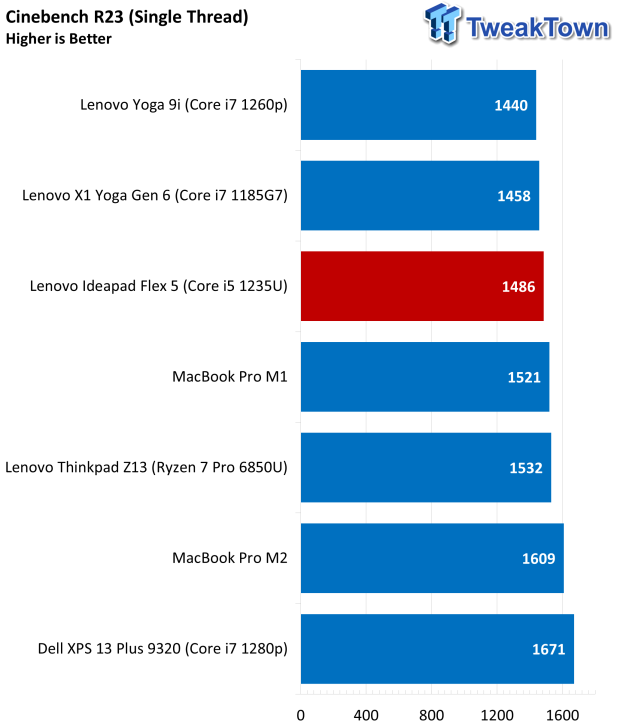
We followed our standard routine of testing, beginning with R23. Single thread for the IdeaPad came in at 1486, a few points higher than the 1260p and 11th Gen 1185G7.
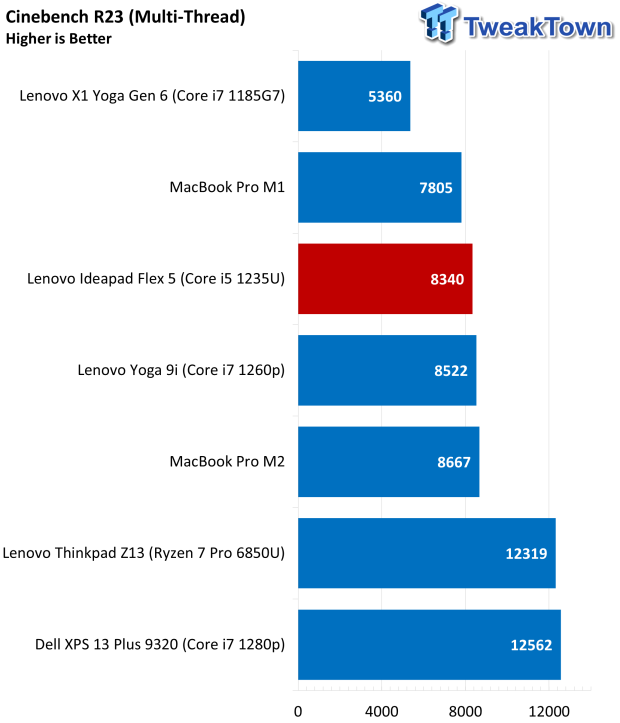
Multi-thread is where the IdeaPad first surprised us with a nT score of 8340.
AIDA64 Memory
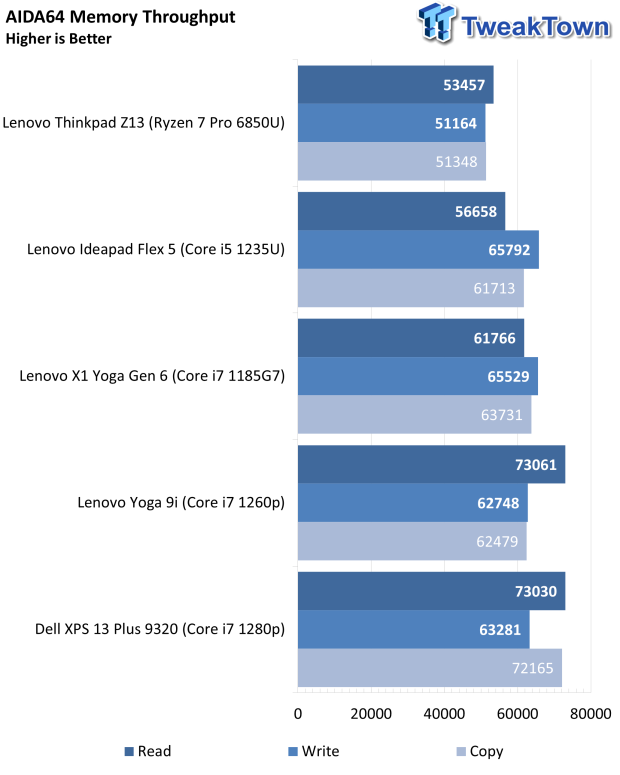
Memory on the IdeaPad was at the high-end of DDR4, read at 56k followed by write at 65K and copy at 61K.
BAPCo CrossMark
CrossMark™ is an easy-to-run native cross-platform benchmark that measures the overall system performance and system responsiveness using models of real-world applications. CrossMark™ supports devices running Windows, iOS, and macOS platforms.
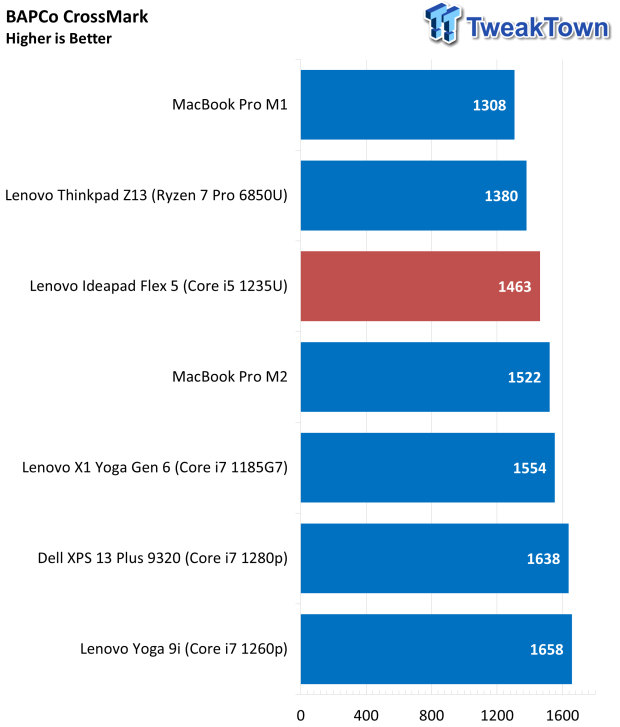
CrossMark showed the IdeaPad outperforming the M1 MacBook Pro and even the Z13. The score came in at 1463 overall.
UL Procyon
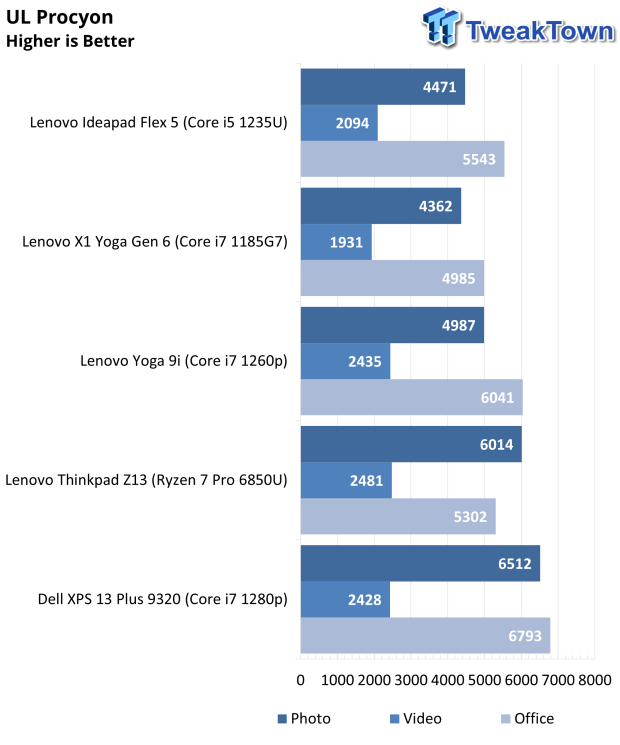
Procyon showed the IdeaPad trading blows with the 11th Gen system. We scored 4471 in Photo and 543 in Office, and video came in at 2094.
3DMark
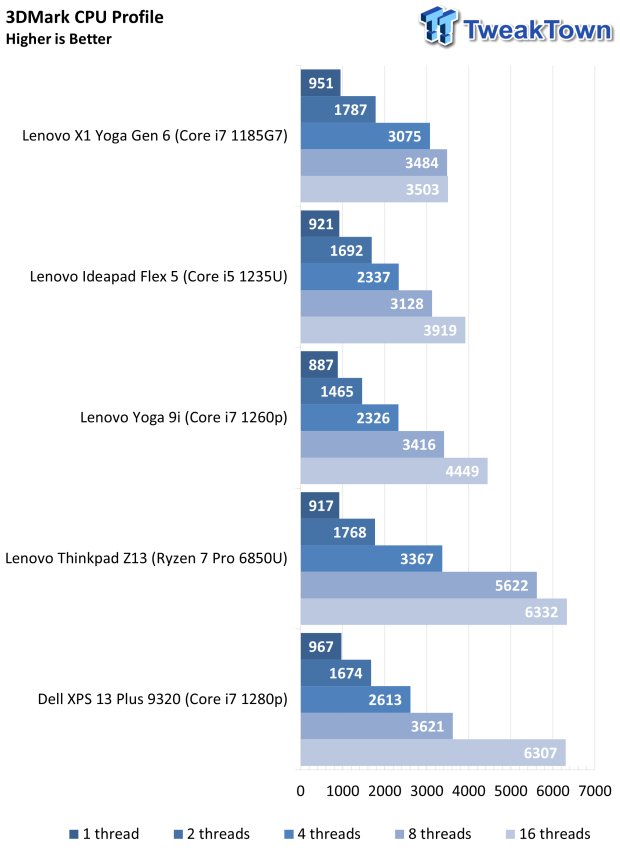
CPU Profile was at the low end of our charts, with the score for single thread at 921. We did end up reaching 3919 with the 16-thread workload.
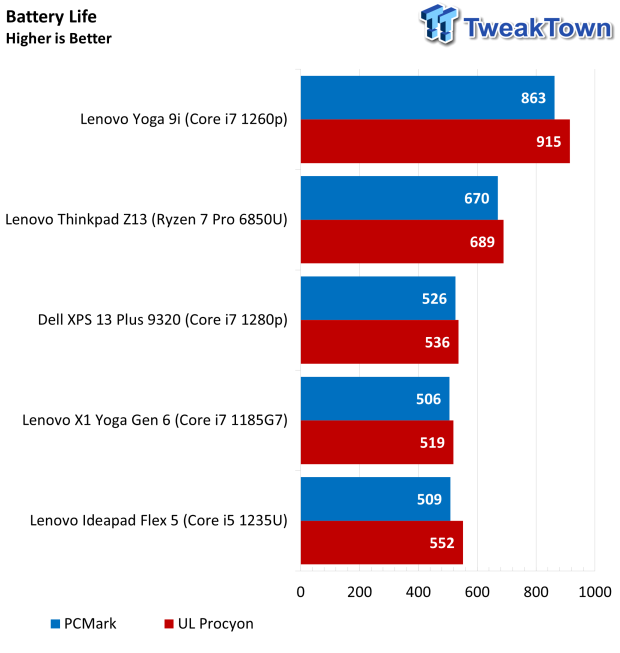
With battery life testing split between PCMark and UL Procyon now, the IdeaPad was at the bottom here too. PCMark gave 509 minutes and Procyon 552 minutes.
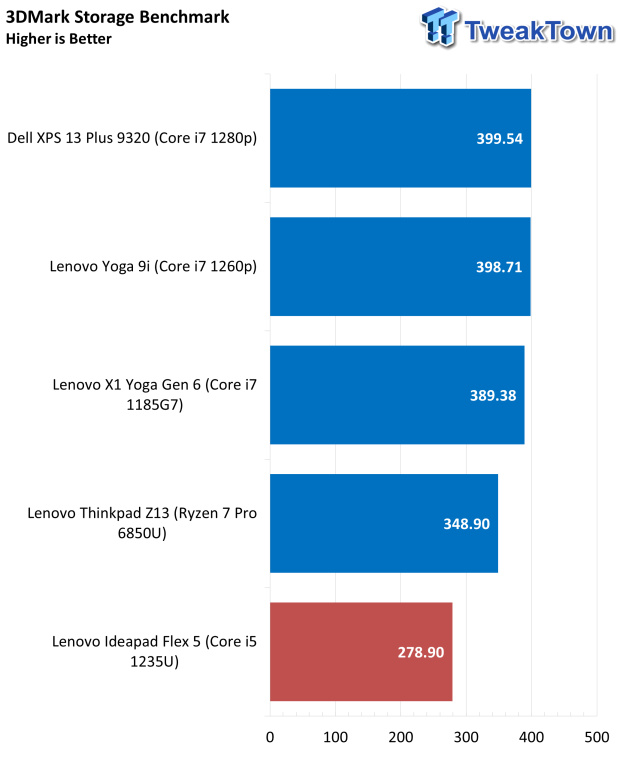
Storage performance came in at 278 MB/s, the worst we have seen so far.
Thermals, Value and Final Thoughts
Thermals
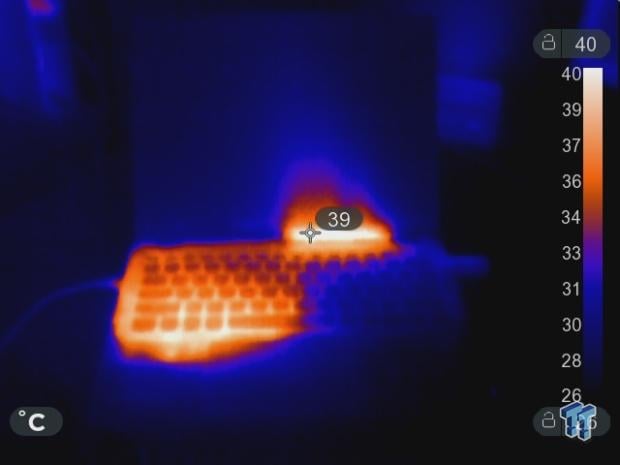
With our Seek Thermal Camera, we can see the offset cooling design at work. The heat builds on the left side of the notebook while the right is working to remove it from the chassis. The peak temperature was 40c.
Value
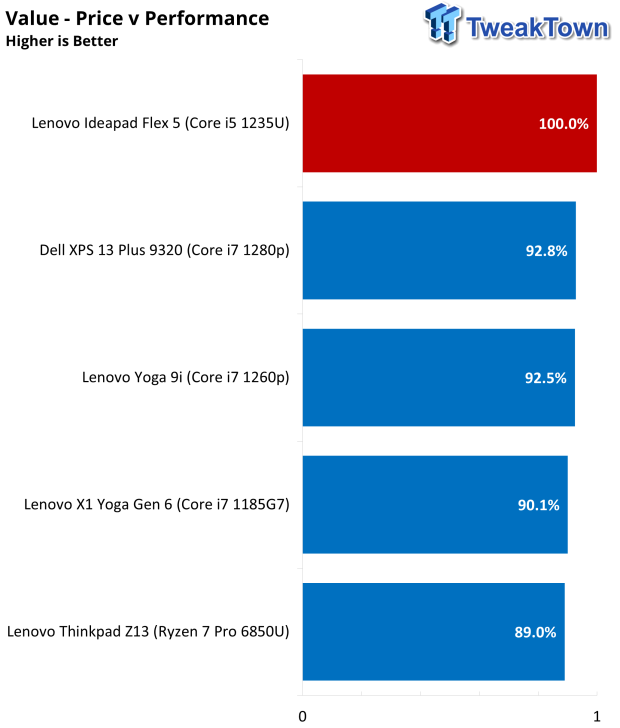
The value for the Idea Pad Flex 5i was fantastic. Taking its performance across all workloads in UL Procyon next to its MSRP, this solution lands at the top of our chart.
Final Thoughts
With the IdeaPad Flex in-house, the first thing you notice, especially after having so many higher-end platforms come through, is a certain drop in the quality of the chassis at the entry-level. This was seen when unboxing the chassis – plastic has more flexibility, but it doesn’t seem as tightly put together as an X1 or even the Yoga 9i.
That said, being a 2-in-1, the IdeaPad was rather solid at the hinges and flips back and forth without much play. The keyboard is good on this unit, not X1-level, but similar to the Yoga 9i. It could use more feel to it but usable for sure. The trackpad has a nice tactile click – again nitpicking the depth of the click but perfectly functional, no external mouse needed.
As for hardware, the 1235U surprised me a bit, beating out high-end 11th Gen platforms, including the system I use daily, the Yoga Gen6. Outside of that, synthetics showed good single-core and multi-thread performance in the CPU profile and R23. UL Procyon offered the IdeaPad performance close to the 1260p in the Yoga 9i as long as you aren’t after a video editing machine.
Storage performance was low but could be chalked up to the included NVMe solution being subpar. For me, the biggest disappointment comes from the battery life. I was hoping that the combination of a U-series CPU and sizable chassis would offer battery life close to what we saw with the Yoga 9i, but we ended up at the bottom of our charts with just 552 minutes.
In closing, the IdeaPad Flex covers the entry-level fairly well, and it ends our review as one of the better value notebooks on the market. That said, those looking at the Flex 5i in our configuration are only another $450 from looking at the Yoga 9i, a better performing platform with nearly double the battery life.
.