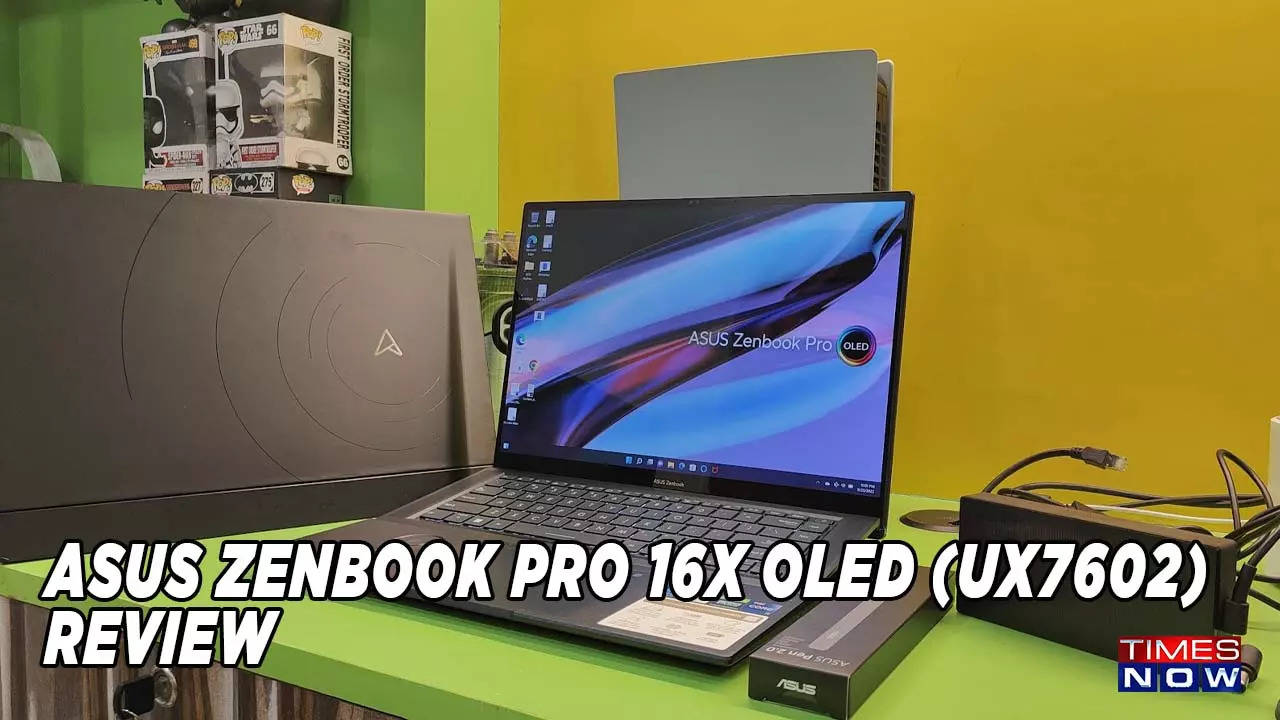Design

First, the design, it’s sleek and slim and immediately gives out a purposeful vibe. This laptop means business and you can feel it from the design. The entire chassis of the UX7602 is made of CNC-machined aluminum alloy, lending a premium feel to the device in addition to the durability factor. But this is just from the outside, once you open the lid of the UX7602, you are greeted by a keyboard that tilts up, ASUS is calling the mechanism AAS Ultra which stands for Active Aerodynamic System Ultra. What this does is lifts the keyboard and opens the back by 7 degrees, creating a 14.5mm air intake, improving airflow and thermal performance. Interestingly this tilting keyboard is not gimmicky, from the design perspective the UX7602 features dual front-firing speakers which are right to the keyboard and the speakers tilt up as well improving the overall sound experience.
Related News

ASUS expands its Creator Series portfolio in India with 6 new laptops featuring dual screens, jog dials, tilting keyboards and more; Details
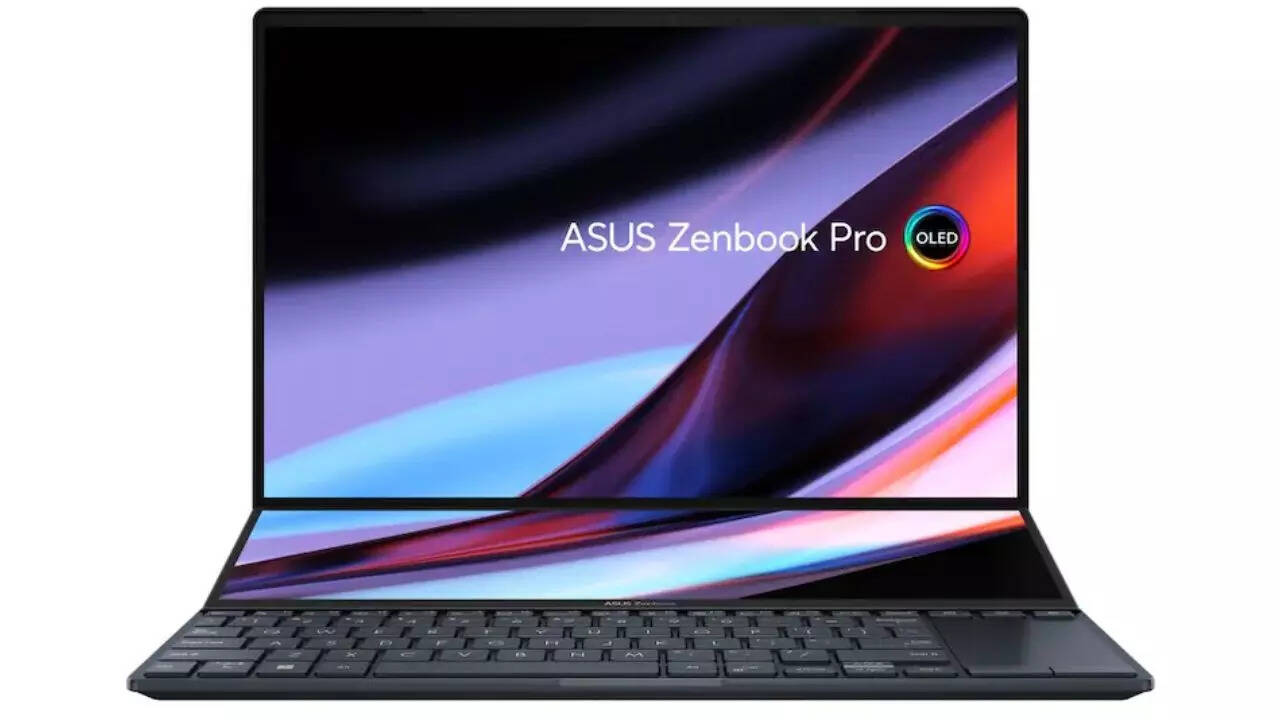
Asus Zenbook, Vivobook, ProArt Studiobook laptops powered by 12th gen Intel chips launched in India: Price, specifications

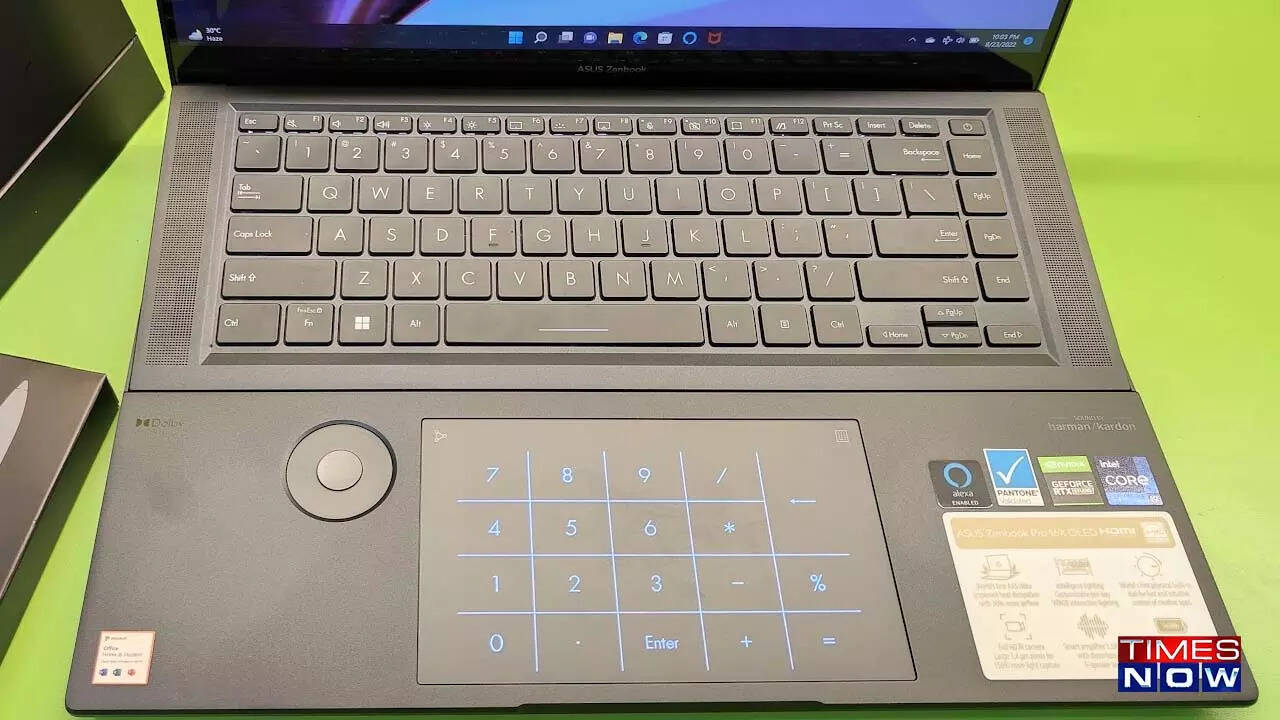
Moving on, the UX7602 gets a large 150x90mm trackpad thanks to the larger footprint of the device, the glass trackpad can also display the number pad if needed, but the UX7602 has another party trick, and that’s the jog dial on the left of the trackpad .
This jog dial called ASUS dial is pretty unique and something that is seen on professional video editing controllers. Fully customizable this jog dial can speed up your creative workflow. ASUS has collaborated with Adobe for the use of this dial in Adobe’s creative suite. We tried using the dial with Photoshop and Premiere and it made our life much easier with the shortcuts and precise movements that it offers. If you are not carrying a mouse, the UX7602 with the jog dial can still make moving through layers, timelines, color correcting, or any other action in the Adobe suite much easier and faster. We found the placement of the jog dial very intuitive, the left hand naturally reaches for the dial and overall workflow becomes much faster.
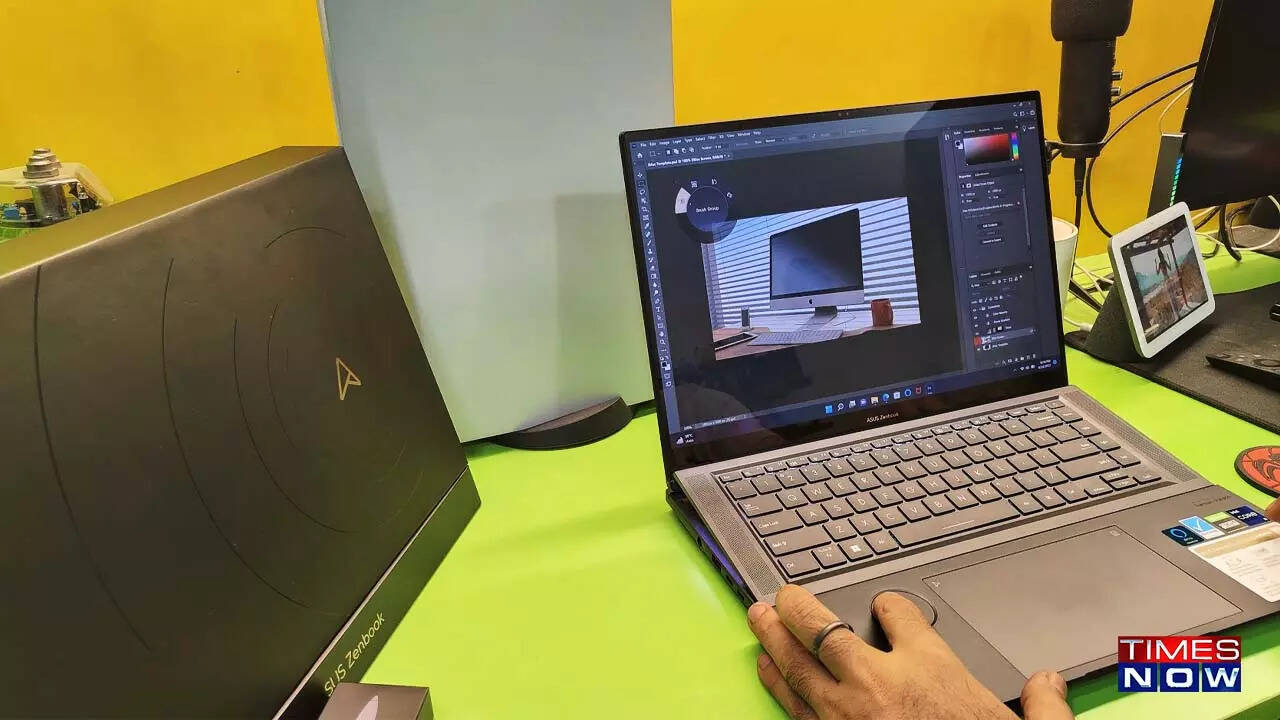
And finally, like tattoos creeping out of the collar or cuff of a professional, giving a glimpse into the alternative lifestyle outside the office, the UX7602 traces its ROG heritage with per key W-RGB lighting along with a lightbar on each side of the keyboard which lights up when the keyboard gets raised. If you don’t want the RGB lights, it has independent white LEDs making it fit the studio or work environment. Oh! the rear logo also glows in WRGB and is fully customizable as well. And these lights can be switched off as well, for an all-black-everything look.
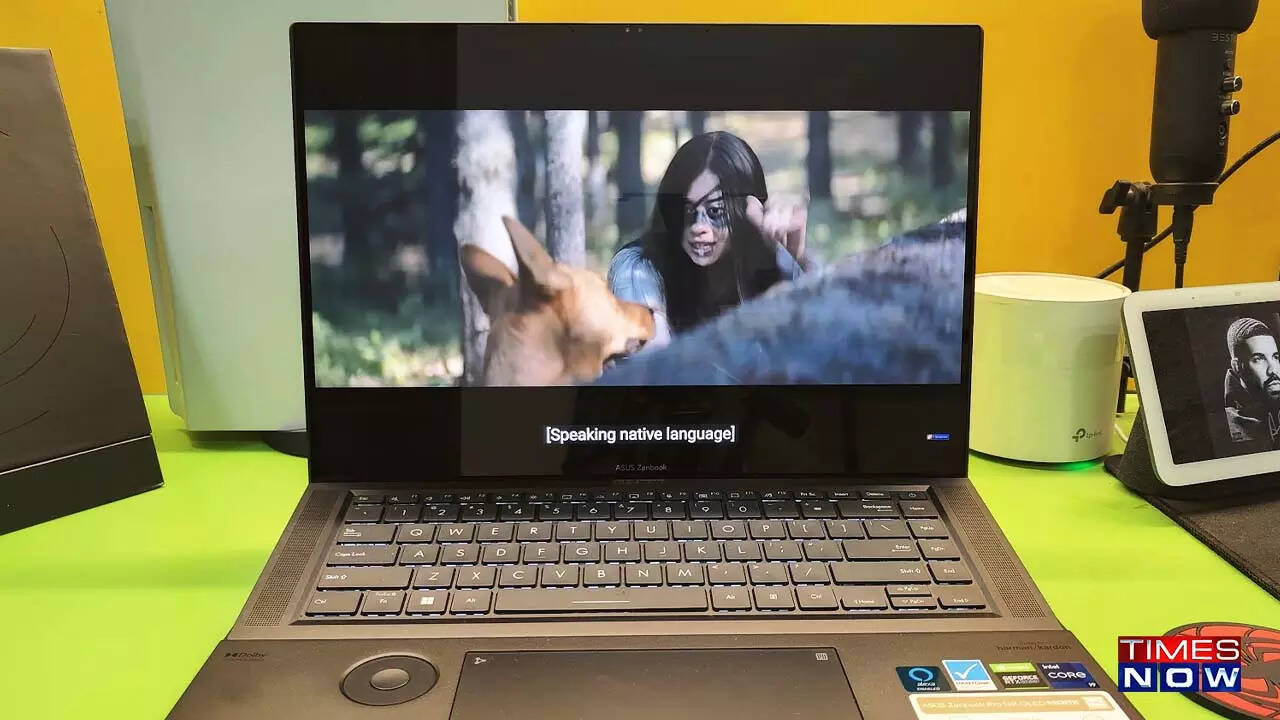
Display
Apart from powerful and reliable hardware, when it comes to creative work, it is the display quality that matters the most. The colors need to be absolutely accurate for professional work, and ASUS has done a great job with the display on the UX7602. First off it’s an OLED panel, which means it’s bright and offers a great contrast ratio and colors, then the 16-inch 4K panel is also touch sensitive and ASUS provides a stylus in the box.
The display panel supports 100% DCI-P3 color space, its Pantone-validated as well along with VESA DisplayHDR True Black 500 and Dolby Vision certification. The panel also offers 550nits of brightness and 0.2ms of response time as well. The display is amazing the thin bezels and 16:10 aspect make working on the device a pleasurable experience. For professionals working in the publishing business, movie making, photographers, and others the display on the UX7602 provides accurate colors and ample brightness that keep the content on the screen visible even in sunlight. We tried editing videos and photos incorporating the UX7602 in our workflow and the display immediately stood out when compared to our other devices. The footage shot on a Canon DSLR was represented exactly as seen by the camera.
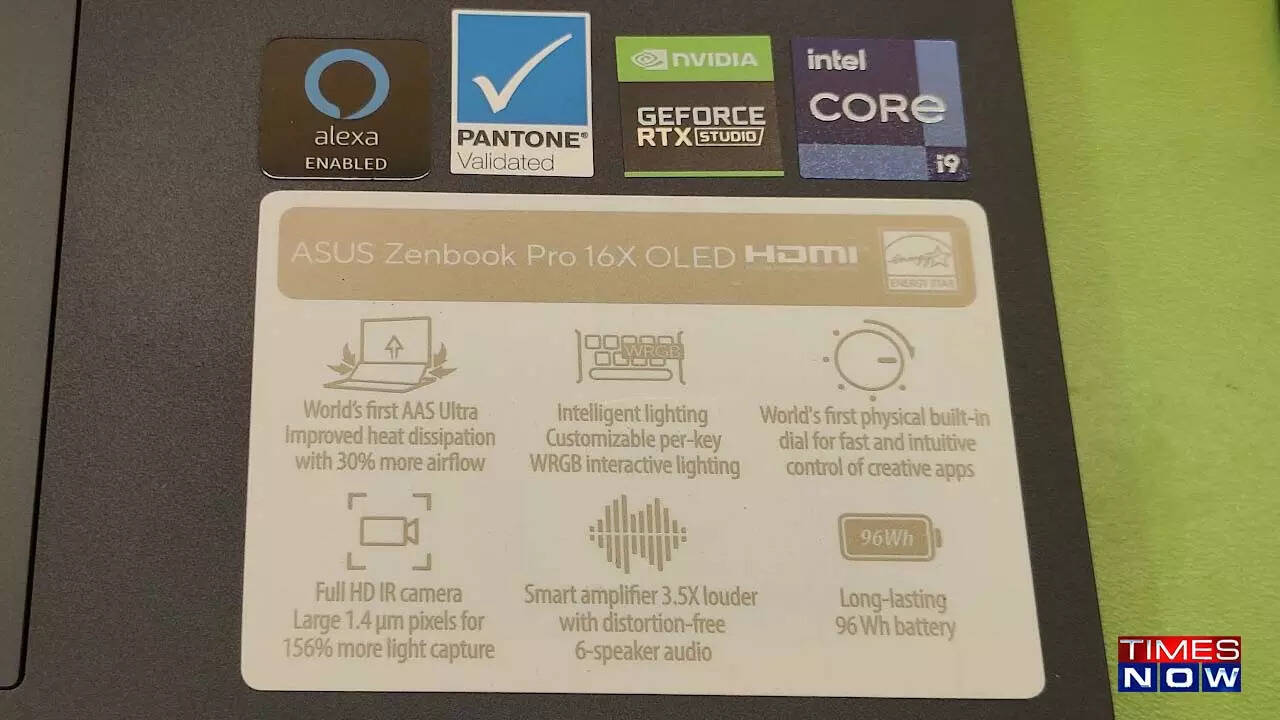
Performance

Thermals
While the UX7602 has a large footprint with the 16-inch display panel, it is thin, and with powerful internals, we were interested in observing how it will manage the heat. Especially with the tilting keyboard creating an air vent right above the CPU. Now ASUS briefed us about the IceCool Pro thermal technology which is a 3D vapor chamber, efficient 12v fans with 97 blades, etc. In real-life usage the biggest difference you would notice is on the keyboard, it barely gets hot. The device also has vents at the back, bottom, and side for airflow which keeps the device well ventilated. Another noticeable thing was that the fans were less audible on the UX7602 than compared to its gaming counterparts.
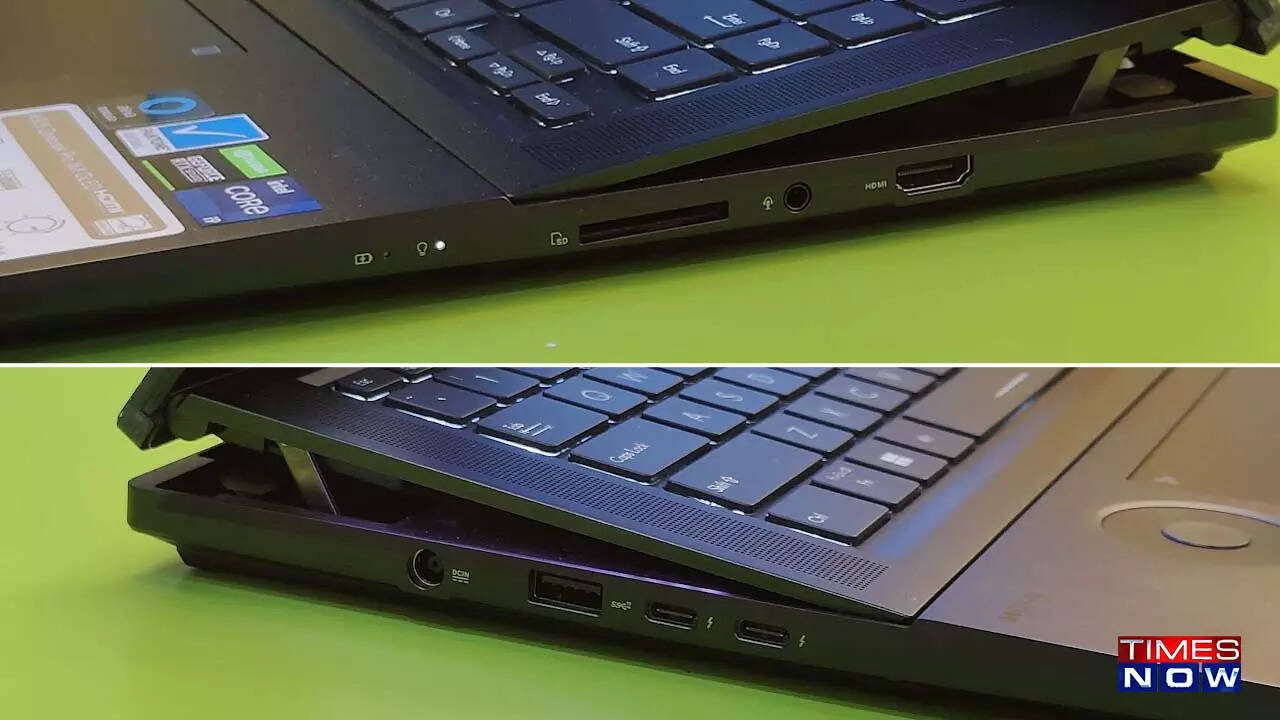
I/O Ports
The UX7602 comes with two Thunderbolt 4 ports that support data, display, and charging, an HDMI 2.1 port, a USB 3.2 Gen2 Type-A port, and a 3.5mm audio port. Since this device is targeted at creators there is an SD express 7.0 card reader as well for super-fast data transfer from DSLR or any other type of camera or other peripherals. For wireless networking Wi-Fi 6e and Bluetooth 5.2 are offered.
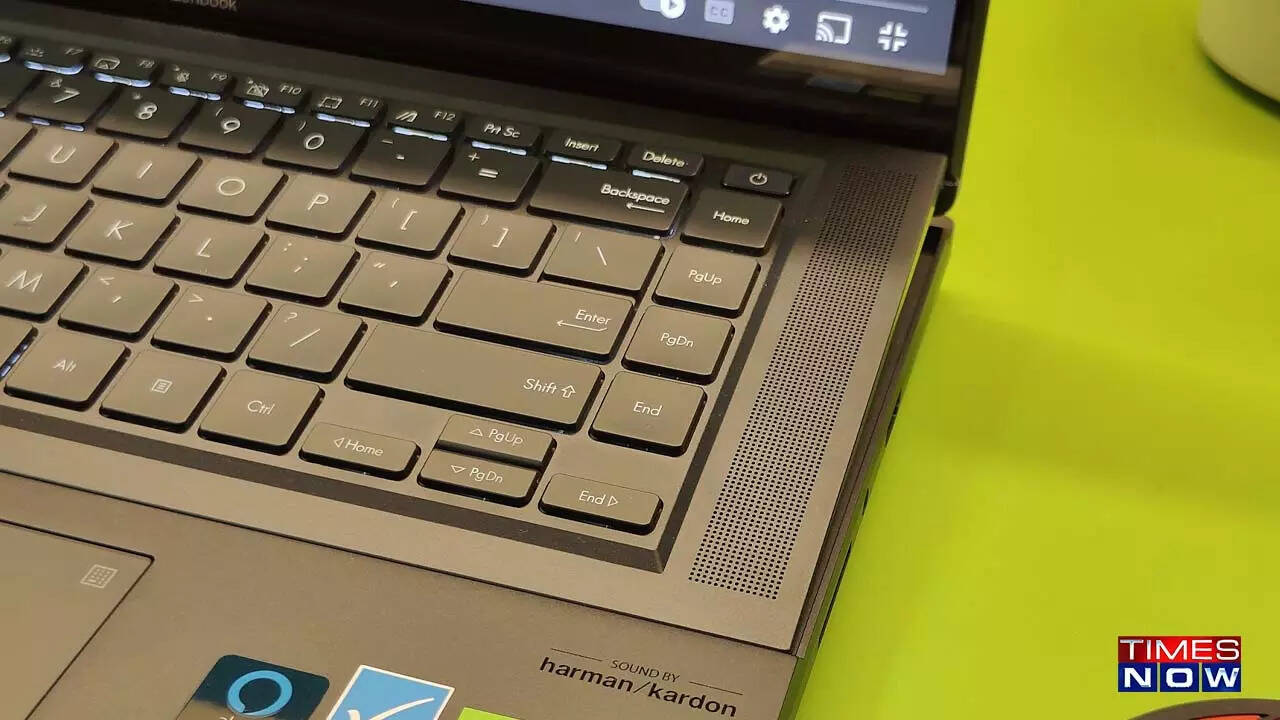
Other features
The 6-speaker system on the UX7602 is by far the best-sounding laptop speaker we have ever tested, the sound output for a laptop is loud and clear with good stereo separation. The target audience of this device will probably be using it with a headphone, still, ASUS has not skimped on the audio output here. Unlike an all-out gaming laptop, the UX7602 features a proper webcam as well, its a 1080p unit offering good picture quality. The IR webcam also supports Windows Hello, and then there is the fingerprint scanner built into the power button that worked very reliably.
Battery
The UX7602 comes with a 96WHrs capacity battery and this large battery can keep the device going for quite some time under normal load. We tried editing a 30min 1080p video right from footage transfer to final render and compression while using UX7602 on battery and UX7602 could easily handle it with 40% juicy still left at the end.
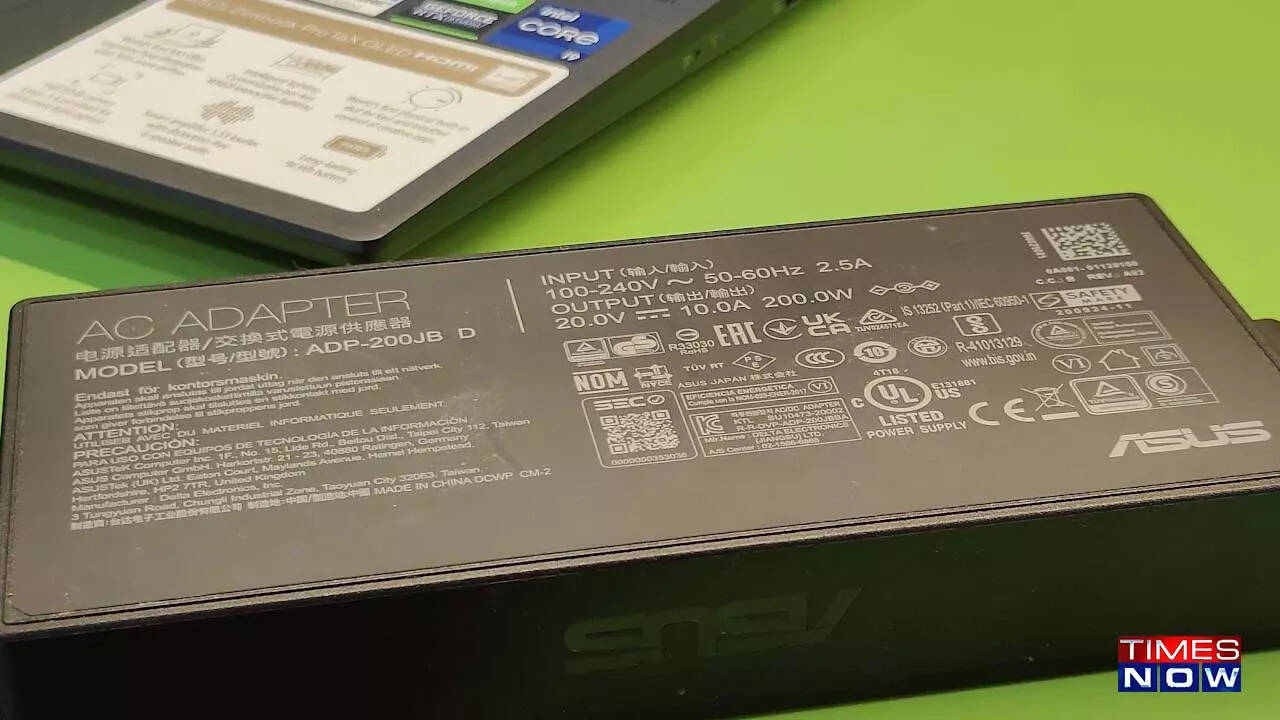
Verdict
.