TweakTown’s Rating: 91%

The Bottom Line
Intel’s NUC 12 Pro is a fantastic SFF PC with huge gen over gen performance upticks thanks to the new hybrid architecture.
Pros
- + Price
- + Upgradable memory and storage
- + Connectivity options
Cons
- – Only supports DDR4 1.2v
Should you buy it?
avoidConsiderShortlistBuy
Introduction and Pricing

VIEW GALLERY – 25 IMAGES
Wall Street Canyon is Intel’s 12th Gen entry-level platform in its long-running NUC small form factor PC series. This series includes tall and slim models with CPUs ranging from Core i3 to Core i5 and i7. For review, we picked up two platforms: the vPro Core i7 1270p slim system that carries a NUC12WSHv7 model identifier and the non-vPro platform with the smaller Core i7 1260p and model number NUC12WSKi7.
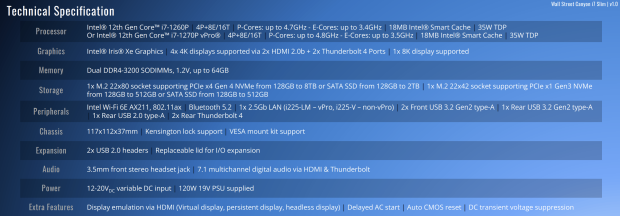
The rest of the build-out on these platforms is identical, supporting 64GB of DDR4-3200 SO-DIMM; we loaded up 32GB of Sabrent DDR4. Storage includes two M.2 slots; one supports Gen4x4 and the other B-Key SATA. Additionally, we have Wi-Fi 6e support with the Intel AX211; this includes Bluetooth 5 and 2.5Gbe has made its way into the NUC 12 Pro alongside Thunderbolt 4 and multiple USB 3.2 Gen 2 ports.
The MSRP for the NUC12WSKi7 comes in at $649 with a one-year warranty.

Intel NUC 12 Pro NUC12WSKi7 SFF PC
| today | yesterday | 7 days ago | 30 days ago | ||
|---|---|---|---|---|---|
| $1139.99 | $1139.99 | – | |||
|
* Prices last scanned on 11/18/2022 at 1:41 pm CST – prices may not be accurate, click links above for the latest price. We may earn an affiliate commission. |
|||||
NUC 12 Pro
Packaging and BIOS

Above, we have the NUC 12 Pro in its slim form factor. This platform includes two USB 3.2 on the front and the right-side port ready for charging, as indicated by the logo above. A 3.5mm audio jack is also available, along with the power button to the right.

Rear I/O includes two Thunderbolt ports on either side, HDMI below. In between, we have the 2.5Gbe connection and two USB ports, the top being 3.2 Gen 2 and the bottom USB 2.0.

We have a VESA plate for mounting on the back of a monitor and power adapter.

The bottom of the unit offers model identification and four screws if you wish to remove the bottom cover.

We chose to remove the cover. Inside, we note two SO-DIMM slots to the left and M.2 slots on the right. The chassis plate does have a copper plate and thermal pads to aid in cooling any installed NVMe.

Above, we have a closer look at the motherboard.
BIOS

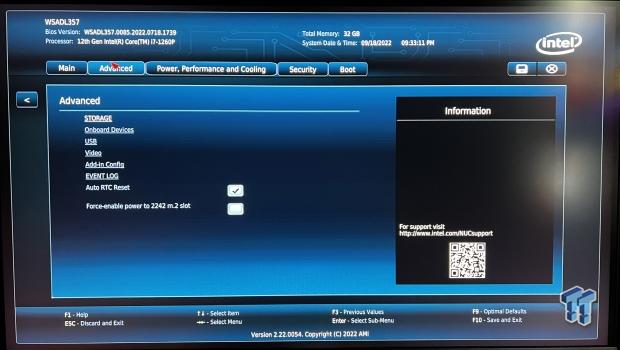
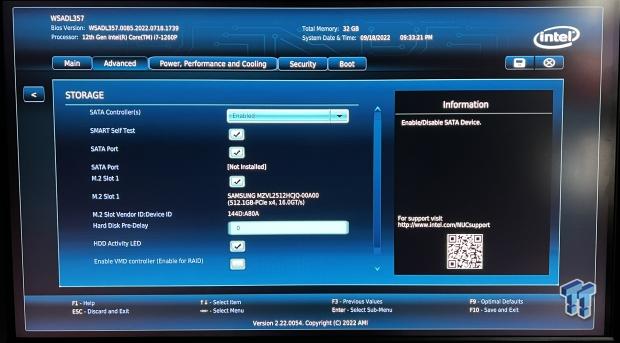
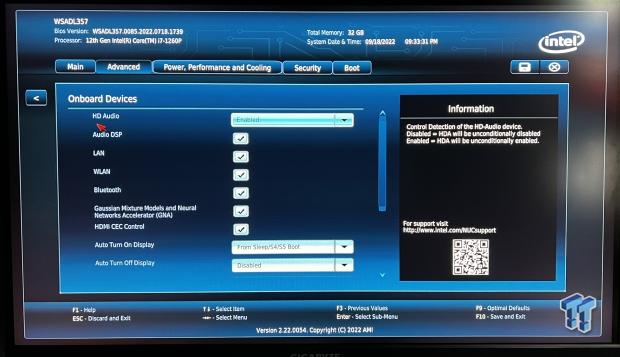


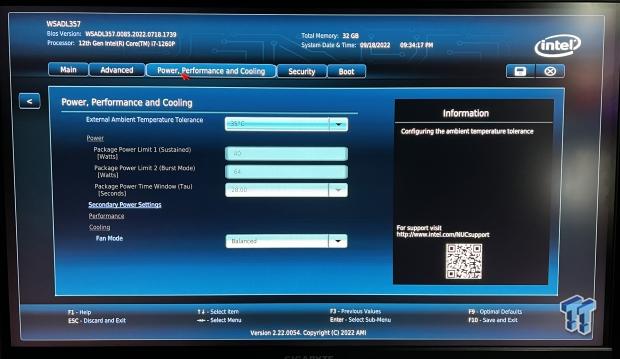

The BIOS across all NUC platforms is pretty similar. The NUC 12 Pro offers five menus across the top, the first being the main menu. This includes hardware information like installed CPU and memory and the clocks of each. The advanced menu offers configuration for onboard devices like audio, LAN, and WLAN, while the storage menu offers configuration for the SATA controller and each m.2 slot.
The power menu includes the ability to tune the power limits of the CPU. You can also choose the fan mode in this menu.
Software support from these platforms is typically found within NUC Studio, available on the Windows Store. Unfortunately, our units weren’t supported at the time of writing, so we can’t show you.
Cinebench, Crossmark and UL Benchmarks
Cinebench R23
Cinebench is a long-standing render benchmark that has been heavily relied upon by both Intel and AMD to highlight their newest platforms during unveils. The benchmark has two tests, a single-core workload that will utilize one thread or 1T. There is also a multi-threaded test that uses all threads or nT of a tested CPU.
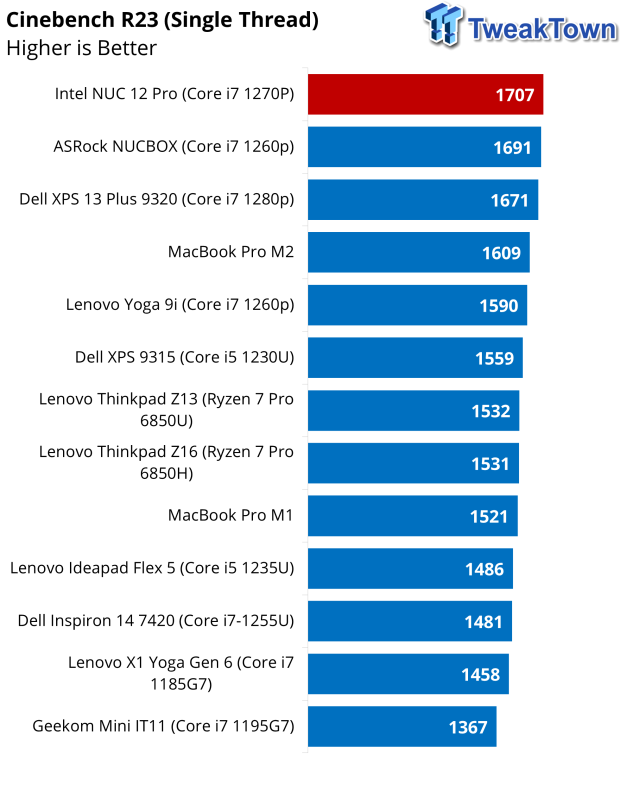
The larger form factor of the NUC 12 Pro allowed the 1270p to stretch its legs a bit more than the typical notebook. In these cases, we saw a sizeable jump in single-thread performance with a score of 1707.
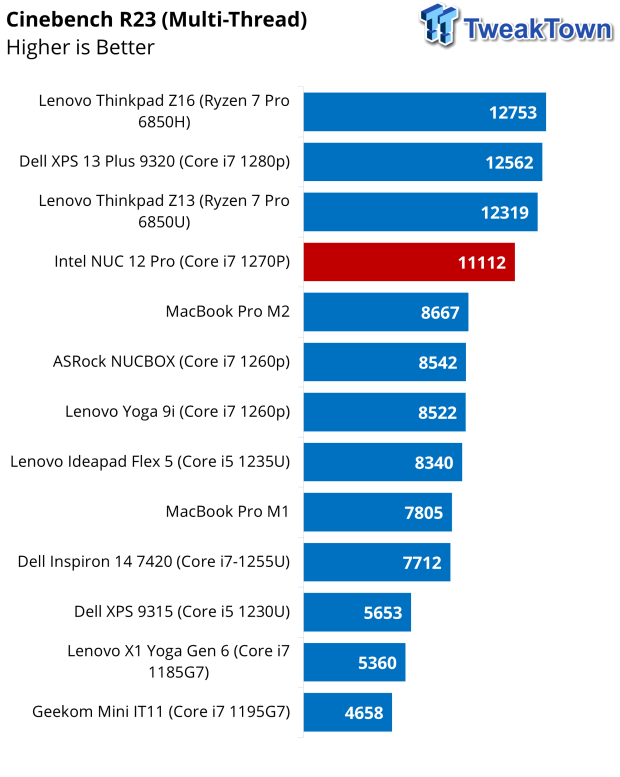
Multi-thread offered a score of 11112, a hair quicker than the M2 MacBook Pro.
Crossmark
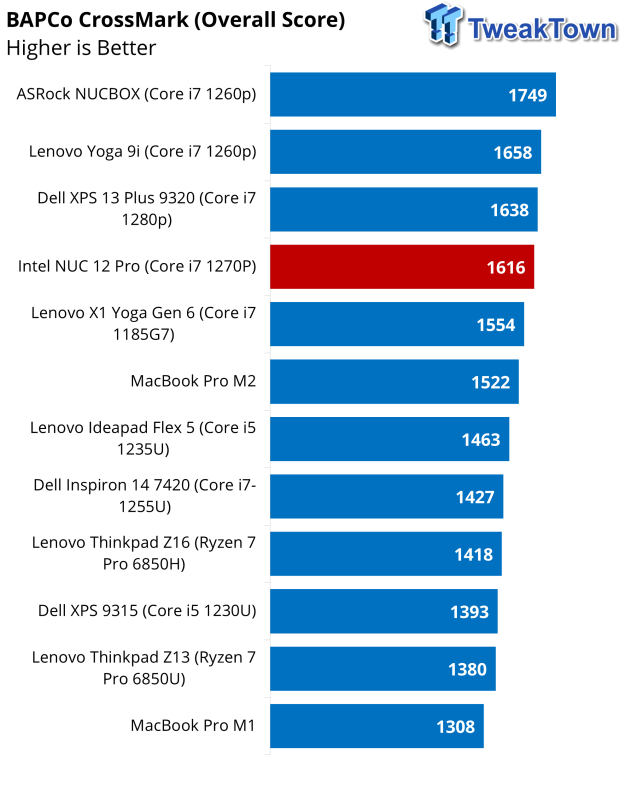
CrossMark gave us an overall score of 1616, a touch quicker than the 11th Gen 1185G7 and M2 MacBook Pro.
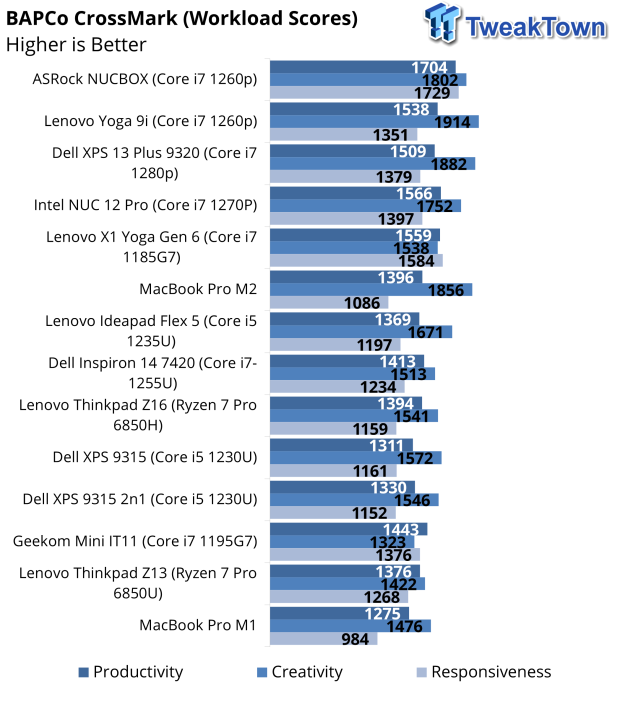
Workload breakdown showed solid scores for responsiveness and creativity.
3DMark
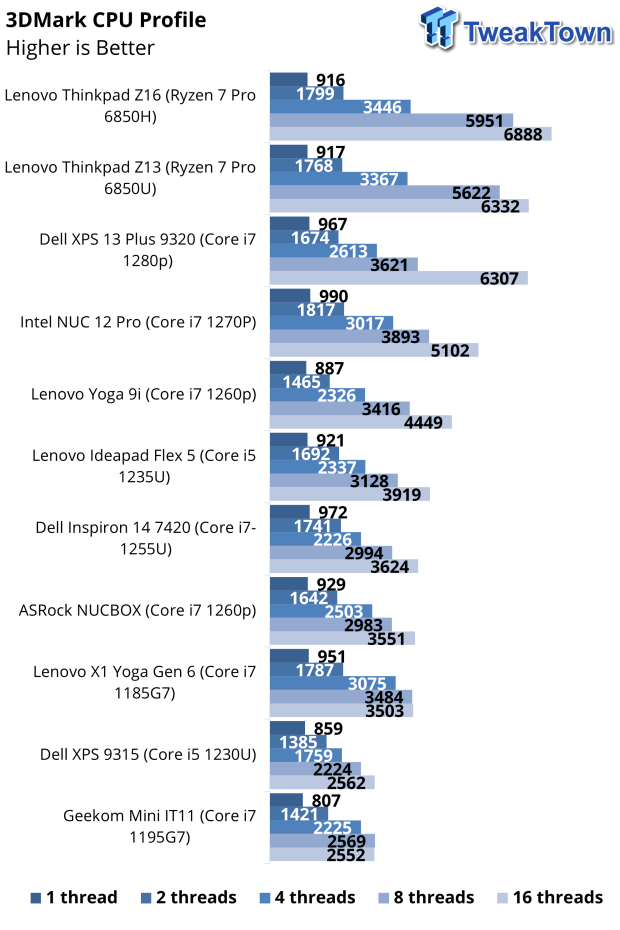
CPU Profile started with a single thread score of 990, the best we have seen. However, the sixteen-thread score landed at 5102, putting the NUC 12 Pro in fourth place.
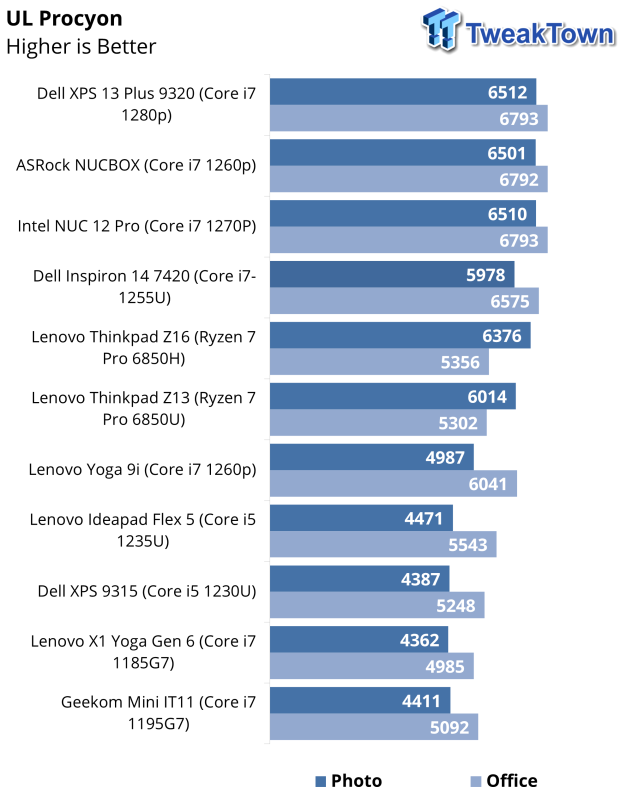
Procyon gave us solid numbers for Photo and Office workloads, the NUC 12 Pro picking up 6510 and 6793; this landed us right with the NUCBOX from ASRock.
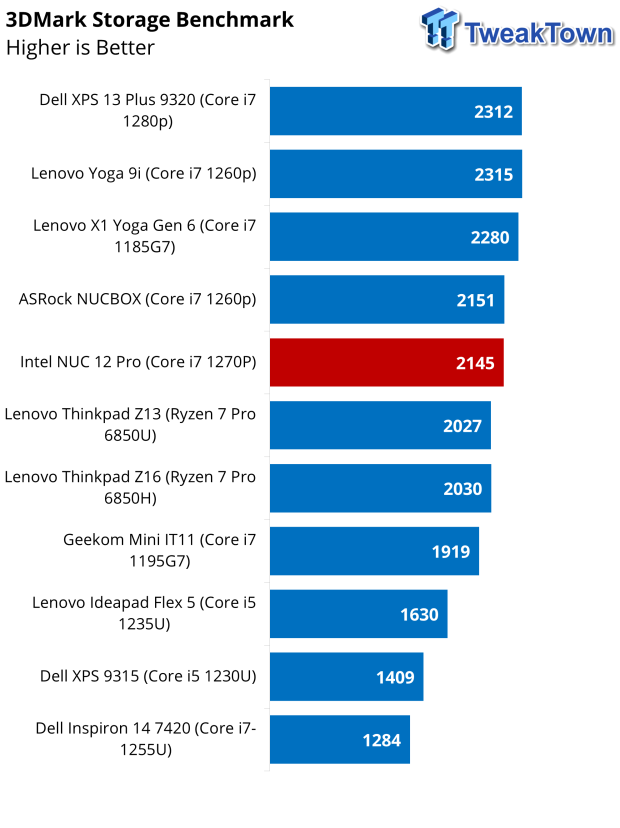
Storage scored 2145, the top five in our charts.
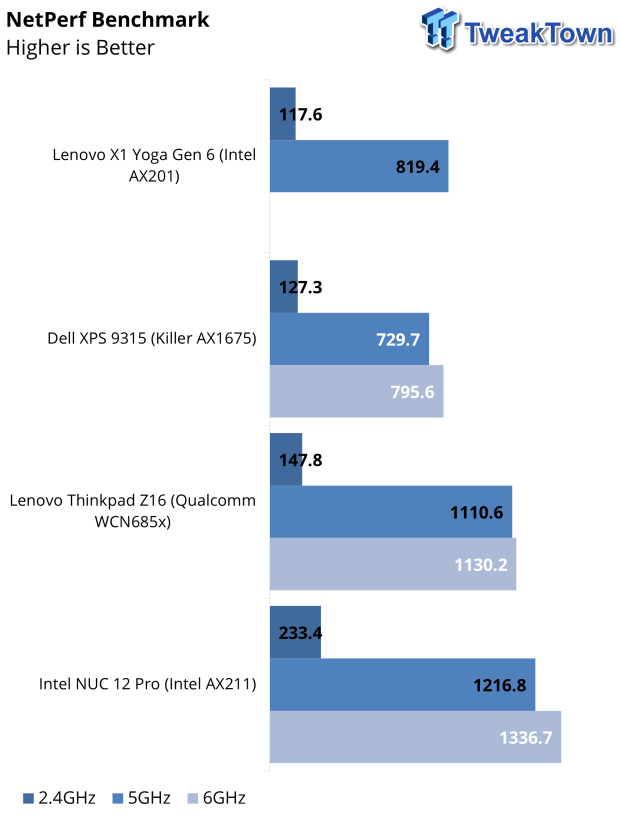
Looking at WLAN performance, the NUC 12 Pro, with its AX211, gave us 1336Mbps on the 6GHz band and 1216Mbps on the 5GHz. The router used for testing was the Rapture AX11000 from ASUS.
Final Thoughts
As we have noted in past reviews, the 12th Gen platforms were really when Intel initialized its comeback strategy through the use of Big. Little architecture. With this, platforms like the NUC 12 Pro, even in its slim form factor, offer fantastic performance – in most cases beating out Apple’s M1 and M2 silicon and top-end Intel 11th Gen platforms too.
The NUC 12 Pro offers a bit more thermal headroom, so we could see the 1270p stretch its legs a bit and, for the most part, offer chart-leading performance in nearly every workload. R23 landed at 1707, the highest we have seen as of writing, and multi-thread landed fourth to platforms like the ThinkPad Z13 and XPS 13 Plus, both offering higher clocks and more cores.
Procyon and CrossMark, our two real-world scenarios, both showed solid performance for the NUC 12, with workload breakdown showing fantastic scores for Productivity and Creativity in CrossMark and the top three for Photo and Office workloads in Procyon.
Overall, the NUC 12 Pro offers performance that peaks above what notebook platforms typically provide with the same hardware, along with being a bit more customizable with upgradable memory, storage, and possibly Wi-Fi on these later solutions.
For those wanting to get the best performance possible, you can also spend the time to tune the power limits to the thermal solution to maximize available performance.
We openly invite the companies who provide us with review samples / who are mentioned or discussed to express their opinion. If any company representative wishes to respond, we will publish the response here. Please contact us if you wish to respond.
.