“Next-generation” is a weighty buzzword thrown around in the tech industry. From noteworthy innovations like Lenovo’s wicked ThinkBook Plus Gen 3 fitting a whole 8-inch, tablet-like LCD display into the base of a laptop to more rudimentary upgrades like in Apple’s annual iPhone releases, there are various degrees of “next-gen.”
So, what Can be considered truly next-gen in a saturated technology market? Personally, I believe it’s a change in the way we use a device, and for that to become the norm. There is no better example than the simple wonders of the PS5 Dualsense controller’s haptic feedback. The pulsating bursts of vibrations as Ratchet steps into a booming nightclub Ratchet & Clank: Rift Apart it is tantalizing, the synergy of sound and force when firing off a shot in return is exhilarating, and the weighted swing of a Claymore in Demon’s Souls it is empowering. You couldn’t pay me to go back to using the DualShock 4 (I’m open to negotiations, though).
How something as seemingly basic as next-level vibrations can change the way you engage with a game is astounding, so imagine bringing that style of technology to another platform: laptops. Well, Amsterdam-based haptic touch specialists Aito already took that idea and shifted it to the now-completed development phase, delivering a new way to interact with a laptop’s keyboard and touchpad. No physical clicks or pressing down on mechanical switches under keys – just a flat surface and the sensation of typing and tapping on a laptop as one usually would.

But that’s putting it lightly. I sat down with CEO Nedko Ivanov to get a sense of the extent of Aito’s haptic technology on laptops, and it’s clear the company’s innovations aim to not only change the way we type, click, scroll, and interact with what we see online, but to alter how laptops are manufactured. “Next-generation,” one might say.
Electric feel
During my chat with Ivanov, the moment when “next-gen” started to click was when the CEO discussed the haptic technology’s vast potential. Let’s say you start your daily procrastination routine by rummaging around the web (only outside work hours, of course…) and you stumble upon a crocodile. You place your finger on a laptop’s touchpad and run the cursor along the crocodile’s overlapping scales. The touchpad lets you feel its rough skin, which is almost beyond comprehension looking at current laptop touchpads.
Why use a crocodile as an example? It beats me. But it leads to other ways this touch sensation can be used. From feeling the fabric of clothes before making a purchase while shopping online to simulating the feel of different types of paper when signing a document with a stylus, the possibilities are overwhelming. However, this is the potential Aito’s haptics presents, not what it currently does.
Ivanov showed me what it can do today, and I was equally impressed. Almost like the start of a magic trick, I was asked to place my finger on a flat slab with the outline of a trackpad. There were no ridges or indents, and no hint of depression – just a flat surface. Then, he switched the trackpad on, and without even uttering the magic word “alakazam!”, I was able to click on the touchpad. I was amazed by how accurately it replicated the sensation of clicking, and there wasn’t any sense of input lag. I even put my button-mashing prowess in gaming’s infamous quick-time events to the test, and I could feel each click.

Okay, this isn’t exactly something we haven’t seen before. The Microsoft Surface Laptop Studio‘s touchpad uses special haptic engines to send a vibration to your finger when it feels extra pressure, and Apple has been using haptic feedback in touchpads on MacBooks since 2015. But Aito’s is different, mainly because of the impressive suite of customizations it brings.
These haptics offer various levels of feel, with features like a multi-level press for a single, double, or triple click in one press, a spring-like effect to show how hard you’re pressing down, and “scroll haptic” to offer that satisfying feeling of scrolling down a page or through social media. Ivanov says these can be fine-tuned to a user’s liking — and I enjoyed using each one.
Gestures also play a role, as I was able to feel a special effect when dragging a cursor to highlight areas on-screen. Simply placing my thumb at any point on the trackpad, and using my index finger to glide across the surface, allowed me to highlight text — all with a precise “sliding” sensation to let me know this is the action I was inputting. It was intuitive and snappy, which is promising for something that is just a prototype.

“The finger-sensing and haptic touch market is set to grow exponentially and Aito’s integrated solution provides a unique, rich, space-saving and cost-effective solution for a variety of applications in consumer electronics,” Ivanoc said. “Aito’s solution allows customers to create highly intuitive touch experiences for laptop users while creating more elegant designs for consumer electronics devices.”
Touch typing
After showcasing the touchpad, Ivanov pulled out another slab in the form of a keyboard. “But of course!” I said to myself, “If haptics can work on a touchpad, why not a keyboard?” Now, I can imagine the keyboard aficionados wincing at this; a lot of time, effort, and money goes into perfecting a laptop keyboard’s actuation force and key-press reliability.
Not too long ago, it was a marvel that Alienware brought genuine Cherry MX mechanical keyboard switches to the Alienware X17. Shifting pace by bringing keys with haptics instead? “Blasphemy!” I hear. But don’t count it out just yet.
Not only did these flat keys have a click reminiscent of something found on a MacBook Air, but they were customizable to let users tinker with the level of force that’s comfortable. While I couldn’t test my typing speed, I could still type away like I usually would on any other laptop with a good layout. What’s more, the same haptic features on the trackpad converted to the keyboard, offering new ways to type. Want to capitalize a word? Just press down harder on a key instead of pressing shift. Want more of a bouncy effect? Turn it on and feel each key spring to life.

The most important takeaway of both the keyboard and touchpad was their thickness. Getting all these effects on a flat surface means the form factor of a laptop will change. As Ivanov pointed out, laptops, namely Ultrabooks and MacBooks, want to be slimmer and lighter with each iteration. Aito’s haptic tech allows for a touchpad that’s 2.4 millimeters thick. Compare this to around 6mm for a MacBook’s touchpad. We all know how thin the MacBook Air is already, so it’s easy to imagine how much slimmer laptops can be with this technology. That’s not all. Keyboards will be able to use the whole surface of a laptop’s deck instead of being limited to the center to make way for the ports on each side.
In fact, that’s similar to what can be found on the Dell XPS 13 Plus. However, there’s yet another differentiator Aito has up its sleeve: laptop manufacturers can use this haptic technology on virtually any surface. A laptop deck made out of wood? Sure. How about some luxury leather? Why not. Is it glass or an option? Of course it is. With brands pushing for more eco-friendly manufacturing, like the Acer Aspire Verothis presents a new opportunity for the way laptops are made — all without sacrificing other components.
Mystery maker
Apparently, Aito is already collaborating with a laptop manufacturer to develop new products, with more expected to integrate the haptic technology in the future. It’s under wraps, but if anybody has a notion of what these upcoming products might be, I’m all ears.
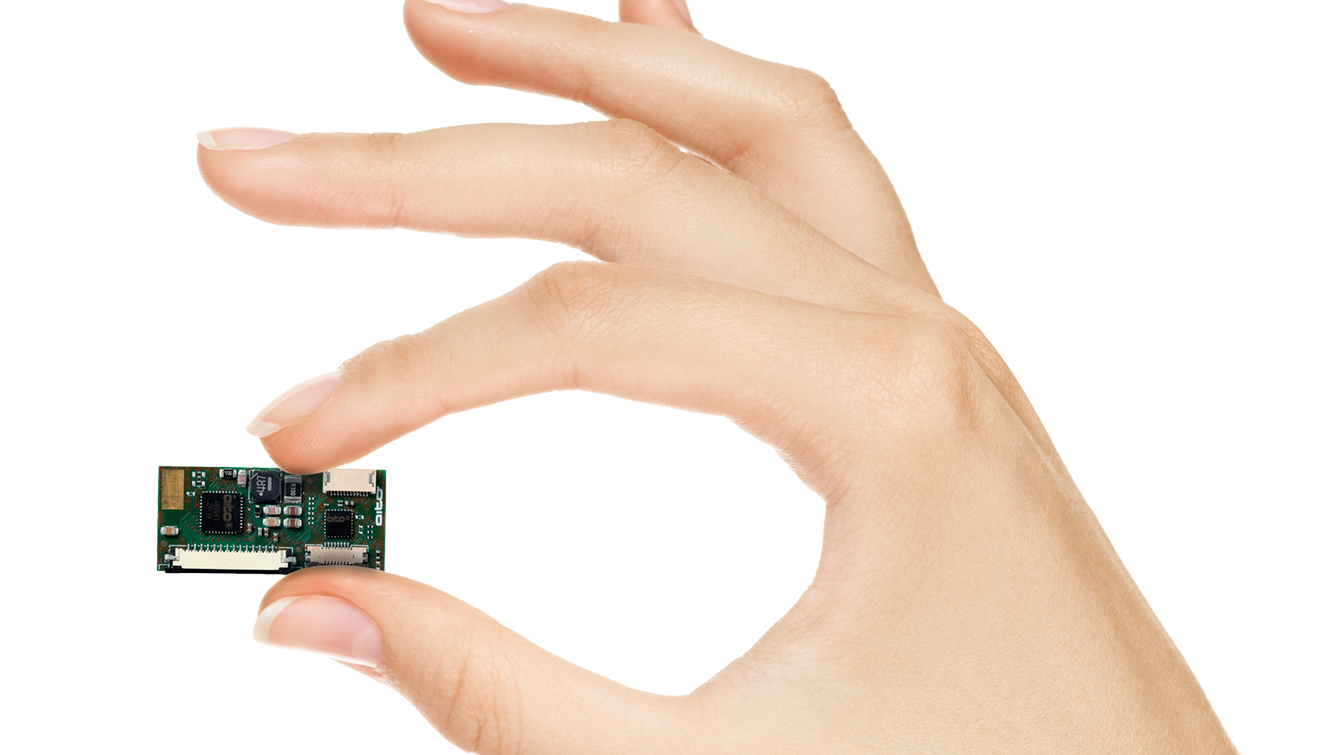
Like any new innovation in consumer tech, just because its impressively different doesn’t mean it will catch on. As I alluded to earlier, that’s the defining difference of what makes a next-generation device. Honestly, though, current touchpads and keyboards make me yawn, and aside from processors getting faster and storage sizes expanding to ridiculous sizes, so-called next-generation laptops don’t have much else going for them. That’s not necessarily a bad thing, as laptops have come to a point where they are already in a near-perfect form — that’s why we, at Laptop Mag, are so passionate about them.
That said, something needs to budge to allow laptops to introduce something fresh, and embracing haptic feedback sounds like a step in the right direction. Ivanov believes haptics on laptops will become the norm by 2024, and after spending just a short time with the sensation of clicking and typing on a flat surface, I’d support that prediction.
If you’re looking to get a peak further into the future, find out what the future of laptops will look like in 30 years.