
HP is a known brand in the laptop industry, although it is mostly recognized for its mainstream laptops. However, this is not the only segment where the brand has made its presence. We have seen the company launching a plethora of products in the gaming segment with its Omen and Victus series. HP Omen 16 2022 model is the latest addition to the series that brings some flagship-grade specifications and features to the table along with a premium design language that goes well with the gaming community. With a starting price of Rs 1,09,999, the newest model offers the up to latest 12th Gen Intel i7 processor, Nvidia GeForce RTX 3060 GPU, up to 32GB of RAM, and more. We got the chance to use the gaming laptop for a while now, and here’s what we think of it:
HP Omen 16 (12th Gen) Review: Design
The HP Omen 16 (12th gen) model follows the same design aesthetics we have seen in previous HP Omen models. The newest model is available in a single color option: Black. Coming to the design elements, you get the Omen logo on the clamshell that comes in a blue-green gradient hue, which looks quite distinctive, to be honest. However, we think adding some LED lights around the logo or making the whole logo with customizable LED lights could have been a better option, especially considering the price tag.
Moving on, the body comes with a matte finish with a hint of a metallic touch, which looks premium. The display is supported with two hinges that are cleverly placed to give an impression as the display is floating, a nice touch indeed. The laptop also has a full-size keyboard and a large trackpad (more on this later). The speaker unit, powered by Bang & Olufsen, is placed right above the keyboard. Finally, you will find the number 016 written at the base, which adds some brownie points to the design.
The laptop’s right side offers two USB Type-A 3.0 ports and air vents, while the left provides a plethora of connectivity ports. Starting from the top, you get a charging port, an RJ45 Network port, a USB Type-A 3.0 port, a miniDP port, an HDMI 2.1 port, and a USB Type-C Port (with Thunderbolt 4 support), a 3.5mm audio jack, and an SD card reader. Overall, the HP Omen 16 (12th Gen) feels quite subtle for a gaming laptop. However, other competitors offer some edgy designs in this price range.
HP Omen 16 (12th Gen) Review: Display and Audio

In terms of display specifications, the HP Omen 16 (12th Gen) is loaded with a 16.1-inch Full HD display with a screen resolution of 1920 x 1080 pixels. The display offers a 144Hz screen refresh rate and 7ms response time. It also features a brightness of 300 nits and comes with an anti-glare screen. The screen is probably one of the strongest suits of the HP Omen 16. We found that the display was crisp and delivered great viewing angles during our testing. The blacks are deep, and the brightness is up to the point when you watch videos or play games. The 144Hz screen refresh rate helped to maintain a smoother FPS during the gameplay, and the blue light filter enabled us to play games for a more extended period with less fatigue. However, once again, we felt that the brand could have gone with a 2K display for an advanced experience for both gaming and video consumption.
Coming to the audio, it is probably one of the loudest laptops we have tested so far. The stereo speakers are tuned by Bang & Olufsen and deliver an excellent sound experience. Be it playing music or games, the audio was crisp and provided a good frequency response. We never took the whole to 100 per cent level as it was too loud, but around 70 to 80 per cent, you get the best experience.
HP Omen 16 (12th Gen) Review: Keyboard and Trackpad
The HP Omen 16 comes with a full-size keyboard. The backlit keyboard offers four-zone RGB lights and a full numeric keypad. The LED lights are customizable via the Omen Gaming Hub. Users can go to Light Studio and customize the LED lights according to their needs. There are a plethora of options to customize the setup. The app is pretty simple, and you can use different layers of customization on the keyboard, which is excellent. So, for example, you can set the first zone as Wave, the WSAD key as some other effect, and so on. The keyboard performance offers good travel space, and the keys are soft for typing.
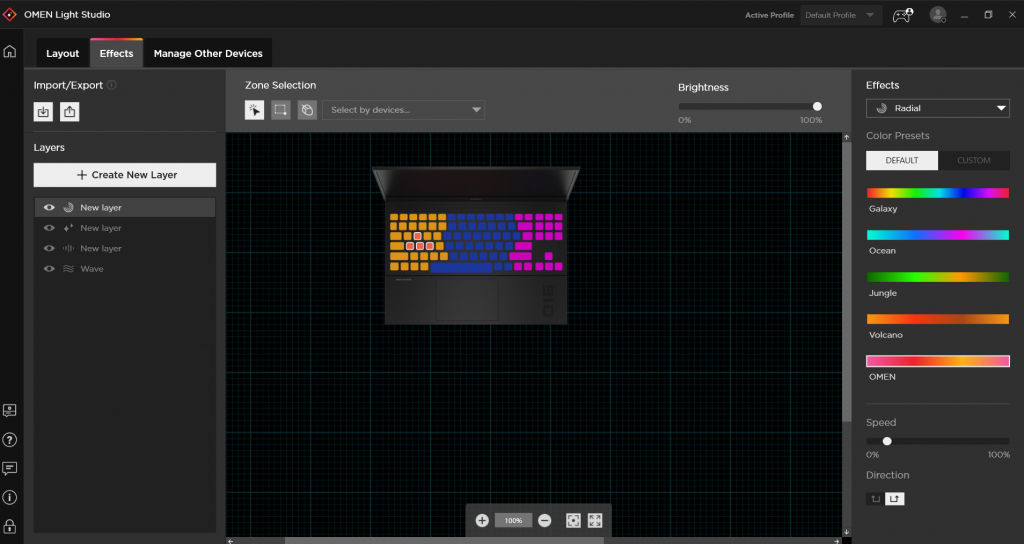
The keyboard is well-spaced, although we felt the arrow keys to be relatively small for usage. However, we noticed the keys were cramped for a gaming experience. Multiple times, we pressed the wrong keys while playing Battlefield 1 on this device. However, once you know the keyboard, things get a bit easier. The trackpad is large enough and supports multi-touch gestures, which is good. It also comes with palm rejection, which helps you rest your wrist without worrying about accidental touches while playing games or typing.
HP Omen 16 (12th Gen) Review: Performance
The latest Intel Core I7-12700H processor powers the HP Omen 16 (12th Gen) laptop. The chipset comes with 14 cores and 20 threads, of which six are performance cores with up to 4.7 turbo frequency, while eight are energy-efficient cores clocked at 3.5GHz. The SoC offers 24MB of L3 cache as well. Moreover, you get the NVIDIA GeForce RTX 3060 GPU that offers 6GB of GDDR5 VRAM. The laptop is loaded with 16 GB of DDR5-4800 MHz RAM (2 x 8 GB module) and 1TB of PCIe NVMe TLC M.2 SSD storage, an upgrade from last year’s Omen 16 model.
The HP Omen 16 offers flagship-grade specifications and features. The laptop got 1722 points in the single-core and 11244 in multi-core tests Geekbench 5. During the PCMark 10 test, the device posted a score of 6,635. Coming to 3DMark, the laptop scored 8191 in the Time Spy test and 4578 in Port Royale.
Coming to the performance, we faced no issues in our day-to-day usage. The laptop didn’t break a sweat, whether opening ten or more Chrome tabs on the laptop or doing light Photoshop edits. Coming to the gaming performance, the overall experience was quite good. In Forza Horizon 4, we comfortably got a 75fps count with maxed-out settings. We didn’t notice any input lag or frame drop during the gameplay. Multiplayer games like Apex Legends worked smoothly as well. We also played many other games like Battlefield 1, Dragon Ball Z Kakarot, and more and were satisfied with the performance. The only downside was the accidental taps on the keyboard. However, playing with a controller was a good experience.

The laptop fans weren’t all that loud, and the stereo speakers did an excellent job supporting the drone of the fans. To cool down the powerful hardware, the HP Omen 16 packs the newest Tempest cooling, which helps to bring down the core temperature during an intense gaming session.
HP Omen 16 (12th Gen) Review: Battery

The HP Omen 16 (12th Gen) packs a 6-cell 83Wh Li-ion battery. The company is also giving a 230W AC Adapter with the laptop, which charges the device up to 50 percent in just around 45 minutes. During our testing, we found that the laptop had 5 hours of battery backup with some light gaming and heavy office work, including multiple chrome tabs, YouTube in the background, and more. The good thing here is the charger comes with a 6Amp plug, which makes it easier to plug it anywhere in the house without much worry.
HP Omen 16 (12th Gen) Review: Verdict

The HP Omen 16 (12th Gen) is probably one of the best gaming laptops from the brand. The laptop offers a subtle design, which goes well for those gamers who don’t like tacky designs. For this price range, you also have some good alternatives like Acer Nitro 5, MSI Gaming Katana GF66, and ROG Strix G17 (2022). The display is crisp, and the 144Hz refresh rate helps deliver a smoother experience in every aspect of your daily life. The performance is up to the mark, and the laptop can efficiently run most AAA games. This coupled with a fast-charging battery and a great pair of speakers; the HP Omen 16 can be considered a good option in the premium gaming laptop market.
HP Omen 16
0.00

What is good?
- Sturdy design
- Good performance
- Decent Battery Life
- 4-zone backlit keyboard is highly customizable
What Is Bad?
- The keyboard is a bit cramped
- The trackpad is inconsistent
Thanks for reading until the end of this article. For more such informative and exclusive tech content, like our Facebook page