Pros
-
Sturdy, stylish chassis
-
Good performance
-
Good battery life
Cons
-
Average display
-
Bloatware
The HP Envy x360 is the best 2-in-1 laptop under $1,000, and it’s a gorgeous one at that.
About the HP Envy x360
Here are the specs of the laptop we tested:
- Processor: Ryzen 5 5625U
- Graphics: Integrated
- RAM: 8GB DDR4-3200 MHz
- Storage: 512GB SSD
- Display: 1920 x 1080p resolution, 250 nits, 45% NTSC color gamut
- Ports: 2 x USB-C, 2 x USB-A, 1 x HDMI 2.1, 1 x SD card reader, 1 x Headphone jack
- Wireless connectivity: Wi-Fi 6, Bluetooth 5.2
- Camera: 5MP infrared webcam
- Battery: 51Whr lithium-polymer battery
- Weight: 3.77 pounds
- Size: 14.13 x 9.01 x 0.73 inches
- Warranty: 1-year limited warranty
The HP Envy x360 15.6 is a 2-in-1 laptop with several configurations available. You can choose between mid-range and high-end Intel and AMD processors, eight to 16 gigabytes of memory, 256GB to 1TB of SSD storage, and silver or black colorways.
What we like
Its chassis is beautifully built
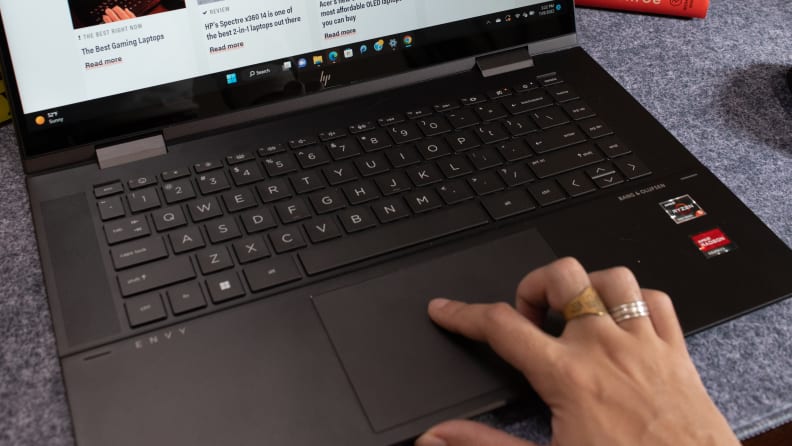
Credit: Reviewed / Adrien Ramirez
It doesn’t get any more responsive and accurate than this trackpad.
Despite being the HP Spectre’s cheaper cousin, the HP Envy x360 does not skimp on build quality or aesthetics. The chassis is a stiff recycled metal that not only looks classy in black but also keeps the laptop protected from small impacts. If you need to repair the laptop at any point, the bottom screws can be undone with a standard T5 screwdriver (Just be careful taking the bottom off—it’s snapped on firmly.)
Likewise, the solid state drive and the memory are not soldered onto the motherboard, which means that you can not only swap your storage drive for a new one but also enables you to upgrade the PC later on if you find you need more storage or memory . No need to buy a new PC!
If you’re a fan of 2-in-1s, the Envy’s solid hinges keep the lid and body from flopping whether you have the laptop positioned as a tent or pulled back into tablet mode. When shopping for a budget 2-in-1, you’ll want to pay extra attention to the hinges, as they’re often flimsy and prone to breakage.
In a purely aesthetic sense, the Envy x360 blends right in with the MacBooks and Dell XPSes of the world. It doesn’t have a particularly unique look, but you’d never guess it’s a sub-$1,000 laptop just by looking at it. The bezels around the display are super thin, taking up only 12% of the lid’s surface area. (The side bezels are thinner than the M1 MacBook Air’s.) The audio grills on the side don’t stand out, and their relatively large size helps the laptop’s sound project further than many other laptops.
The keyboard and trackpad are sublime
The Envy’s keyboard is springy, responsive, and has large keys to keep your hands from cramping after a long writing session. Some folks may bemoan the lack of a numpad, but the right side of the keyboard still includes some rarely seen basic keys outside of full-size keyboards: page up/down, home, delete, and end. They’re not as flashy as dedicated media keys (those are shared with the function row on this laptop), but they’re more versatile if you know your standard Windows keyboard shortcuts.
The trackpad is huge, and its smooth surface is easy to glide across without skipping or catching. It’s also sensitive to touch. That’s a boon for those who like feather-light clicks or multi-touch gestures, as they register without issue. (If you prefer to use a bit of force to click, you can always turn the sensitivity down in Windows’s trackpad settings.)
Its battery life is great
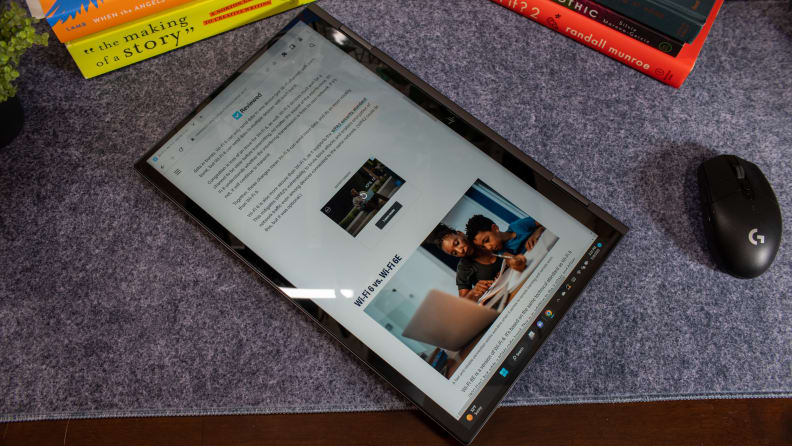
Credit: Reviewed / Adrien Ramirez
The HP Envy x360 in tablet mode.
To test how long a laptop lasts in an average day of productivity work, we cycle through twenty popular web pages at 200 nits of brightness from a full battery until it completely drains. In our battery life test, the HP Envy x360 lasted for just over eight hours. It’s not the most long-lived laptop out there, but its battery life is enough to get through a long day of action before you head home.
Surprisingly, the Envy x360 battery capacity is nothing to write home about. HP has paired this laptop with a modest 51 Watt-hour lithium-ion battery. But a small battery capacity can still last a long time if the processor is well-tuned for efficiency, and the Envy x360 makes the most of its resources. It outperforms many pricier 2-in-1s, including the HP Specter 14 and the MSI Summit E16, although both laptops do have a brighter, higher resolution screen.
It’s snappy enough for most tasks
The HP Envy x360’s Ryzen 5 5625U processor isn’t the most impressive performer among midrange CPUs, but it gets the job done and doesn’t need much power to do so. Its single core and multicore performance put the Envy x360 in a comfortable spot performance-wise: not as fast as laptops around a thousand dollars, but faster than most $600 laptops.
For simple productivity tasks like writing emails or streaming movies, the single-core performance matters more than the multicore performance; here, the Envy x360 performs powerfully enough to ensure you can run twenty Chrome tabs without any lag.
Compared to the competition, its single-core performance is average. The Asus Zenbook 14 OLED, which runs on an Intel Core i5-1240P processor, is a hair faster in benchmarks. According to Geekbench 5’s single-core benchmark, for instance, the Zenbook 14 was nearly 8% faster (1523 points versus the Envy x360’s 1411 points). We don’t really see noticeably faster laptops until we start looking at $800 to $1,000-plus laptops such as the M1 MacBook Air or HP Specter 14, which both scored about 30% more than the Envy x360.
However, the Envy’s multi-core performance is able to keep up with the pricier competitors. Although the Envy was 11% slower than the HP Specter 14 in Geekbench 5’s multi-core benchmark, the Envy was 37% faster than the Specter 14 in the Cinebench R23 benchmark with 9003 points. For heavier loads like sorting an Excel sheet with tens of thousands of entries, the Envy is still speedy. It took 46 seconds to sort this benchmarking spreadsheet (courtesy of ir88ed from the Overclock.net community), 34 seconds faster than the Specter 14. Other heavier productivity tasks, like photo editing or running javascript programs, run just as well, too.
What we don’t like
Its display is just at the end

Credit: Reviewed / Adrien Ramirez
The tablet mode might not be as comfortable or as light as an iPad or a Surface.
On paper, the 1080p display is not impressive. With 250 nits of brightness and a color gamut covering only 65% of the standard RGB range, the HP Envy x360’s screen is unsuitable for professional color work.
The colors don’t look muddy for casual content, and it’s bright enough to provide a comfortable experience in a bright office. It’s a perfectly passable image for most people. However, “passable” is disappointing when there are laptops in this price range with HDR-capable OLED screens these days like the Asus Zenbook 14.
It’s big for a 2-in-1
The major drawback of bigger laptops is their portability, and that’s even more apparent with 2-in-1s. The HP Envy x360 15.6-inch model weighs almost four pounds, while some other comparable laptops weigh closer to three pounds.
When using the laptop as a tablet, the extra heft also makes it more awkward to hold in one hand compared to something like an iPad. This won’t matter for those that mostly use their laptops at a desk anyway, but it can be a drawback for highly mobile users like college students.
It comes with some bloatware
Nothing will slow a PC down quicker than pointless background programs, and it’s an especially obnoxious problem when those programs boot anytime you turn on your PC. Some of the worst offenders on the Envy x360 are several McAfee programs, which clog the laptop with an unnecessary antivirus service and VPN.
I uninstalled upwards of 15 programs that consisted of free trials, cloud storage, and free games. Even if you don’t mind the extra software, make sure to read the privacy agreements—some of them collect your data to use for advertising, selling to third parties, and improving their services.
But don’t be too hard on the Envy x360 for its bloatware, since it’s a problem endemic to most laptop manufacturers.
Should you buy the HP Envy x360?
Yes, it provides extraordinary value with style to spare

Credit: Reviewed / Adrien Ramirez
Decent value AND a good quality machine? This one stands out among the competition.
Whether you want a slim 2-in-1 or just need an affordable 15.6-inch laptop that does the job, the HP Envy x360 is a marvel of a machine. For $630, this laptop provides a premium-feeling experience with its sturdy all-metal construction, good battery life, and an aesthetic that can stand up to laptops twice its price. Its Ryzen 5 processor provides more than enough performance for the most common productivity tasks, and it’s ultra-efficient to boot. It’s a laptop built to last, as its repair-friendly design makes it easier to upgrade memory or storage if you need to.
The Envy x360 shares a lot of high points with the pricier HP Specter 14, but it’s definitely not perfect. The Envy x360’s display is not as bright or vivid as some of its similarly-priced rivals, like the Asus Zenbook 14 OLED we reviewed earlier this year. The Acer Swift X is not as fashionable as the Zenbook or Envy x360, but it’s the laptop to get for the best performance and battery life in a budget laptop (it can handle modest gaming and it has almost ten hours of battery life). If you’re open to Macs, the 2020 M1 MacBook Air’s is about as powerful as the Envy x360 and stretches its battery life to 12 hours. We’ve seen it on sale as low as $830, too.
Despite the competition, the HP Envy x360 stands out for its great value in a form factor usually reserved for premium laptops. The 2-in-1 experience is notoriously difficult to nail down, and the Envy x360 feels as good to use as much more expensive laptops like the Lenovo Yoga 9i.
The product experts at Reviewed have all your shopping needs covered. Follow Reviewed on Facebook TwitterInstagram, TikTok, or Flipboard for the latest deals, product reviews, and more.
Prices were accurate at the time this article was published but may change over time.
Meet the tester
Checking our work.
Our team is here for one purpose: to help you buy the best stuff and love what you own. Our writers, editors, and lab technicians obsess over the products we cover to make sure you’re confident and satisfied. Have a different opinion about something we recommend? Email us and we’ll compare notes.
Shoot us an email
.
