Figuring out how to set up out of office replies in Outlook is easy when you’re a Microsoft 365 subscriber, but if you don’t have a Microsoft 365 plan, you’re out of luck.
If you haven’t taken advantage of Microsoft’s 30-day free trial yet, click here (opens in new tab) to employ it to see if you can use the out-of-office reply feature. If not, better luck next time! For those who I give have Automatic Replies support, check out the step-by-step tutorial below on how to set up “out of office” in Outlook.
How to set up ‘out of office’ in Outlook
The following steps are for Microsoft 365 subscribers only.
1. Open the Microsoft Outlook application
2. Click on File.
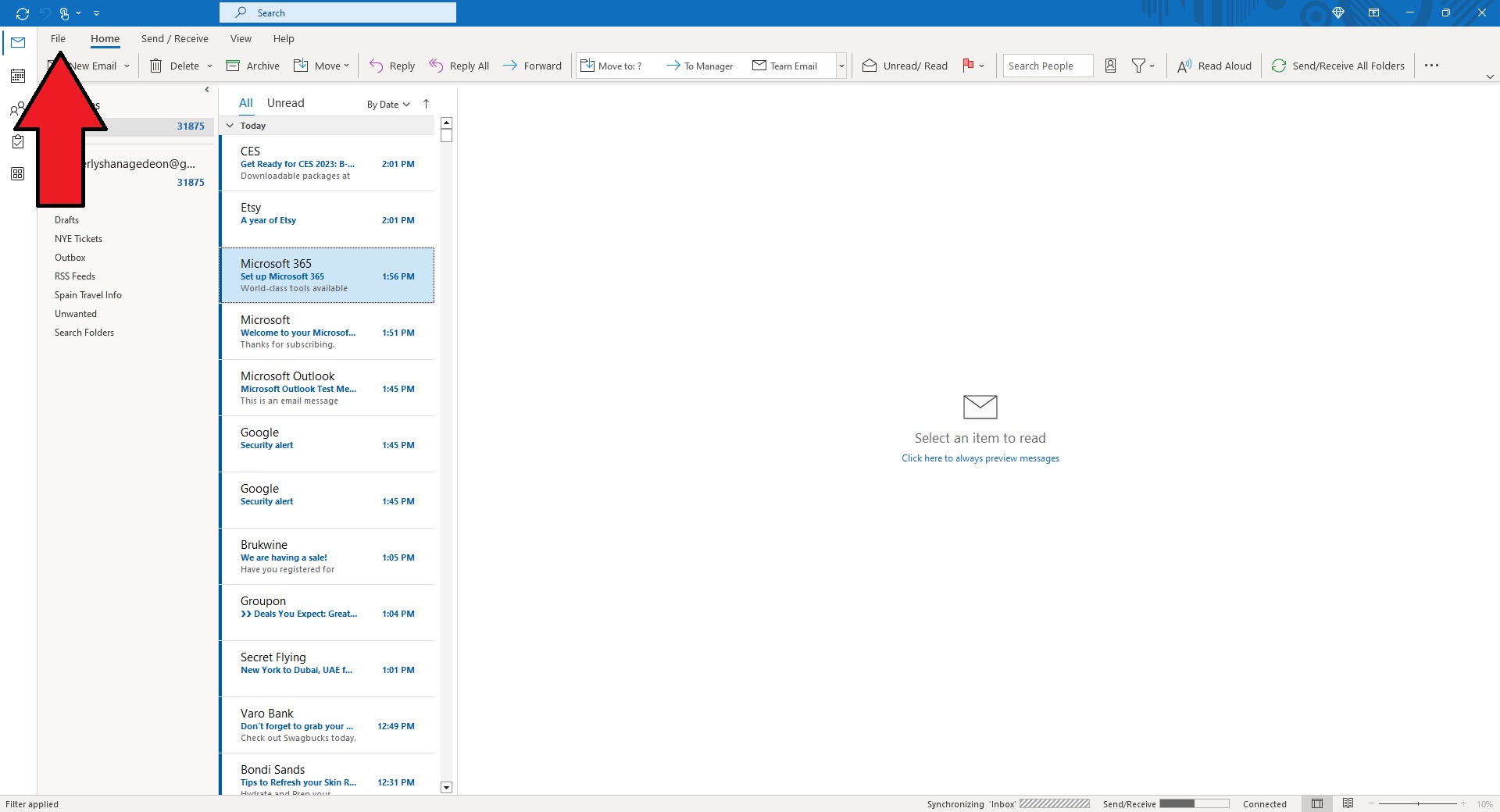
3. Click on Automatic Replies (Out of Office).
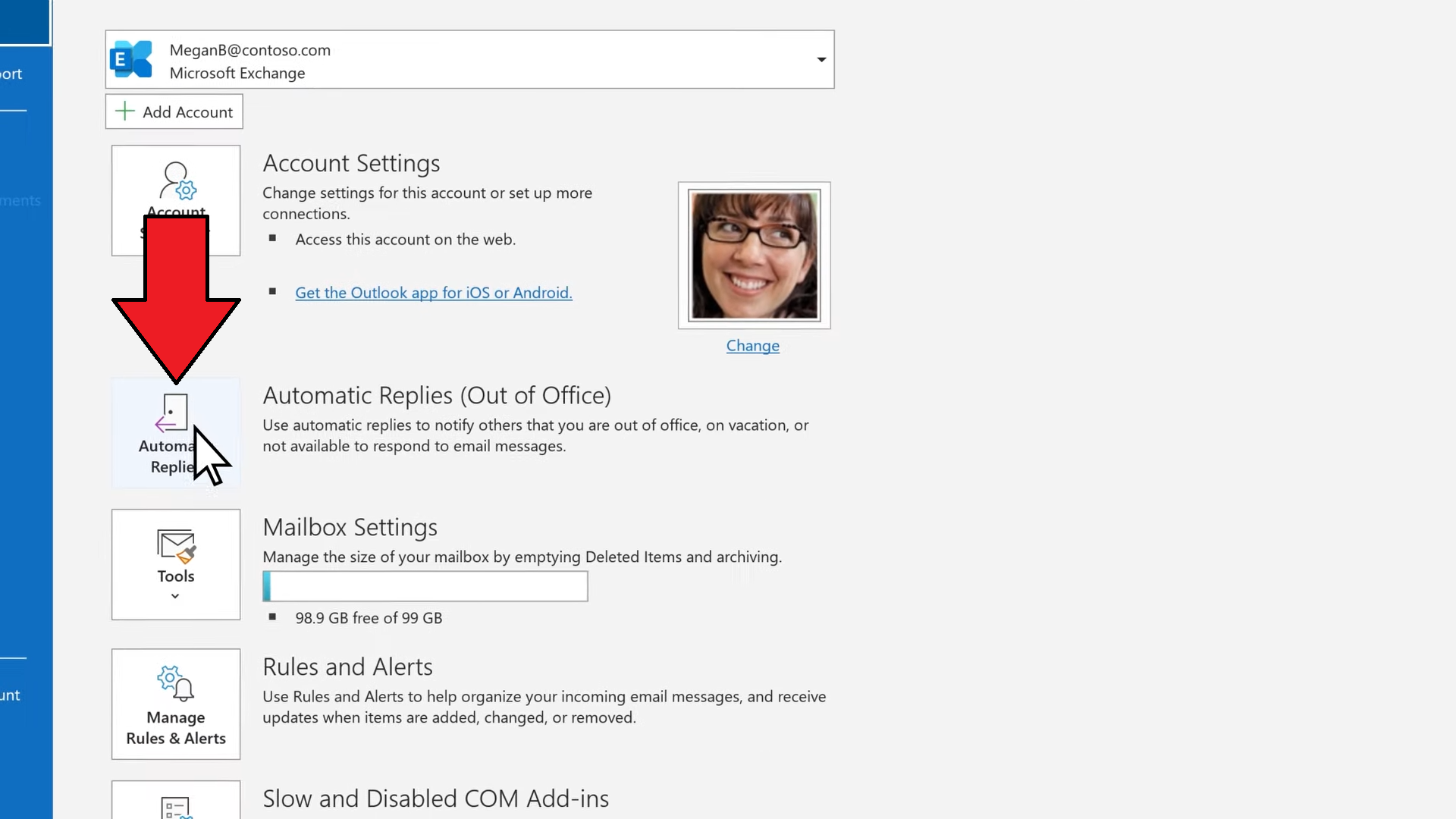
4. Click on Send automatic replies and type in your out-of-office message.
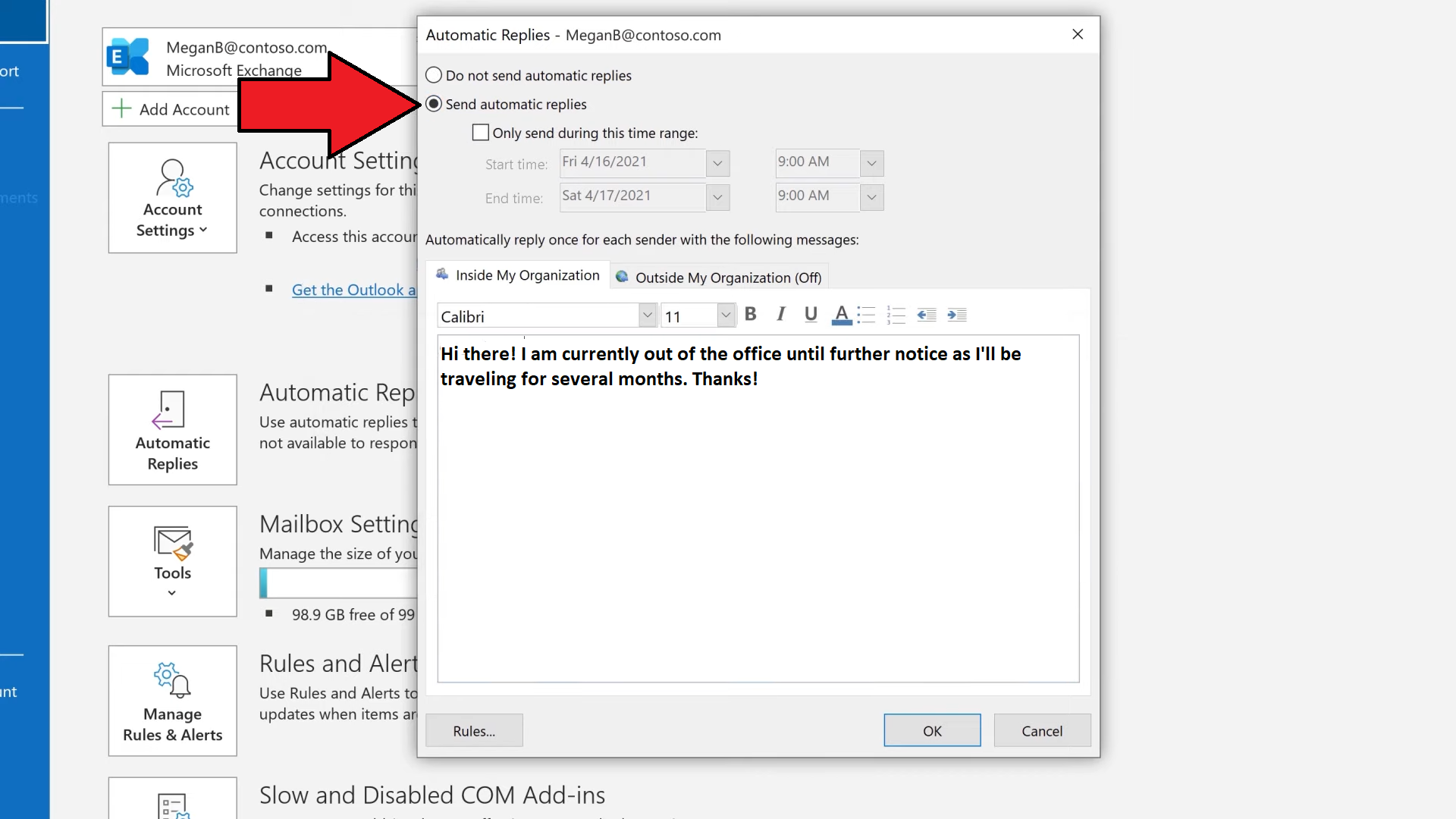
5. Click on Only send during this time range to select the dates and times you’d like your out-of-office reply to send.
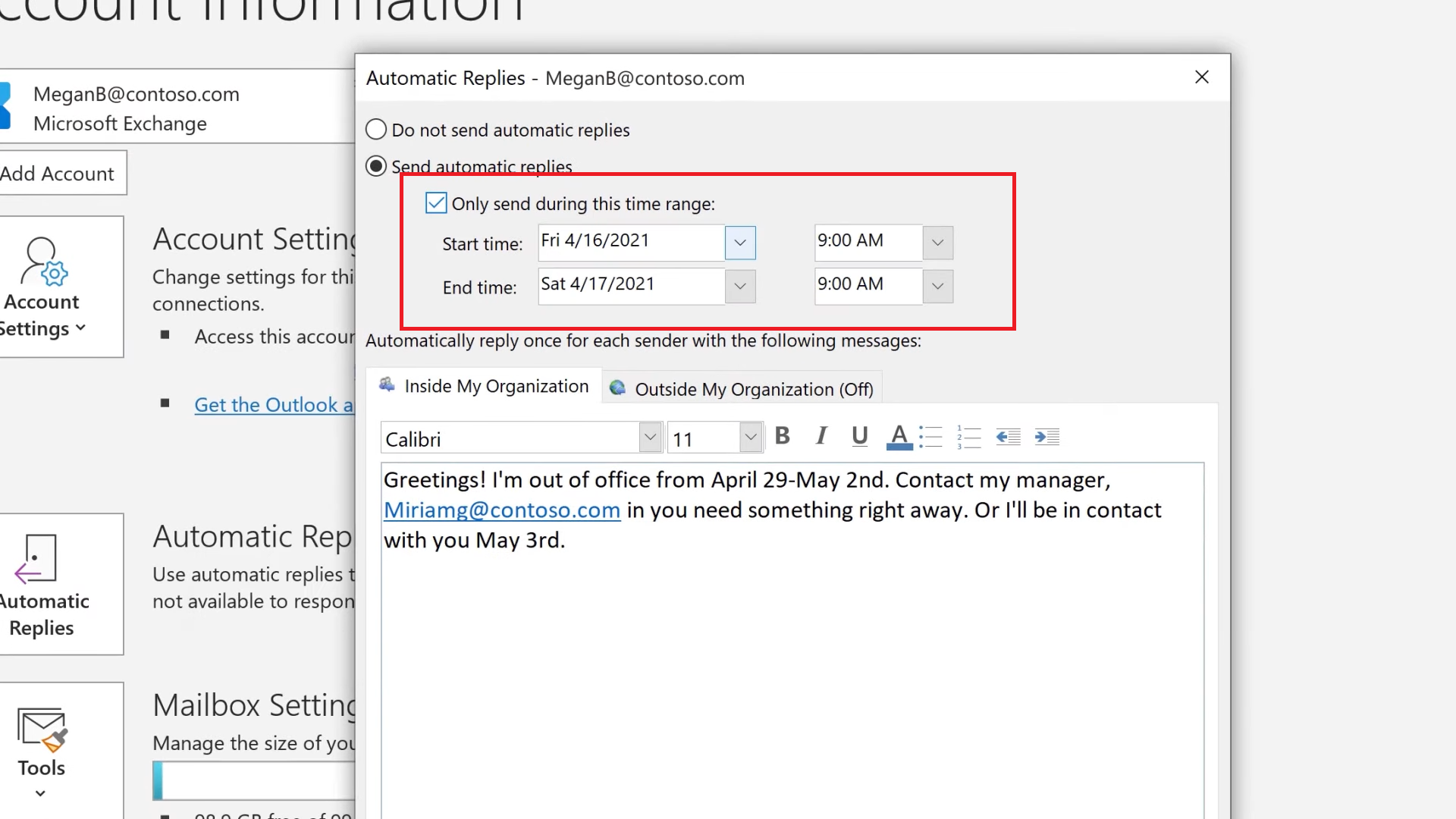
6. Next, hit ok and your out of office reply is now good to go!
Be sure to check out our other Microsoft Outlook guides, including how to add a signature on Outlook and how to change a signature on Outlook.