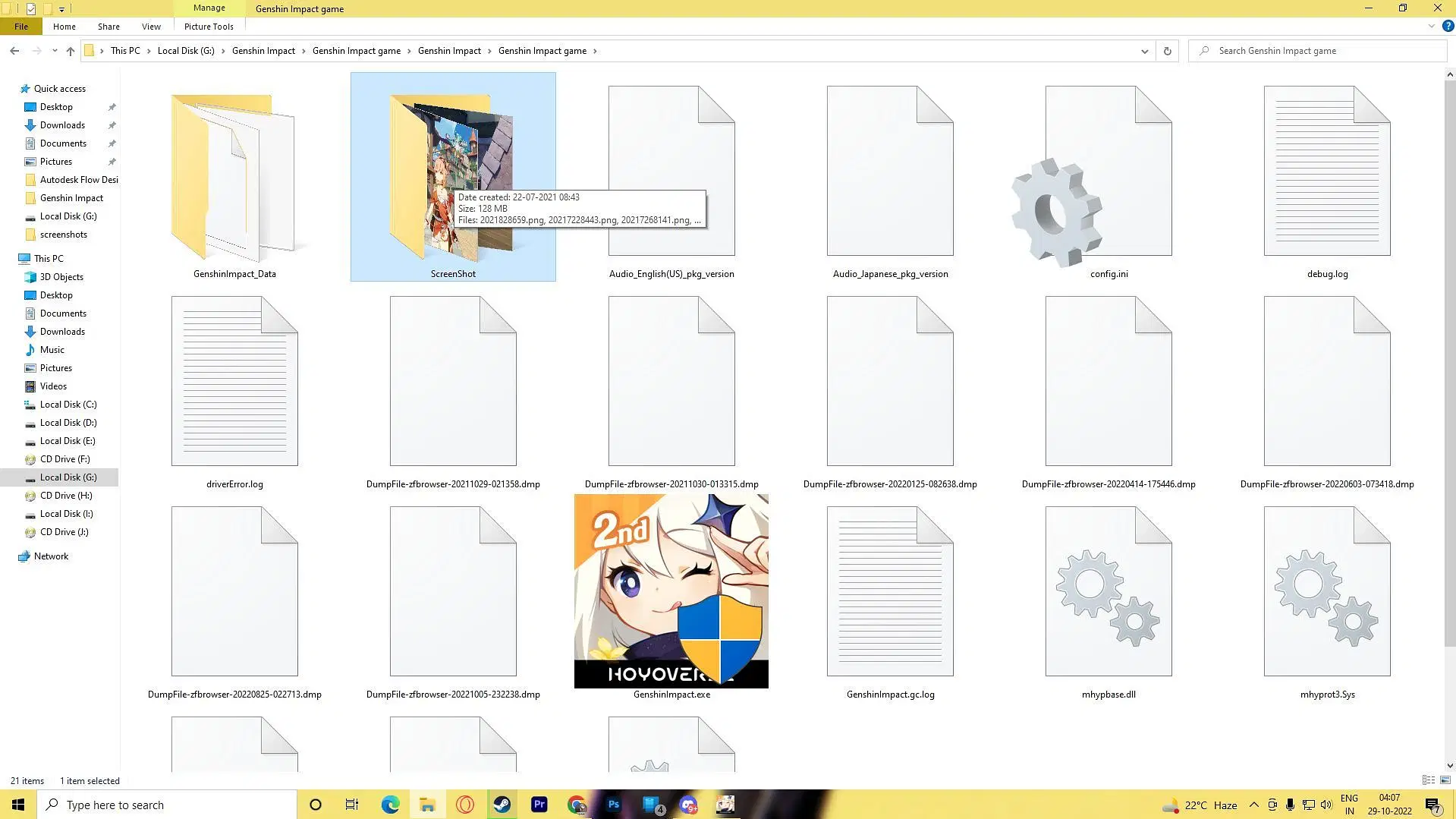The entire world of Teyvat in Genshin Impact is filled with memorable locations for players to explore. Naturally, the game allows everyone to capture an area’s essence in a single screenshot, which can be done via various sources. However, the preferred option for the community is via the Kamera.
Players can equip this as a gadget and interact to capture anything they want, except in domains. However, after you capture a photo and save it, you might wonder where you can find that file in your system.
The following article will guide you through the process of finding your precious captured moments in the game.
Finding Genshin Impact screenshots on your preferred platform (2022)
Kamera was introduced with the 1.2 update, where players had to look for a particular World Quest called Snapshots. Anyone missing out on the gadget can head to Liyue Harbor now and look for an NPC called Xu near the Feiyun Commerce Guild Building.