TweakTown’s Rating: 93%

The Bottom Line
Consumers wanting a refreshed, modern design alongside chart breaking performance should take a look at the new Dell XPS Plus.
Pros
- + Design
- + Keyboard and Trackpad
- + Hardware
- + Upgradable NVMe
- + Office Performance
Cons
- – Port Count
- – Battery Life
- – Soldered Memory
Should you buy it?
avoidConsiderShortlistBuy
Introduction, Specifications, and Pricing
With every new CPU generation, we get a sizable batch of notebooks thrown our way to share our opinions on performance and design. For Dell, the XPS 13 has been one of their best platforms over the years and flagship among 13″ platforms that compete against the likes of the MacBook Pro, Lenovo ThinkPad, Razer Book, and HP Spectre, to name a few.
Going outside the box, the R&D down in Austin has been given some freedom to take design to the next level, birthing a new “Plus” model that will live alongside the standard XPS 13.
This new platform will focus purely on design and performance to usher in the next generation of small form factor notebooks, and they chose to use the new 12th Gen Intel platform to do it with.
Specifications
The new XPS 13 Plus is available with several CPU options. The review unit is equipped with the Intel Core i7 1280p, a 14c20t CPU with the split being six performance and eight efficient cores, with hyper-threading enabled on the P-cores with clocks up to 4.8GHz in Turbo mode. Dell has paired our sample with 16GB of DDR5 operating at 5200MHz, but there are options for 32GB and even 8GB.
Storage options range from 512GB to 2TB from the factory, and several screen options are also available. The unit in house uses the 3.5K OLED panel, which includes infinity edge and anti-reflect technology, with a peak brightness of 400nits, and of course, it is a touchscreen.
The current MSRP for the Dell XPS 13 Plus in the configuration above comes in at $1999.99 with a one-year warranty.

XPS 13 Plus 9320 Laptop (32GB RAM / 1TB SSD)
| today | yesterday | 7 days ago | 30 days ago | ||
|---|---|---|---|---|---|
| $2615.86 | $2615.86 | – | |||
|
* Prices last scanned on 8/29/2022 at 4:48 am CDT – prices may not be accurate, click links above for the latest price. We may earn an affiliate commission. |
|||||
Notebook Overview
Dell XPS 13 Plus Overview
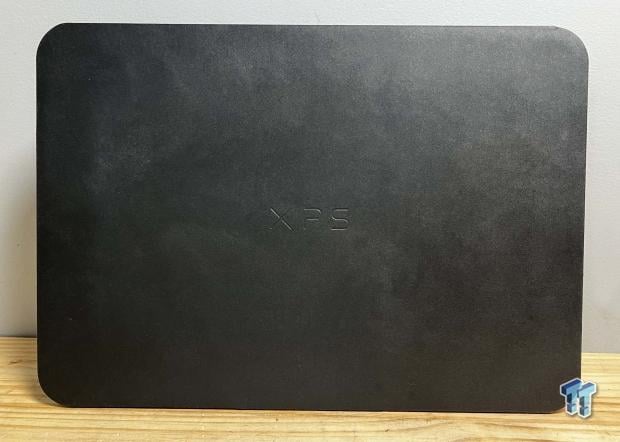
VIEW GALLERY – 28 IMAGES
The XPS 13 Plus arrived inside a standard cardboard box, with the laptop tucked away inside the clamshell case, as seen above.

Included in the box, we found the compact 60w power adapter, USB-C adapter for USB-A, and the audio dongle.

Unboxing, the Plus came to us in their new graphite finish; this includes a simple Dell logo for branding.

On the right side, we have a single Thunderbolt 4 port.

On the left, we once again have just a single Thunderbolt 4 port.

Opening the Plus, you can see how Dell has changed the design. The trackpad is completely integrated, as is the touch bar across the top. The keyboard sinks into the chassis with squared-off keys completing the modern design.

Turning down the lights, we peak at the LED backlighting in white.

Peeling back the cover, the battery takes up 60% of the chassis. The NVMe SSD lives above under the copper heat sink, and dual cooling fans flank each side.
BIOS/UEFI and Software
UEFI
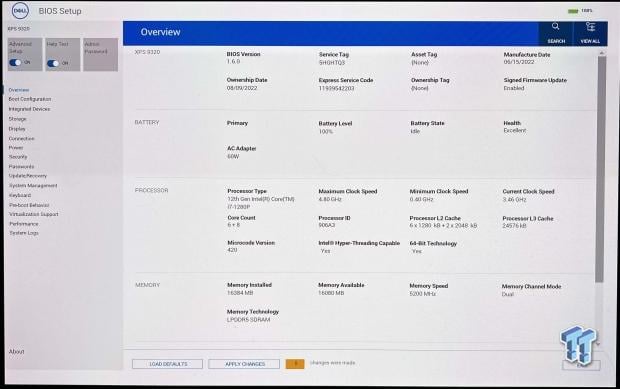
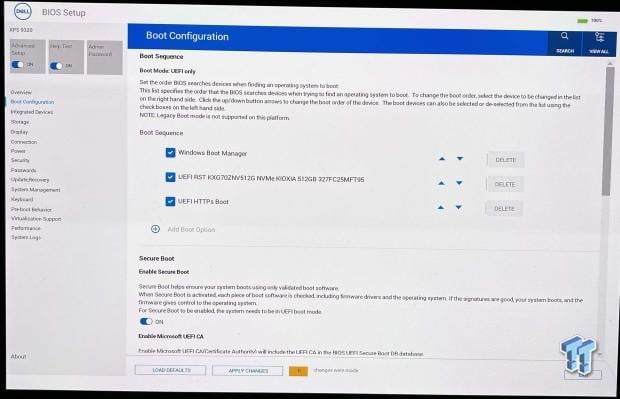
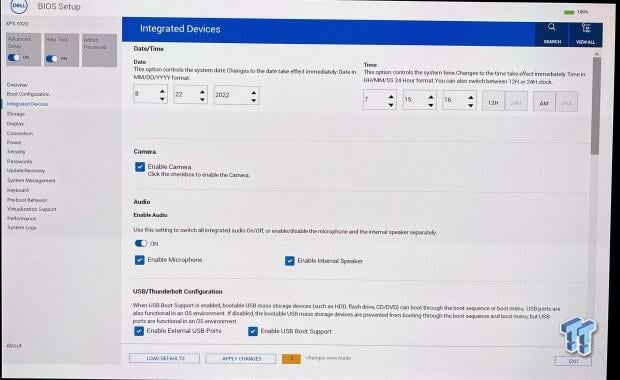
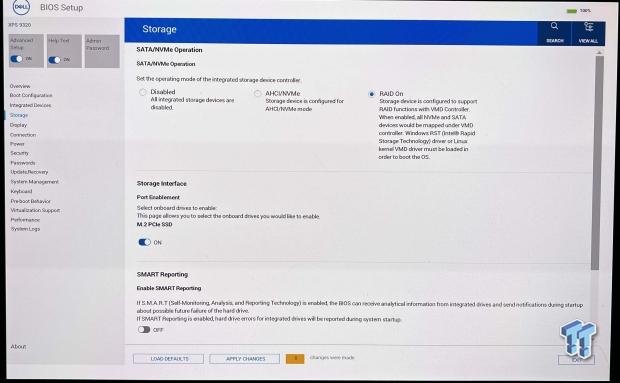
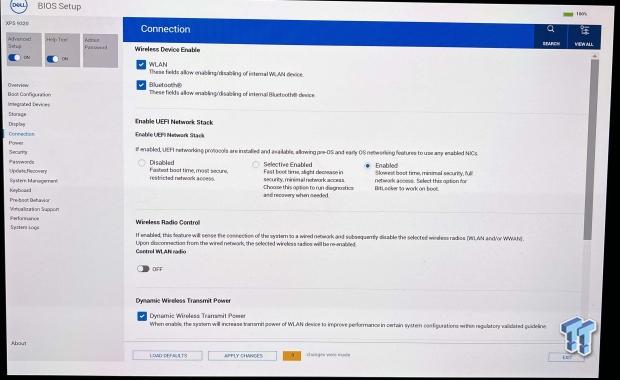
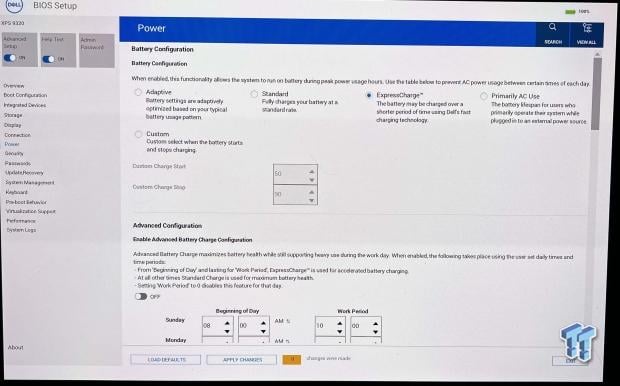
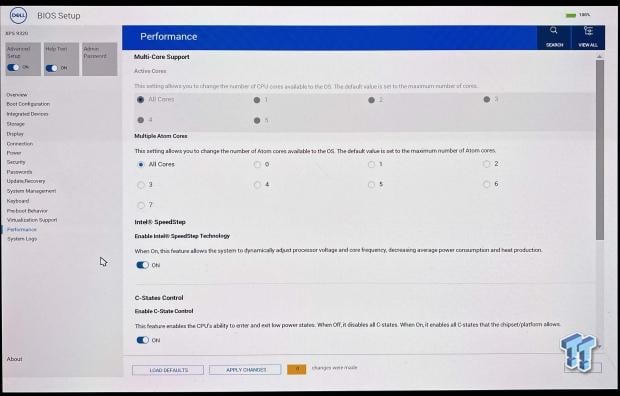
The Dell BIOS offers a solid amount of configuration apart from overclocking controls. Starting from the first menu, we have hardware information, including CPU and memory, and Dell-specific information.
You can then move into boot manager to handle how the machine loads up and integrated device to manage things like the camera, audio, and Thunderbolt configuration. Further down the menu system, you will find options for NVMe storage config alongside Wi-Fi and wireless radio controls.
Software
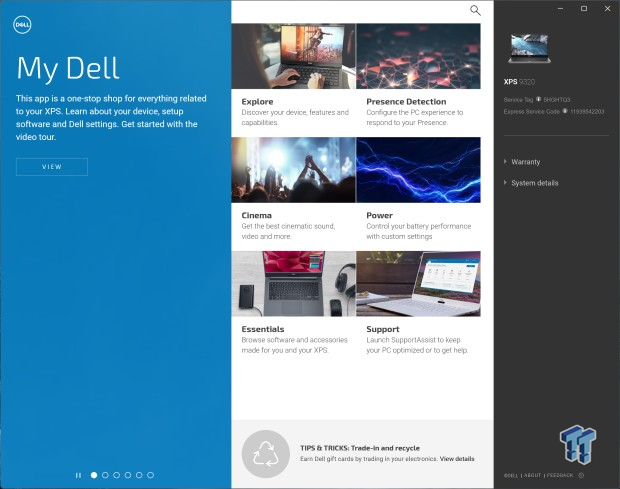
The software included is My Dell, which includes support and warranty control along with options for configuring presence detection, audio, and power.
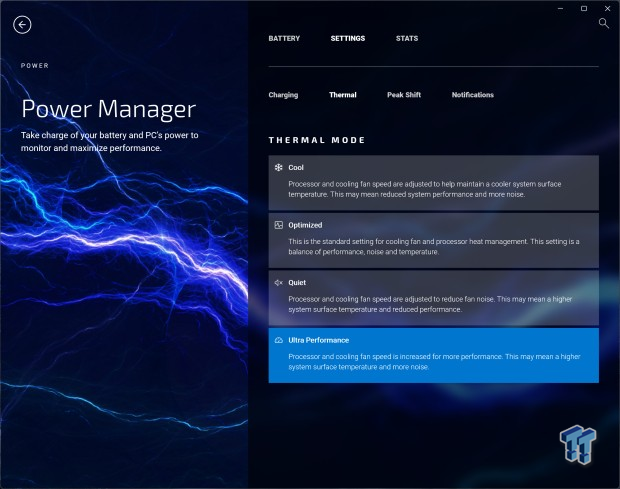
A main feature of the software is to allow control over the performance and noise from the machine. In the menu above, you can change the charge and thermal modes to offer the best possible performance with Ultra mode or Quiet mode with virtually no fan noise.
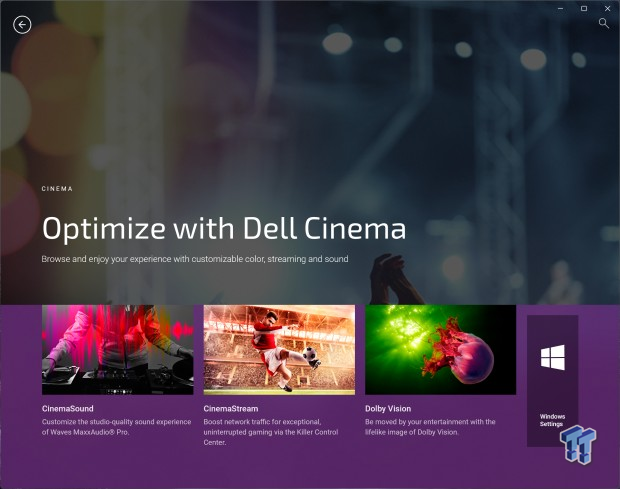
Cinema offers controls for audio, networking, and the screen.
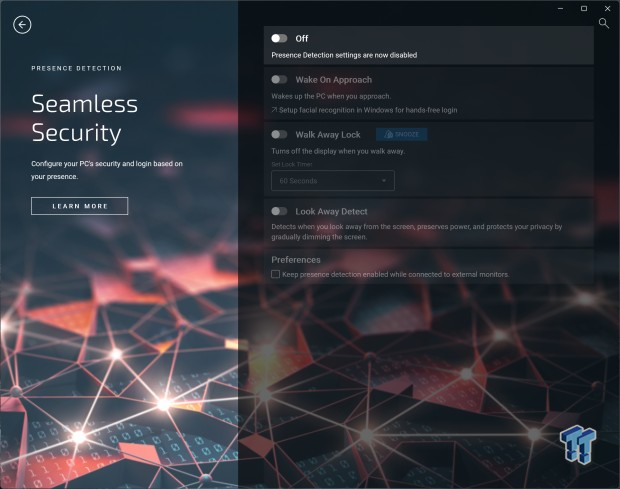
Another option included is the ability to use the webcam for increased security with presence detection with walk-away lock.
System/CPU Benchmarks
Cinebench
Cinebench is a long-standing render benchmark that has been heavily relied upon by both Intel and AMD to highlight their newest platforms during unveils. The benchmark has two tests, a single-core workload that will utilize one thread or 1T, and there is also a multi-threaded test that uses all threads or nT of a tested CPU.
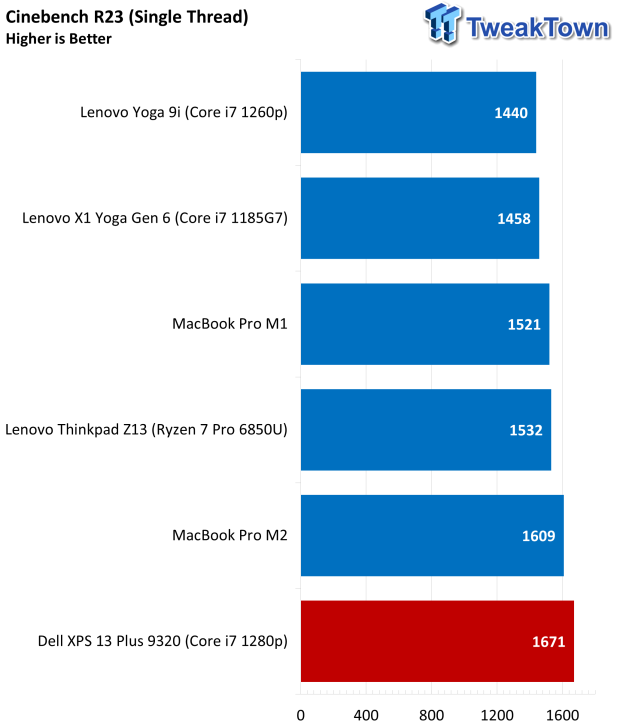
The XPS 13 Plus did not disappoint, reaching a single thread score of 1671.
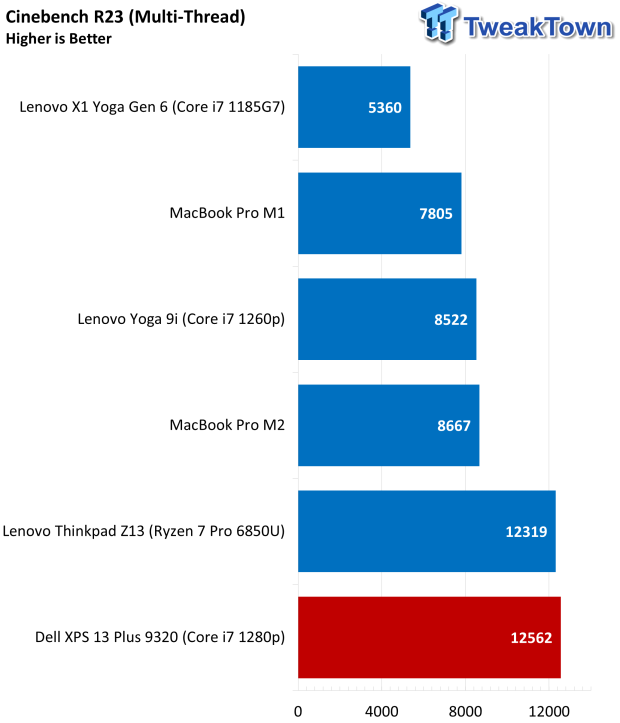
Multi-thread beat out the recently tested Z13 with a score of 12562.
AIDA64 Memory
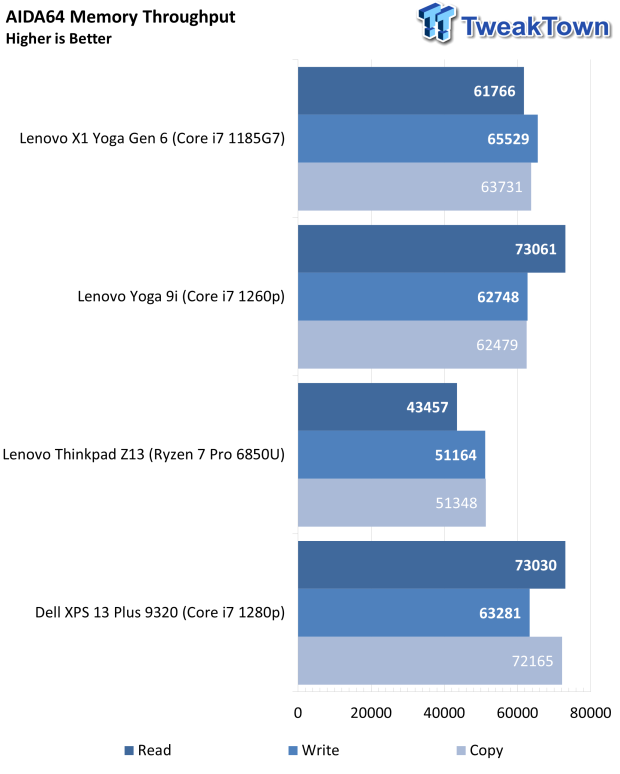
Memory performance was really good on the XPS. Read came in at 73K, followed by 63K to write and 72K for copy.
BAPCo CrossMark
CrossMark™ is an easy-to-run native cross-platform benchmark that measures the overall system performance and system responsiveness using models of real-world applications. CrossMark™ supports devices running Windows, iOS, and macOS platforms.
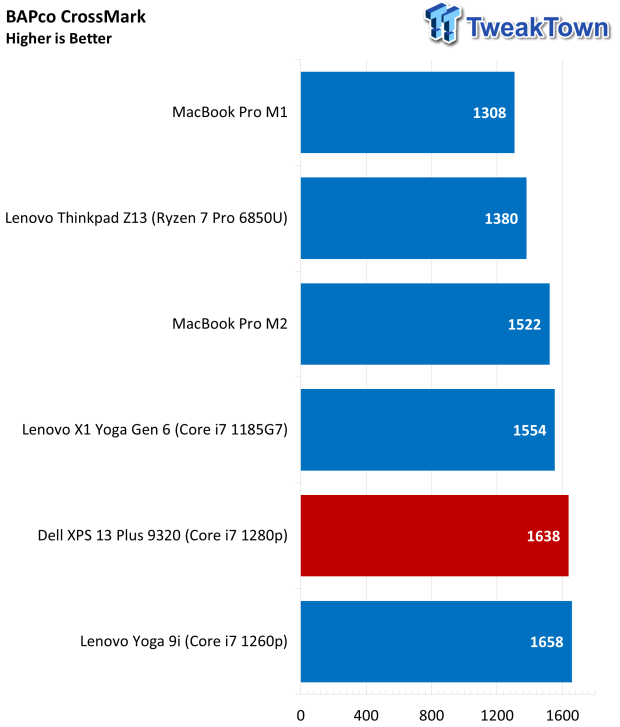
CrossMark pushed the XPS into second place, surprisingly behind the Yoga 9i.
UL Procyon
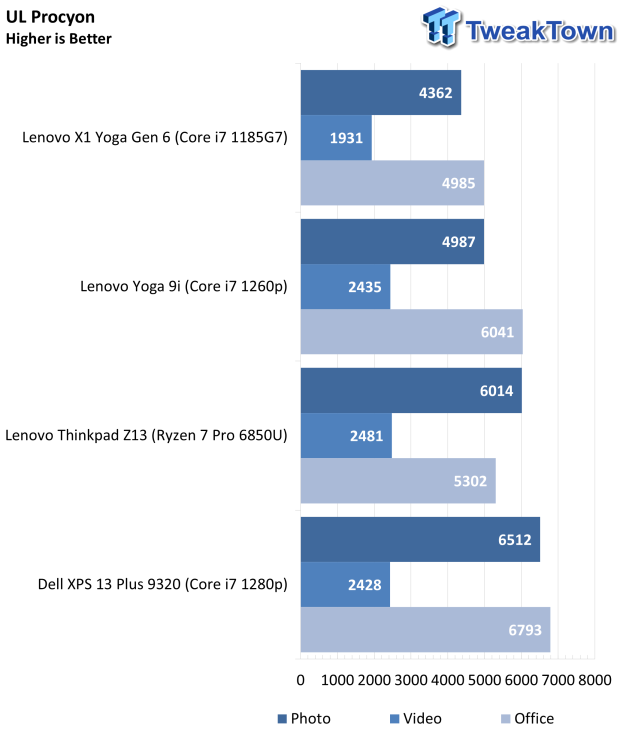
Procyon gave top marks to the XPS in both Photo and Office benchmarks. Video was close between the Yoga, Z13, and XPS.
3DMark
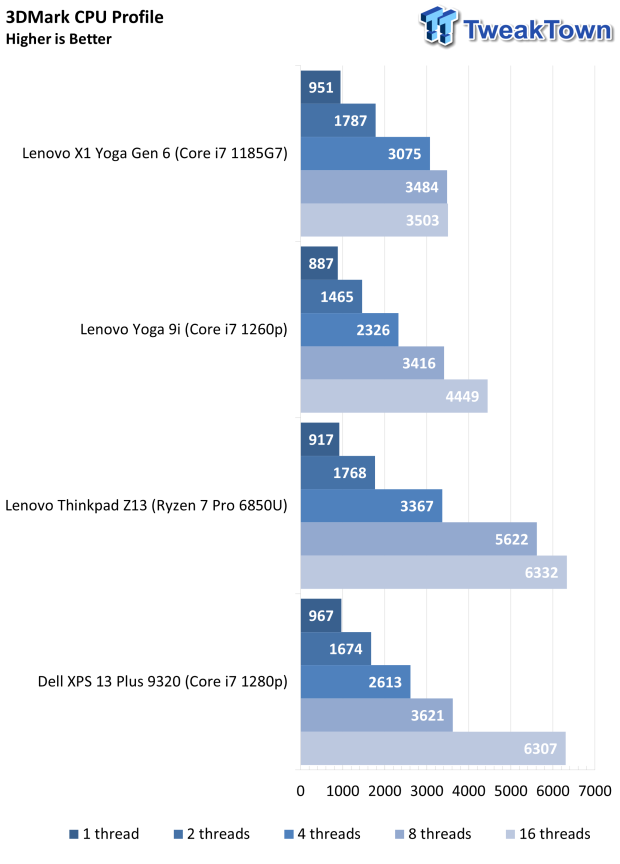
CPU Profile landed the XPS with the Z13, the 16-thread score touching 6307 while single thread was 967.
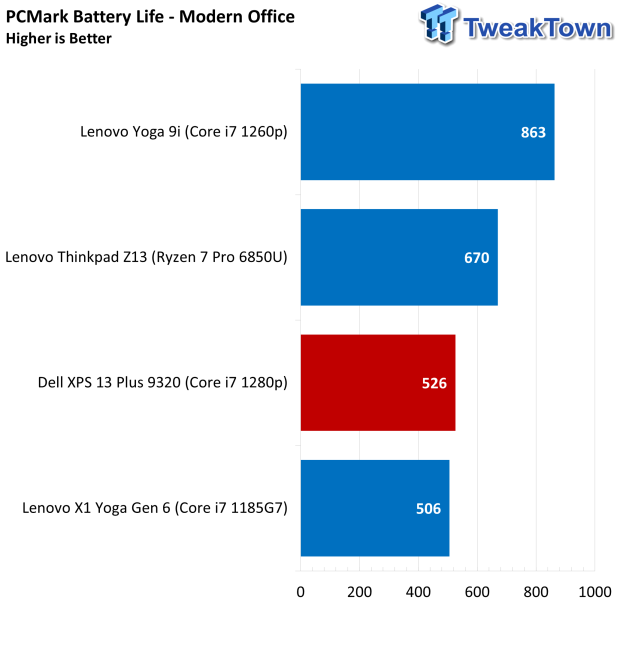
PCMark Battery testing came in at 526 minutes for the XPS Plus; this wasn’t the greatest we have seen, beating out just the last-gen Yoga.
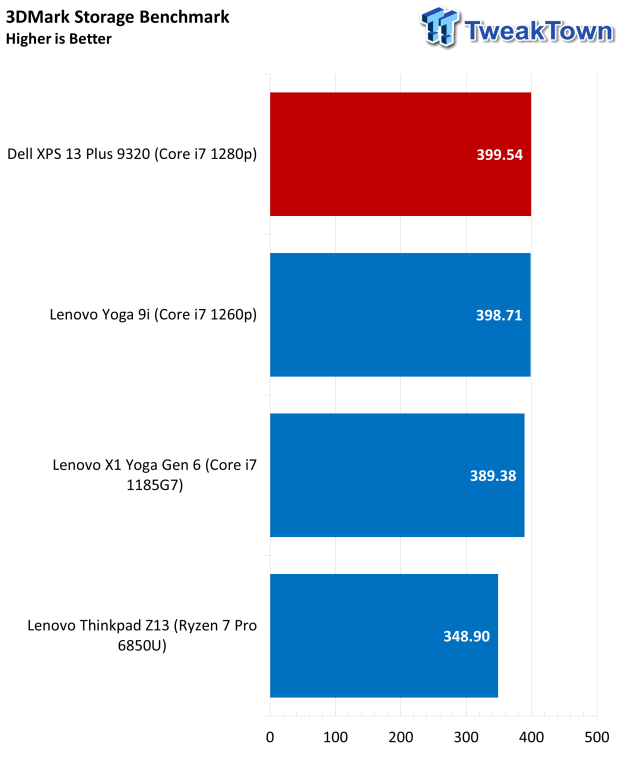
Storage was the highest we have seen in the current generation; bandwidth crossed 399 MB/s.
Thermals and Final Thoughts
Thermals
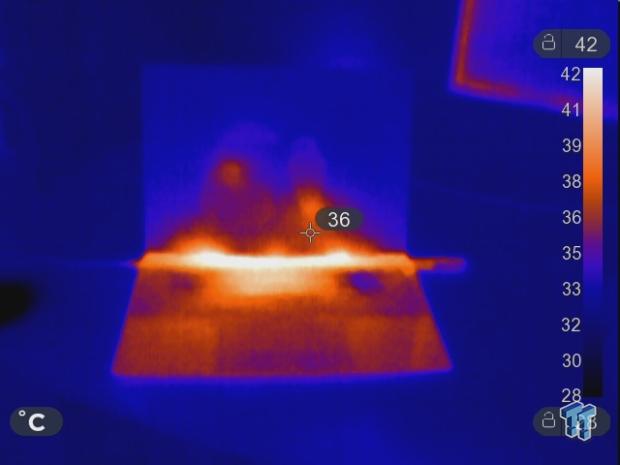
With our Seek Thermal Camera, we found it interesting the outline of the trackpad shown up here. As expected, most of the heat was centered above the keyboard, with two cooler zones coming from the fan area.
The peak temperatures during testing were 42c.
Final Thoughts
I spent about five days with the XPS 13 Plus; a few of those went to testing while the others were me using it as a daily. For starters, the design of this laptop is easily the most elegant, modern, and yet amazing experience I’ve had from a Dell XPS system in years.
One would like to think the keyboard would be mush and the trackpad lifeless like past platforms, but this complete redesign has sunken the keyboard into the chassis and given it a mechanical feel, and the trackpad, which looks to be missing, does have that tactile click I’m always looking for
The performance of this system was quite appalling at first, and it performed worse than the 1260p in the Yoga 9i we have coming up for review. This was until I discovered the Dell Software, which allows for advanced thermal modes; this is something we don’t typically find on productivity platforms. For any potential consumer wanting the very best, don’t forget to look into the software because it gave this machine a breath of life and top marks in nearly every benchmark we pushed it through.
Pricing is always hard to justify, especially when machines like the XPS 13 Plus retail for nearly two grand. That said, the XPS 13 Plus model beats out the Lenovo Z13 in almost every benchmark, a device that costs almost $900 more, and to add on, the XPS 13 Plus with the 1280p beats out the MacBook Pro as well.
The biggest downside to the XPS 13 Plus is the battery life. We only managed roughly 9 hours in our testing, while machines like the Z13 or MacBook Pro will get you close to 12 hours.
.