COD Mobile is a popular first-person shooter that can be played on mobile devices. This fast-paced, action-packed game immerses players in intense battles on the go. With its smooth gameplay and stunning graphics, it has quickly become one of the most popular mobile titles.
However, touch controls on mobile devices can be a bit limiting for some players and make aiming and shooting accurately considerably harder. This area is where using a controller comes in, as it can provide a more traditional and familiar gaming experience. Players can enjoy more precision and control over their movements.
In this guide, we show you how to set up controller support for COD Mobile. Moreover, we provide tips to help you get the most out of your gaming experience with a controller. Here, you’ll find all the information needed to dominate the battlefield.
Playing COD Mobile with the controller by connecting wirelessly

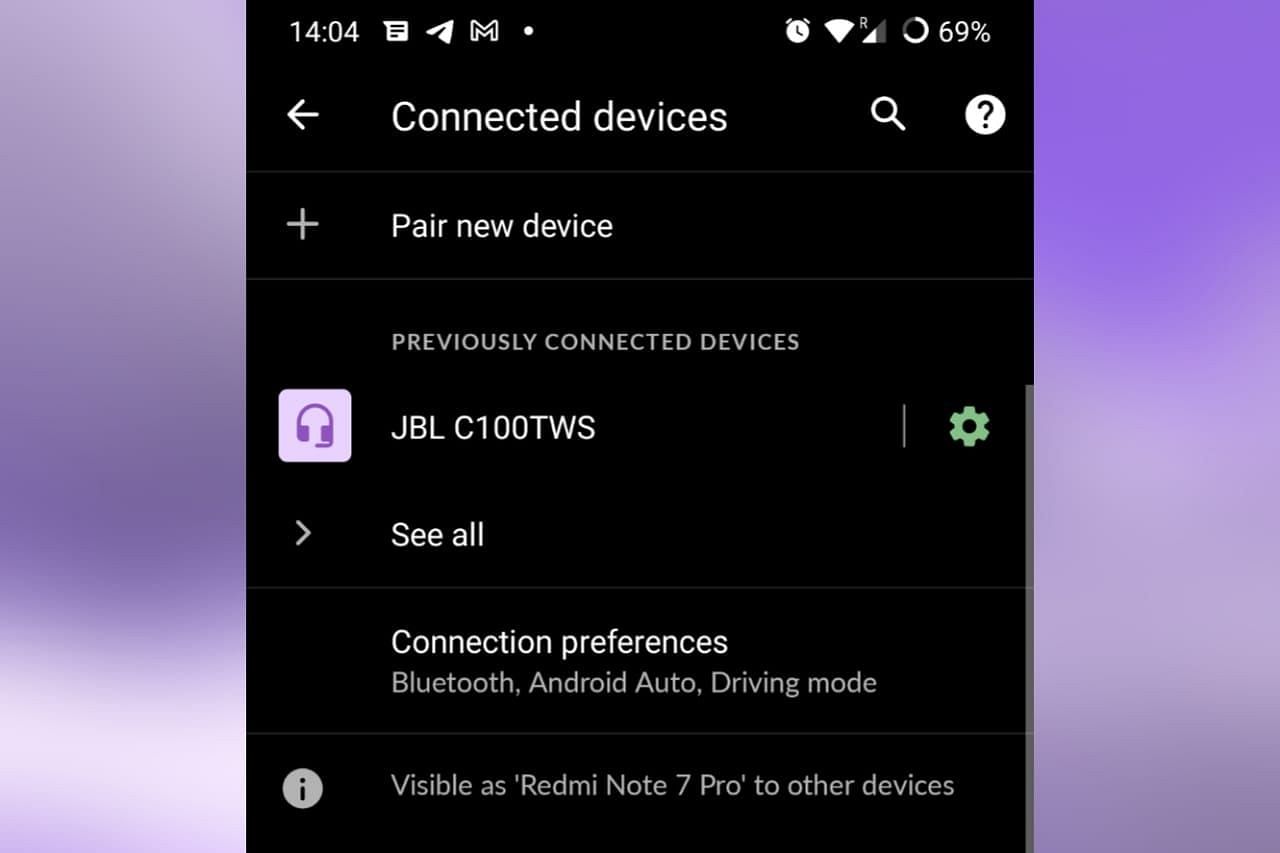

Developers may restrict the use of controllers in certain modes or events. So, checking the game’s official website or support forums for the latest information on controller support is always a good idea.
Playing COD Mobile with a controller can add a new dimension to the game and make it even more fun and engaging. Whether you’re a hardcore gamer or just looking for a new way to play, give controller support a try and see how it enhances your gaming experience.
