For a college student, there is no more important tool than a laptop. It’s a catch-all for note taking, studying, homework, collaboration, procrastination (don’t tell your professors) and extracurricular activities. When you pick one, you’re likely choosing a tool for at least four years of education, if not further studies or just life afterwards.
Picking a college laptop can feel like homework in itself. There are so many on the market, so we recommend focusing on portability, battery life and then performance based on the recommendations of your school or department.
Going into the Fall 2022 semester, the latest parts in laptops include Intel’s 12th Gen CPUs, AMD’s Ryzen 6000 processors (although these have been difficult to find) and GPUs, Apple’s M2 chips and Nvidia’s RTX 30-series GPUs.
Tech products are easier to find now than they were earlier this year, but there may be some items that are still hard to come by. So keep that in mind while shopping. Also, be on the lookout for student discounts.
- Consider your major or specialization: Science majors and liberal arts majors may have different needs. An engineering major working with computer-aided design software might want a notebook with a discrete graphics card, while students who primarily do research and write papers might be fine with a thin ultrabook. Your school or department may also have recommended specifications, so be sure to check those out.
- Learn if your work will live locally or in the cloud: Find out if your school or department uses cloud storage, such as Google Drive or Microsoft OneDrive. If they do, you may be able to get by with less internal storage. Of course, if you want your own copies of your work or would like to keep personal files as well as school files, budget for a bit of extra space.
- Weight and battery life matter: After all, you’ll be carrying this laptop around all day in a backpack as you move from class to class. Lightweight and long battery life can both save your back and leave more room for books.
- Consider how you take notes: A good keyboard is always important, especially when you’re writing papers. But some students still prefer to take notes by hand, and those people will want to consider a convertible or detachable 2-in-1 with a stylus.
- See if you can get a student discount: Some stores will offer you a discount with your proof of affiliation with a university or college. It’s also possible that your school will have a relationship with a vendor for deals on certain models. Others may just throw in a gift card or some free earbuds. If you can find a deal, great; school is expensive enough.
Best College Laptops You Can Buy Today

The MacBook Air with Apple’s new M2 chip is likely to be one of the most popular laptops on college campuses this fall. Apple has brand cache, and the new Air has the performance and battery life to back it up.
Apple’s new redesign has abandoned the classic wedge in favor of a flatter design reminiscent of the 14-inch and 16-inch MacBook Prowhich also includes the MagSafe 3 charger to connect the charger magnetically and save the laptop from spills if you trip over it.
The new MacBook Air also has a nicer display than the previous model and can easily last a day on a charge (it ran for over 14 hours on our test). The 1080p webcam is also an upgrade, either for joining remote classes or for video calling family from campus.
This M2 version starts at $1,299, so those looking to save a bit might want to consider the M1 model, which is still on sale and starts at $999, although it lacks some of the niceties.
Read: MacBook Air (M2) review
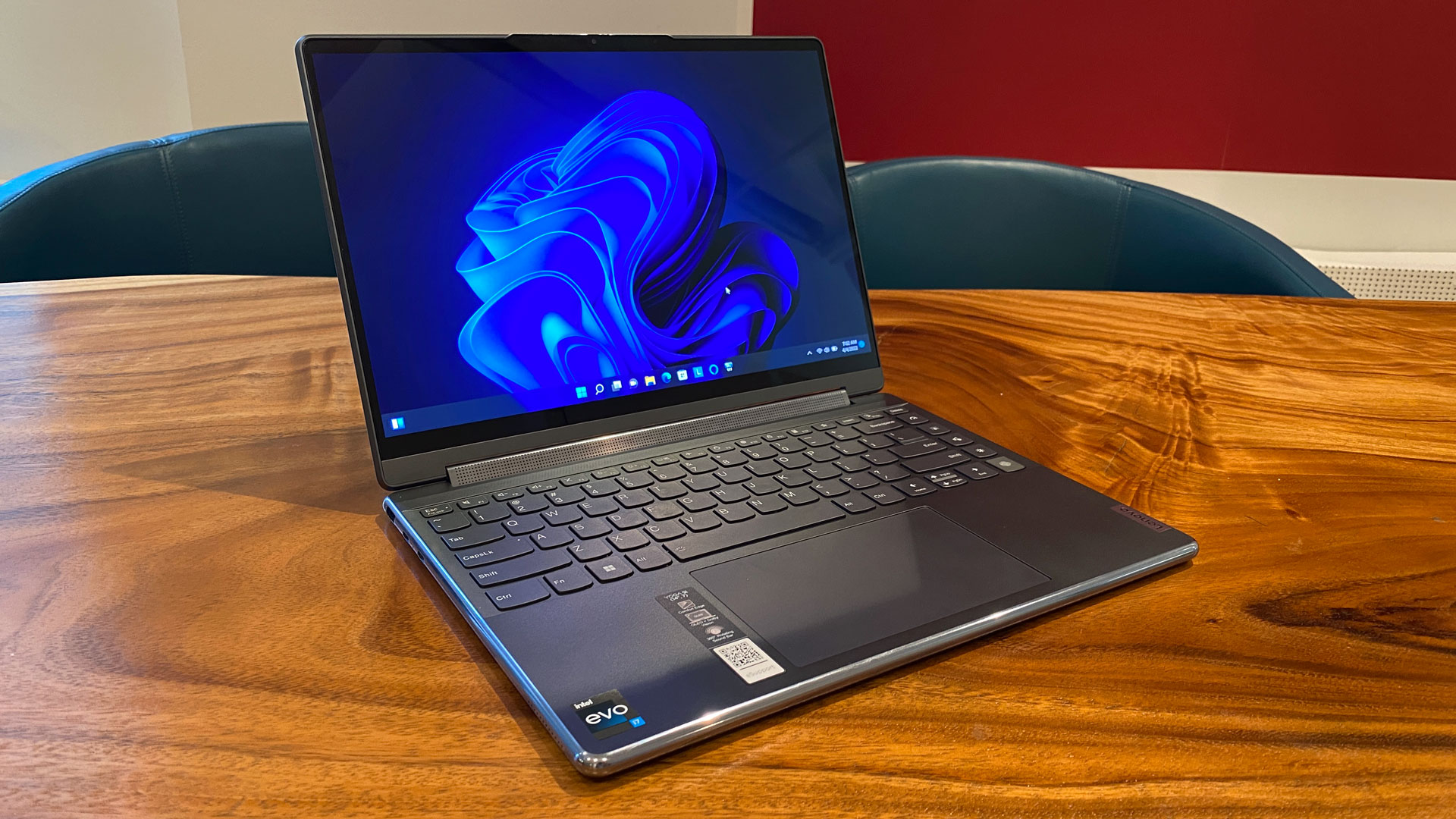
The Lenovo Yoga 9i is one of the best ultrabooks with a rounded, thin design with plenty of ports, including both Thunderbolt 4 and USB Type-A, for your mouse, backup drives or other peripherals.
We tested the Yoga 9i with an OLED display that measured 352 nits of brightness and covered 140.1% of the DCI-P3 color gamut It’s bright, colorful and very impressive, especially with Dolby Vision support.
If you want to use the Yoga to take notes, you can flip it into a tablet. When you’re ready to start your term paper, it works as a laptop. You can also use it as a display to give presentations, with audio coming from the excellent 360-degree sound bar.
Read: Lenovo Yoga 9i (Gen 7, 14-inch) review

If you like taking notes by hand and want a portable PC to take from class, the Surface Pro 8 is worth it. Microsoft has upgraded the Pro 8 to a 120 Hz display that looks nice and smooth as you run a stylus against it. (Be aware, however, that the Surface Pro 8 doesn’t come with either a keyboard or a stylus — those come separately, unless you get them all together in a bundle.)
Beyond smooth writing, the tablet has a sleek design with anodized aluminum, rounded corners and thin bezels that look nice and feel premium. When you’re listening to music while you study, the speakers are surprisingly good.
Windows 11 is more touch-friendly than Windows 10, which is a plus, because it makes the Surface Pro 8 more usable than earlier iterations without a Type Cover attached.
Read: Microsoft Surface Pro 8 review

The Acer Nitro 5 proves you can get a solid gaming machine for under $1,000, which is fitting for the gamer on a budget, as long as your expectations for performance are reasonable.
It doesn’t hurt that the Nitro 5’s latest design is a bit more adult. Sure, it still has a backlit RGB keyboard, but without an aggressive design with tons of angles and red accents, it will fit in in the classroom as well as your school’s gaming meetups.
The Nitro 5 also comes with a SATA cable in the box so you can add more storage later. This is a decent way to save money, as laptop companies often charge an arm and a leg for more storage, so those who are handy with a screwdriver can get more storage on the cheap.
Read: Acer Nitro 5 review

Some students may need a bit of GPU power. For that, we like the Dell XPS 15, which is portable enough to carry around, but also goes up to an Nvidia GeForce RTX 3050 Ti alongside 12th Gen Intel H-series CPUs. Students who are making in some sciences, those coding with deep learning models or arts or journalism students exporting video may appreciate the extra kick of performance. (If you want an even bigger screen, consider the Dell XPS 17.)
We found the XPS 15 to offer a surprisingly long battery life considering its powerful components. It ran for nine hours and 43 minutes on our test.
The XPS 15 has a sturdy design with thin bezels around the display, making it easy to carry around and putting plenty of focus on your work. The OLED display option is a treat, if you’re willing to pay for it.
If you need an HDMI output, you’ll need to use a dongle to connect to an external monitor, unlike Apple’s latest MacBook Pros, which have it built in.
Read: Dell XPS 15 (9520) review

You can use the same laptop for gaming and your studies. The Zephyrus G14, with its AMD Ryzen 9 6900HS and AMD Radeon RX6800S, delivers gaming-grade performance, but also has some features great for working on campus.
For instance, on our battery test, the Zephyrus lasted more than 10 and a half hours, which means you can go through long lecture halls or stints at the library without plugging in (unless you’re gaming, of course). The AMD Advantage model has a 16:10 aspect ratio to show a bit more text, spreadsheets or other work than previous versions.
And while it goes without saying on most laptops, Asus brought the webcam back to this model, for when you need to work remotely or collaborate with others from your dorm room.
Read: Asus ROG Zephyrus G14 review
Finding Discounts on the Best College Laptops
Whether you’re shopping for one of the best gaming laptops or another model that didn’t quite make our list, you may find some savings by checking out our lists of Dell coupon codes, HP coupon codes, Lenovo coupon codes, Razer promo codes or Newegg promo codes.
MORE: How to Buy a Gaming Laptop
MORE: Best Gaming PCs
MORE: Best Ultrabooks and Premium Laptops