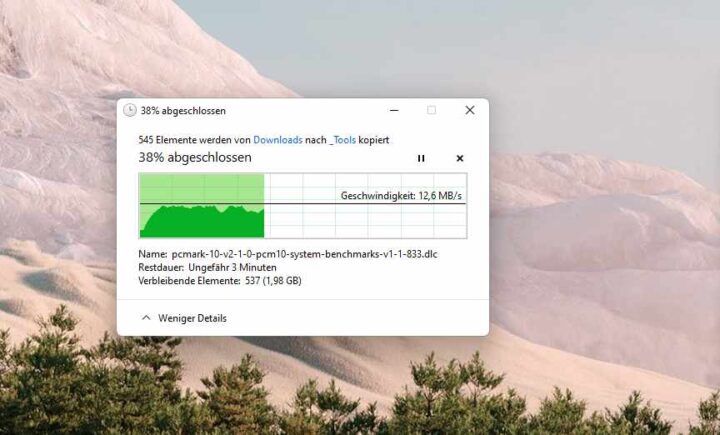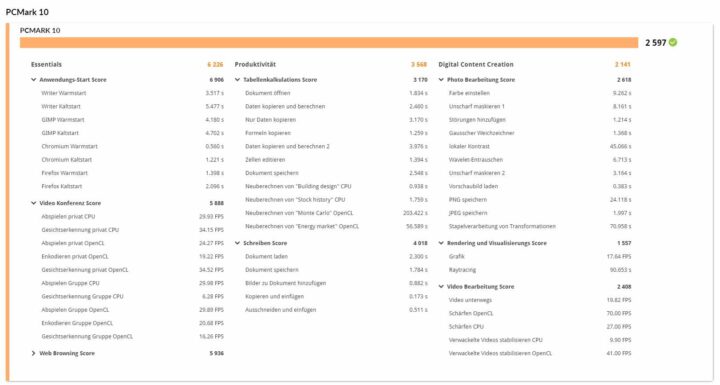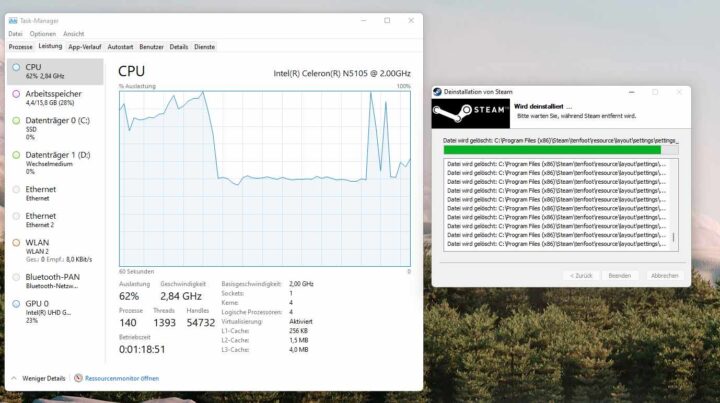Mini PCs have found their place: Whether as a space-saving office solution for companies or as a media player in the living room, the potential uses for the form factor are virtually limitless. These handy cubes, on which patient software or similar run, can also be found frequently, for example, in medical practices. Of course, you pay a certain price for the compact design: of course, none of the RX 6900XT or similar powerful gimmicks fit into a housing with dimensions ranging from fifteen to fifteen centimeters. Still, demand remains high and companies like Beelink are establishing themselves here.
The Beelink U59 Pro Mini-PC is one such device and with housing measuring 124 x 113 x 42 mm, it falls into a category where every centimeter counts. More than a CPU with integrated graphics chip, RAM and 2.5″ or m.2 SSD rarely fits there. In fact, there’s more to detail about this, so here’s a list of all the components:
- Processor: Intel 11th Generation N5105 (4C/4T, 4M Cache, 2.9 GHz)
- Operating System: Windows 11 Pro 64-bit
- RAM: 16 GB 2400 MHz DDR4 (2 x 8 GB);
- Specifications: 512GB M.2 2280 SATA SSD
- Additional Storage Slot: 2.5 inch 7mm SATA SSD/HDD
- Ethernet: 2 x 1000 Mbps-LAN
- WLAN: IEEE 802.11ac, Wi-Fi 5; Intel Bluetooth: 4.0
- Price: around 349 euros
High standard then the whole thing. Basically, you can’t complain and the processing quality is perfect too. However, the first impression leaves a slightly sweet taste on the tongue: there really is no high-quality unboxing feeling. Pressed in a plain cardboard box – in a transparent zip-lock bag – next to the device is an adapter for hanging it on a monitor, the power pack (12V 2A), a plain “user manual” without much content and two HDMI Cables of different lengths. Possibly small for use behind a monitor. So far so simple.
bowl of disillusionment
After the first boot, the typical Windows 11 installation interface appears. However, the optical elements are much larger than usual (perhaps due to the lack of the right graphics driver – a pity) and everything looks very sluggish. After the initial installation, there are a lot of drivers to install; This is not an OEM out-of-the-box experience. When running Windows Update, it quickly becomes apparent that many small processes are taking too long and the update runs until the first restart is required.
Lasted for about two hours.

Although one or the other interface driver was definitely missing at the time, it is surprisingly easy to determine where the shoe pricks: apparently, the CPU really couldn’t cope with Windows 11’s load distribution and then it didn’t help. This suggests that both the main memory used and the M.2 SSD are quite unexpected OEM hardware from the manufacturer “AZW”. However, as soon as specific Windows Updates and related drivers, especially the mainboard’s proprietary interface drivers, have been installed, the Beelink U59 Pro performs more efficiently and it may eventually get down to business.
Early to the office? Only without multitasking.
Installing the Common Benchmark tool right away is a good test, as the download and copy processes shouldn’t cause any problems, even with a purely Office device. Unfortunately, the U59 Pro unexpectedly, but regularly, went to its knees here: The copying process from a USB 3.0 stick to an internal hard drive took longer than expected. However, the entire operating system becomes significantly more sluggish and responds with delays – for example when opening Explorer, minimizing windows and so on.
The disillusionment came faster than expected and yet the real values were needed. A brief test with CrystalDiskMark (v8.0.4) showed that the 2280M.2 SSD installed internally still yielded acceptable results in sequential runs. But a difference of 30MB/s between read and write tests is unusual. However, as soon as random 4KiByte tests come into play, the read speed drops massively in comparison. Despite the combination of only one queue and only one thread, the U59 Pro delivers read speeds of just under 15MB/s in benchmarks.
Similar discrepancies were found in the standard PCMark 10 benchmark: The Mandatory score is more than enough, but as soon as the spreadsheet is used, you see that the CPU is more taxed. The Celeron N5105 range has a productivity score of about 3600 points in the lower average in the PCMark database. So it purely corresponds to the first impression of performance in everyday procedures.
You can work with him; Something like this should only be fun to a limited extent. Incidentally, the low room temperature appears to be of fundamental importance: After a few minutes of processor load, the mini PC gets really hot.
And streaming over the Internet? So…
Since 4K video playback is advertised by both the manufacturer and Amazon, while multiple Office applications are open in parallel without loss of performance, I could not recall testing. When watching a YouTube video in 4K at 60 fps through Microsoft Edge, the effective processor load in Task Manager increased 30% faster. Netflix and Amazon Prime only recorded a processor load of over 40%, although the Netflix interface froze twice during testing.
As a passionate video gamer, I couldn’t help but take a look at Xbox Cloud Streaming and Steam Remote Play. The latter turned out to be very unstable, because apart from the 12-minute (!) Steam installation process, the integrated Intel graphics processor could not keep up with decompression and the process repeatedly crashed.
Things were looking better for Microsoft’s cloud gaming service. But even here, the image compression was never without artifacts and unfortunately all inputs showed a noticeable delay. Incidentally, despite the direct gigabit connection to the router. Since the U59 Pro doesn’t support Wi-Fi 6, I avoided going this route anyway. Still Cool: Thanks to its two 1GbE network ports, the device can theoretically be in two separate networks. Due to the lack of a suitable environment, I couldn’t test what the feasibility looks like on the Windows side without extra effort. At least the throughput of the ports didn’t flow back and forth between 1,000 full duplex and 100 half duplex, as might be the case with the Realtek network cards on the popular mainboard.
conclusion
Designed for pure office service, the Beelink U59 Pro can certainly make a decent cut at many a doctor’s office or post office due to its reasonable price. Overall, performance is exactly what you can expect from a Celeron-based mini PC – but not much. As many things happen at the same time or the M.2 SSD is pushed to its limits at the same time, everything sometimes stalls. The U59 Pro is definitely fine for checking mail, typing documents, browsing and listening to music all at the same time. But alas, you use YouTube Music and forget to switch from music videos to audio-only in the background.
Gaming or such gimmicks should not be taken into account in the rating because of the intended use of the mini-PC; This would not be fair to the integrated graphics processor.

This article contains affiliate links, so we are marking it as an advertisement. Clicking on it will take you directly to the provider. If you decide to shop there, we will receive a small commission. Nothing changes the price for you. thanks for your cooperation!