You have to consider many factors when you decide to purchase a new laptop to ensure that you’re buying the right device. Not only should you consider the battery life, but you need to know how powerful your new machine should be.
Our team of experts has tested hundreds of laptops, making us the perfect team to advise you on what you should be looking for in your laptops.
There are multiple things you need to consider, but one of the biggest factors is how much power your laptop needs to have, and what will you be using it for.
With those questions in mind, keep reading, as we’re going to break down how powerful your laptop should be so you know that you’re buying the right device.

Intel® Evo™ – Laptops. Evolved
Enjoy a premium laptop experience with the Intel® Evo™ range of laptops. Get the features you need to help you get it all done.
Check out the range at Intel
How powerful should a laptop be?
This is a subjective question, as it heavily depends on what you are looking to do with your laptop.
There are different types of laptops that aim to produce varying levels of power. For example, a productivity laptop only needs to offer a basic CPU performance capable of running multiple apps and browser windows without seeing any noticeable slowdown.
A good example of this is the Microsoft Surface Laptop Go. It’s not the most powerful laptop available, but we found that it still offers a decent level of performance. In the Geekbench 5 benchmark, it achieved a single-core score of 1307 and a multi-core score of 4088. These results are good enough for anyone looking to engage in productivity tasks, such as browsing the web, checking emails and watching media content.

You could also opt for a Chromebook instead, with many laptops in this category proving powerful enough to perform the same simple day-to-day tasks as a Windows laptop. Since ChromeOS is less intensive than Windows, it’s possible for Chromebooks to see a smooth performance even when using less powerful components as a Windows device.
The Acer Chromebook Spin 513 and Lenovo Chromebook Duet are great picks for hybrid workers or students, offering up enough power to get you through a work day. However, there is a drawback, as ChromeOS is more restrictive than Windows, and so does not have access to certain software like Adobe Photoshop.
You can check out our benchmark data in each of our reviews to make sure it’s powerful to run your desired workloads. Or alternatively, you can check out whether a laptop is an Intel Evo-certified device.
In a nutshell, Evo-certified laptops have passed a number of tests by Intel, including whether they are speedy enough for day-to-day workloads. You can check out our article on every Intel Evo laptop by clicking on the link before if you want to see which laptops have the accreditation, although be aware that AMD and Qualcomm laptops are exempt from the Evo certification.
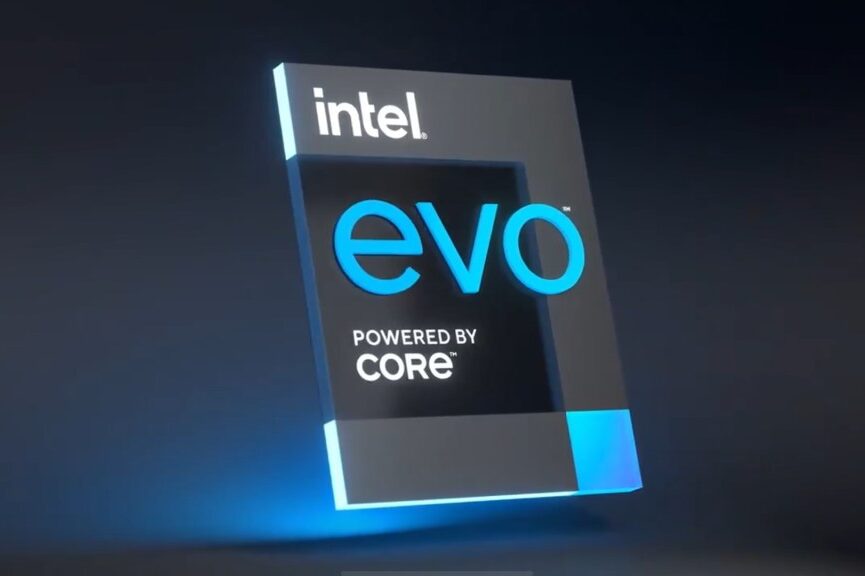
Productivity devices for standard office work, but if you’re looking to do more with your laptop then you may need to look further than a Chromebook or your standard Windows device.
Media professionals and content creators will need to make sure that their laptop has both a powerful CPU and GPU, to ensure that tasks like video editing or 3D rendering can be performed seamlessly and without stuttering. Gamers will also need a powerful GPU in order to achieve a powerful gaming performance.
For example, the MacBook Pro (2021) comes with a lot of power; the Pro runs on either the M1 Pro or M1 Max chip, which have been designed with content creators in mind. However, laptops with this much power are generally very expensive and can be fairly heavy too.

Despite the amount of power in this Apple laptop, they are not ideal for gaming and are generally too expensive to recommend as a regular productivity laptop. Gamers may want to check out the Razer Blade 14 2021 or the Asus ROG Zephyrus G14 (2021), two laptops that are powerful enough for triple-A games while also being in laptop form.
Both these devices pack impressive discrete GPUs, giving them enough power to run games. You’ll want a game to run at 60fps at least at your chosen resolution. We’ve included such benchmark data in every review.
With all of this in mind, you should tailor the power of your laptop to what you intend to use it for, ensuring you get the most out of the device without overspending or missing out on core features.
If you want more advice about what laptop is best for you, check out our best laptop list, as well as our best gaming laptop and best student laptop list, for even more recommendations on quality devices that we have personally tested.