Especially the niche for thin and light notebooks, which, with their compact dimensions, are hardly noticeable when out and about in the bag, has recently enjoyed great vitality. Lenovo also wants to cut a piece of this cake with its Yoga Slim 7i Carbon 13.
Lenovo Yoga Slim 7i Carbon 13 Day Optic
Visually, the Thin 7i is definitely a part of the current Yoga series. The color scheme and several design elements can also be found in the last tested Yoga 9i 14, however, it was given a slight roughness. The glossy side panels have been removed, as are the speakers hidden in the hinge. The completely dark gray Lenovo Yoga Slim 7i Carbon 13 doesn’t look like it at first glance.
But: everything is a bit slim, of course the weight should be in line with the new 1kg class, which Lenovo accordingly specifies as 970 grams. Last but not least, this can be achieved with the tightly cut case, which in this case measures just 30.1 x 20.6 x 1.5 cm. Of course, the materials used should play their part as well: carbon as a material is as well known for its lightness as magnesium.
And yet you hardly have to compromise in terms of stability. The bottom isn’t as torsion-resistant as high-quality metal cases, but you’ll have to use a little force to feel it. The display lid reacts noticeably to external forces, but still provides good protection to the display. The hinge also proves to be suitable for everyday use and keeps the screen in a secure position even with rough bumps.
Lenovo Yoga Slim 7i Carbon 13. for 13.3 inches
Compared to some competitors, the Lenovo Yoga Slim 7i Carbon 13’s display feels almost old-fashioned: the screen has a diagonal of 13.3 inches and comes with an aspect ratio of 16:9, which is already somewhat out of place. Hence the fashion in this category.
Appliance fetishists may also be upset by the fact that the manufacturer “only” uses an IPS panel and not an OLED. In fact, it’s a good decision for the job. Reflection is a foreign term for matte display. The display of colors and contrast has also been successful. 100% reproduction of the sRGB color space should ensure a high degree of security when editing image content.



Intel’s i7-1260p slows down
In high-quality ultrabooks, especially flat notebooks, Intel processors are semi-standard. It’s no different from the Yoga Slim 7i. And as for the price range, the i7-1260p, which is currently the most powerful model in the series, is used. It is made up of twelve – four powerful and eight energy-saving – cores that operate with a clock speed of 2.1 to 4.7 GHz. The chip’s Iris Xe GPU, which operates at a maximum speed of 1.4 GHz, is used for graphic calculations. However, for all appearances, even Intel processors in such flat cases are limited by heat development – performance is significantly lower than that achieved in the Lenovo Yoga 9i 14 test. They are roughly on par with the ASUS Zenbook S13 OLED.
| Lenovo Yoga Slim 7i Carbon | |
|---|---|
| show: | 13.3 inches, IPS, 2560 x 1600 pixels |
| Processor: | Intel i7-1260P |
| Chart: | Intel Iris Xe |
| random access memory: | 16 GB, LPDDR5 |
| data storage | SSD, 1 TB, PCIE 4.0 |
| front camera | 720 p |
| Relationship: | 2x USB Type-C 3.2 Gen 2, DisplayPort, Thunderbolt 4 |
| Wireless: | WLAN 6E, Bluetooth 5.1 |
| battery pack: | 50Wh, 4 Cells |
| Delivery Scope: | Power Adapter |
| Dimensions: | 30.1 x 20.6 x 1.5 cm |
| weight: | 0.97 kg |
| Operating System: | Windows 11 Home |
| Price: | 1,499 euros |
Lenovo Yoga Slim 7i Carbon 13 has more RAM
A big point of criticism of notebooks with very thin designs is often one detail with main memory: RAM cannot be upgraded. In the standard configuration, Lenovo sells the usual 16 GB module in LPDDR5 format to the Yoga Slim 7i Carbon. But unlike many other models, you can use an empty slot to double the RAM. Business applications in particular are memory-hungry, so as to offer a high degree of flexibility in this way.
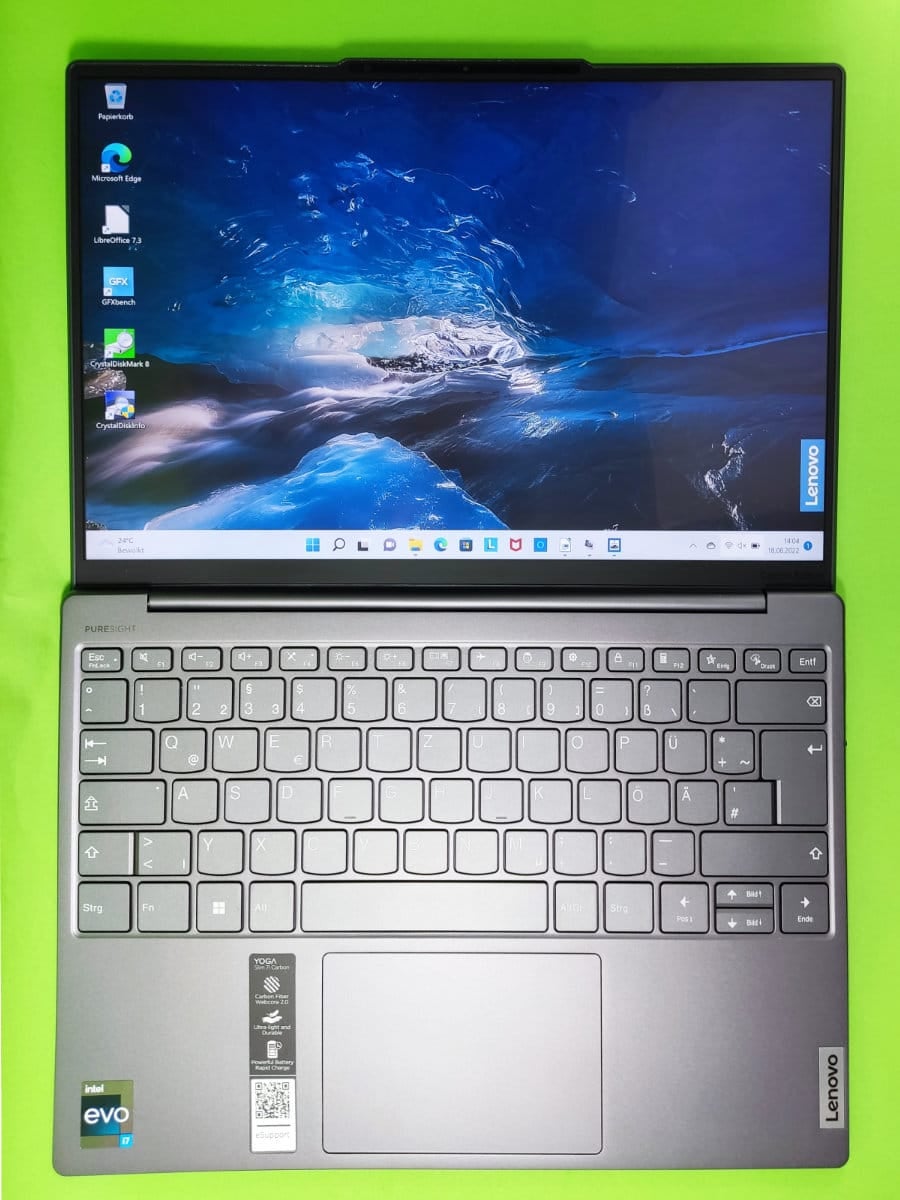
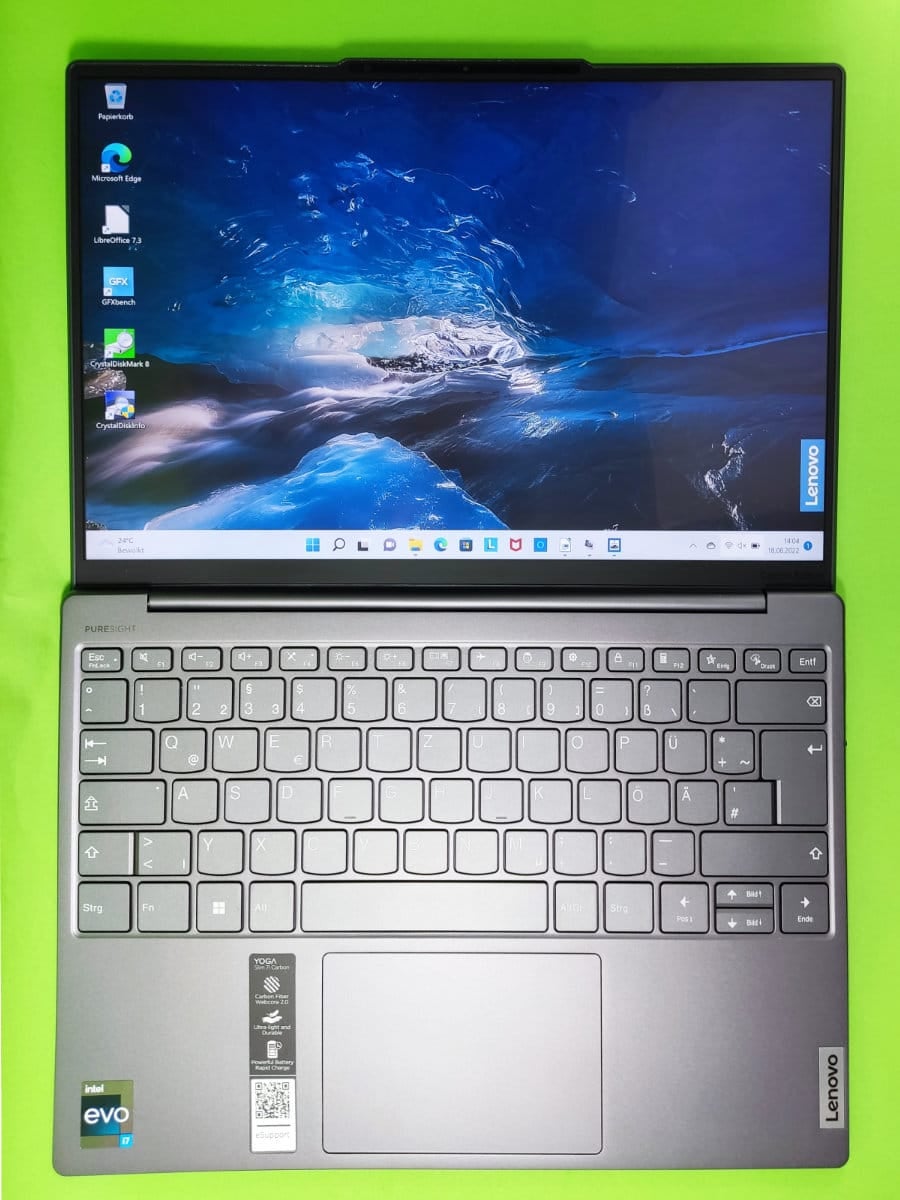
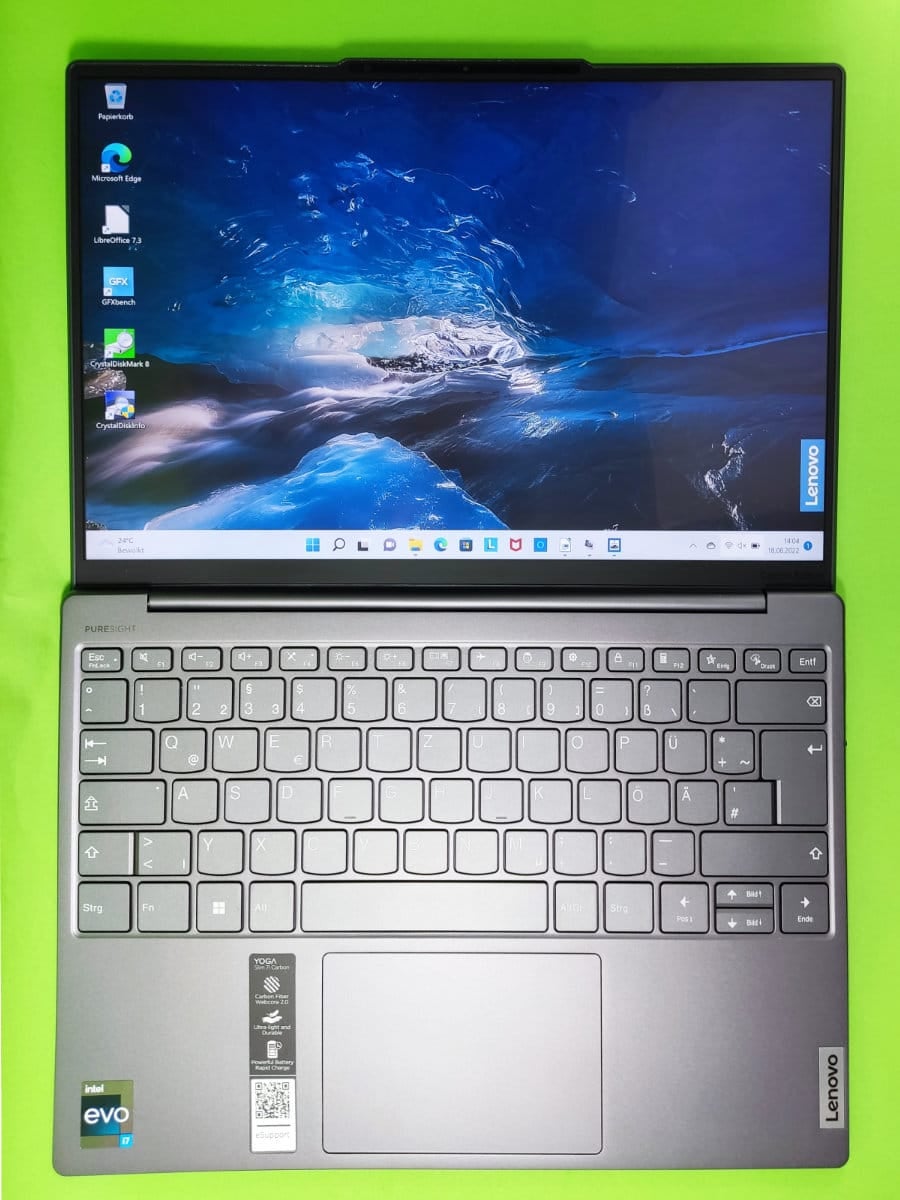
Lenovo Notebook is up to date in terms of data storage. With a storage capacity of one terabyte, the drive manufactured by Samsung is properly dimensioned. Data transfer is also quick thanks to the PCIe 4.0 connection. Speeds of about 5,900 MB/s are achieved when reading, and around 5,000 MB/s are possible when writing. Although there are still slightly faster SSDs, these differences are no longer noticeable in everyday use.
Lenovo Yoga Slim 7i 13 Karbonn with Small Battery
Lenovo Yoga Slim 7i Carbon is not for those who really love freedom. The battery, which is small at 50 Wh, limits the notebook’s operation away from a stable power supply. However, these are not very tight sets. In the browser, 17 percent of the stored reserves are wasted in an hour, while the racing game Asphalt 9: Legends still has 42 percent of the battery.
short travel keys
Although Lenovo decided not to turn the Yoga Slim 7i into an actual convertible, the screen, which can be rotated 180 degrees, is at least receptive to touch inputs. This is not necessarily common in this class, as our previous tests have shown. Nothing can be criticized about the technical implementation.
Unfortunately, that’s not entirely the case with the keyboard. If you type a lot, you’ll be bothered by the droplet and fairly soft strokes. The centrally placed touchpad isn’t the biggest at 10 x 7.5cm, but doesn’t give any reason to complain in terms of its function.



Slim Notebook – Few Ports
The more compact the notebook, the smaller the number of slots – the Yoga Slim 7i Carbon is no exception. Two USB ports are enough in the Type C format, with one of the two also serving as a charging socket. Technically, USB 3.2 Gen 2 and Thunderbolt 4 are used. Even the classic headphone jack, which is still found in many notebooks, has been abandoned.
Additional peripheral devices can be integrated using Bluetooth 5.1. As with Bluetooth, modules integrated into Intel processors are used for network access, providing wireless access based on the WiFi 6E specification.
| Lenovo Yoga Slim 7i Carbon 13 | rating | |
|---|---|---|
| Design / Finishing | 10 | 8 |
| show | 15 | 13 |
| Processor | 20 | 12 |
| storage | 10 | 8 |
| battery and consumption | 10 | 6 |
| keyboard | 5 | 3 |
| relationship | 10 | 5 |
| price display | 20 | 15 |
| Altogether | 100 | 70 |
Conclusion on Lenovo Yoga Slim 7i Carbon
The Yoga Slim 7i Carbon has no real weaknesses. Some of the criticisms – such as the small number of ports – also apply to many competitors. If you hit the keys too high, you’ll be bothered by some narrow key drop. But the complaint is being raised at a higher level. Basically, the notebook perfectly suits the intended purpose. Thin, lightweight and flawlessly processed. The hardware is powerful and the manufacturer does not reveal any weaknesses when it comes to details, such as the size of the SSD or the expandability of the working memory. However, the battery is not included in this list.
Supporter
- Thin, lightweight and very well made
- matte display with touch function
On the contrary
- small battery
- Only two USB Type-C ports