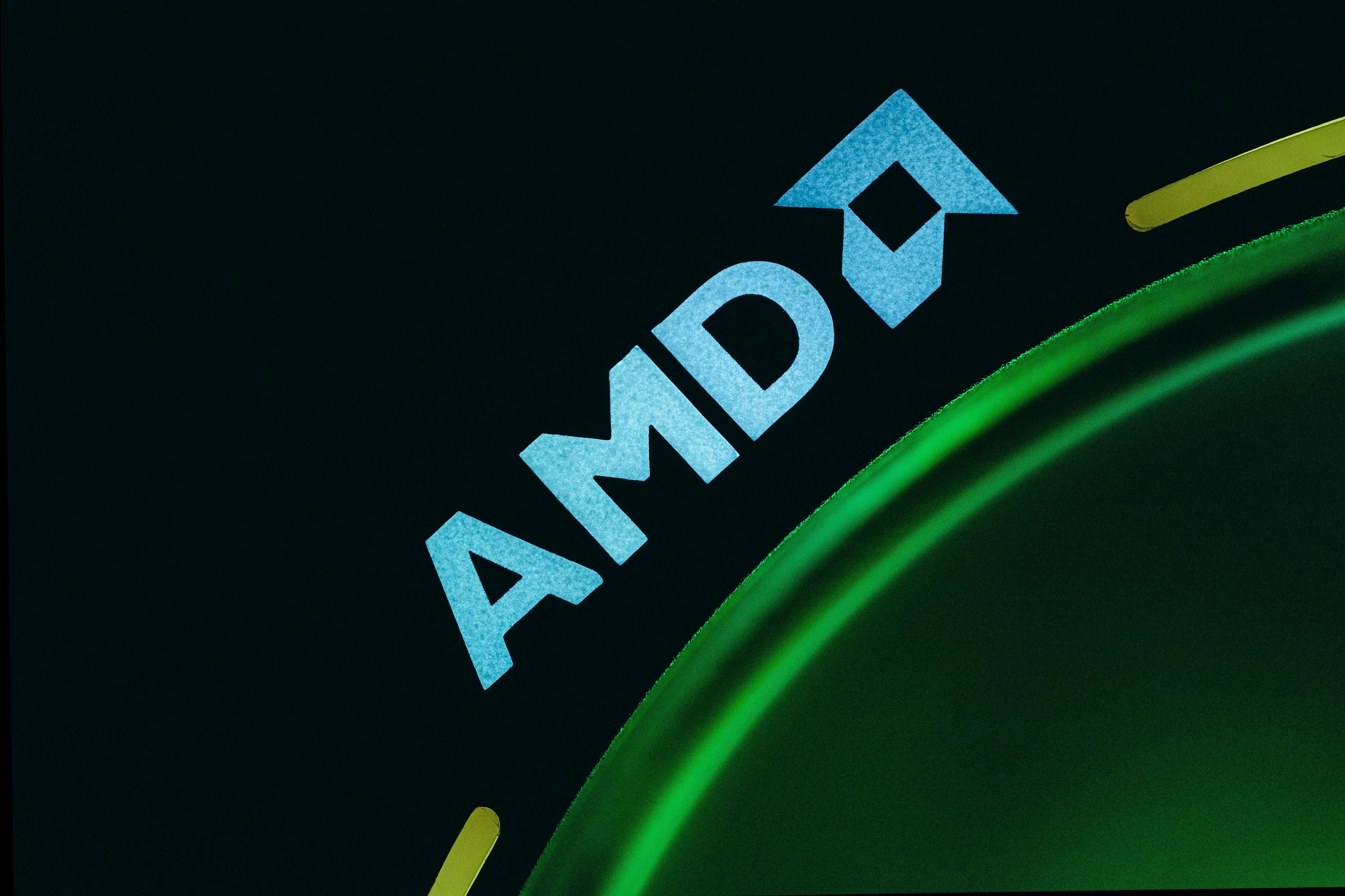AMD does a pretty good job differentiating each of its CPU offerings on desktops. For example, on the Ryzen 5000 lineup, you have the Ryzen 9 5950X at the very top, followed by the 5900X, and then going down the chain. But when we’re talking laptops, things are a lot more confusing.
Like Intel, AMD has several lineups of laptop chips, including the U, H, and HS series. But what are the main differences between AMD’s laptop chips, and what should you know about them?
Understanding AMD’s Laptop Chips
Before heading in, we must first explain AMD’s laptop chip branding. We feel like this is worth a brief initial clear-up since, trust us—it gets more confusing than just the suffixes. Bear with us here.
On desktop, for the last couple of generations, AMD chips have jumped in intervals of 2000 rather than 1000. That means that from Ryzen 3000, we went straight to Ryzen 5000, and now, we’re going up to Ryzen 7000. This leaves you wondering, where did Ryzen 4000 and 6000 go?
If you guessed laptops, you were right. Ryzen 4000 was a Zen 2 release for laptops and prebuilt PCs, while Ryzen 6000 was laptop-only and based on AMD’s Zen 3+ architecture, which skipped desktops completely—Ryzen 5000 used Zen 3, while Ryzen 7000 will use Zen 4.
If you’ve seen AMD-powered laptops, you’ve probably also noticed, in confusion, Ryzen 3000 and 5000 laptops. This is no mistake. Ryzen 3000 laptop chips are based on AMD’s old Zen architecture, while Ryzen 5000 is a mix and match between Zen 2 and Zen 3 chips. Does that mean we’ll see Ryzen 7000 laptops down the road? You can probably count on it, given that Ryzen 6000 is Zen 3+ rather than Zen 4, and AMD will probably want to bring Zen 4 to laptops sooner than later.
AMD Ryzen U: The Base Tier That’s Still Good
Now that we’ve untangled some of the mess behind AMD laptop chips (or at least tried) let’s look at AMD U chips. In practice, U chips technically mean “ultra-low power.” This means you can expect U chips to be more efficient and consume less power than other offerings.
However, compared to Intel’s laptop chips, it looks like AMD has a slightly different definition of “low-power.” While Intel’s lineup of U low-power chips goes as high as 15W, the Ryzen 5 6600U and the Ryzen 7 6800U have a configurable TDP that ranges from 15W to 28W. A configurable TDP means that laptop manufacturers can set how much power the chip gets, and tweak its performance, and thermal output, accordingly.
Because of this, Ryzen chips are a bit more versatile than Intel’s Core chips, as a Ryzen chip can chip in slimmer and chunkier laptops and scale its performance accordingly. Despite their low TDP, Ryzen chips are fast—the Ryzen 7 6800U has a base clock of 2.7GHz, but it can boost all the way up to 4.7GHz. The Ryzen 5 6600U has a slightly higher base clock, at 2.9GHz, but goes down to a more modest-yet-still-respectable 4.5GHz.
AMD Ryzen H: The Top of the Line
Are thermals not a problem? Do you want to get a chunky laptop that can crunch through games? Then, if it’s AMD, it’ll probably be powered by an H chip. H chips are AMD’s top-of-the-line in terms of laptops.
The suffix, just like U, is also frequently used by Intel. In this case, though, for both AMD and Intel, H means the same thing—a laptop CPU that can go all the way up to 45W.
The increased thermal headroom allows for better performance, clock speeds, and other improvements, as long as the laptop can keep up in terms of cooling. Because of that, you’ll normally see them on gaming laptops. The increased TDP does mean that your laptop’s battery will last less, so that’s something you’ll need to have in mind when shopping. Then again, gaming laptops already don’t normally have good battery life, mainly because of the presence of a gaming GPU, so it’s probably not a huge loss.
AMD Ryzen HS: A Middle Step
The H lineup also has several variants that you need to be aware of before buying. And one of the first and most important is the Ryzen HS lineup.
A Ryzen HS chip has many of the same things and features as an H chip but reduces thermal headroom down to 35W. A brief step above U, but a couple of steps back from H. Other than thermal output and presumably improved efficiency, though, there’s really no noticeable difference from standard H chips.
You’ll normally see these chips on gaming PCs that go for a thinner, less chunky profile—maybe not especially thin and light, but one that’s thinner than your average gaming laptop.
AMD Ryzen HX: The Absolute Best
Finally, we have AMD’s premium laptop chip lineup, the HX series. At an initial glance, it looks like a more premium variant of H chips. And it is… but it’s also not.
The HX suffix is the crown reserved for AMD’s top-of-the-line flagship chip, the Ryzen 9. But the Ryzen 9 isn’t available in a non-HX variant. In the case of Ryzen 6000 chips, we have a Ryzen 9 6900HS, but not a 6900H, jumping straight up to 6900HX.
There’s no TDP difference as it’s also set to 45W, which leaves us with only one difference between H and HX—overclocking. The 6900HX comes with an unlocked multiplier to allow for overclocking, while lower-end H chips do not.
Which AMD Laptop Should You Buy?
As we mentioned earlier, a U chip will serve most PC users well. They’re plenty powerful despite them being AMD’s most efficient solution, and they’ll be reliable on whatever PC you get.
If you’re getting a gaming laptop, you’ll probably want to either get an H or an HS chip or if you want to go full Ryzen 9, then probably an HX if you can cough up the dough. You’ll rarely find an H chip outside of a gaming system, but if you do, you’ll probably be better off going U anyway. It’ll probably have better battery life as well as a not huge difference in actual performance.
AMD U Chips Are Best for Most People
Despite the fact AMD has multiple laptop lineups, U remains the best in terms of price-to-performance. You’ll find it on cheaper computers, and it provides great performance to everyone.