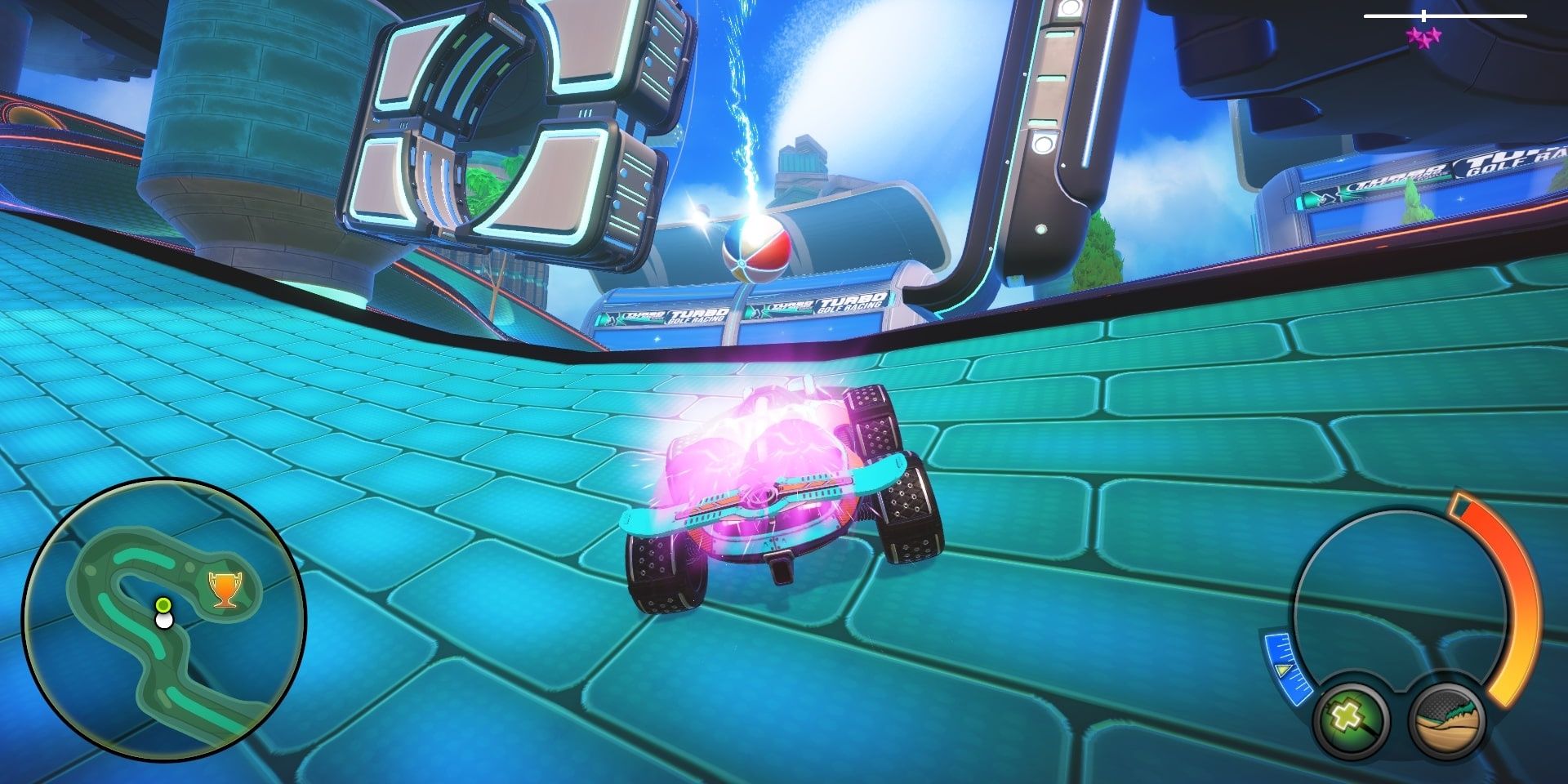While there are many different kinds of sports video games out there, one sport that consistently gets turned into a virtual experience is golf. From mini-golf to driving ranges, all aspects of golf have been explored over the years of gaming. However, one game dares to combine golfing with racing.
With a fitting title, Turbo Golf Racing gets players on the green in vehicles that have the ability to bounce giant golf balls through a course, with the goal being to get to the hole first before anyone else. There are a lot of simple ideas that are introduced to people as they get into the game, but there are some things that players should know that they may not.
7 Start At Top Speed
Those who have played racing games before may know about starting the race off right. For instance, pressing the gas button before the countdown is over Mario Kart can result in a nice boost. Well, that is no different Turbo Golf Racing.
Players will always have a nice boost available for them while moving around, but players can take advantage of it if they press the boost button as soon as the words “Go!” show up on the screen. This will lead to the car speeding out of the start and can launch the ball far enough to get a good lead on the competitors.
6 Earn New Cores In Solo
While Turbo Golf Racing is mainly a multiplayer game, those who prefer to play alone will be happy to know there is a solo mode. Players can race on all the courses in the game on their own without extra competition. However, there is a competitive aspect of solo.
This mode acts like a time trial, meaning players will be timed to see how quickly they can get their ball in the hole. Getting fast time will win the player stars. Earning stars can get players cores, special power-up for their car or ball, that can be used in both solo and multiplayer. This adds an extra layer of strategy to Turbo Golf Racing.
5 Stray From The Normal Path
Some of the best racing games out there give players flexibility for how they approach each of the courses, with tons of ways to cut corners or even mapping out shortcuts for players to take risks on. Turbo Golf Racing does this as well, both in obvious and sneaky ways.
There will be some courses in the game where players will need to choose their path, with one path sometimes being more effective than the other. However, there are even instances where players can attempt to hit the ball across gaps and cut through the course that’s designed ahead.
4 Drive Through Hoops
While driving around all the courses, most racers will notice some hoops placed occasionally throughout the course. These hoops have the ability to launch objects far in the direction they are facing. This is very useful for people who want to get their golf ball far on the course.
However, these hoops aren’t just for the golf balls being hit across the course. Players can take advantage of the hoops by driving through themselves and catching up with the ball hit through it very quickly. Just don’t drive through them if it results in getting too far ahead of the ball.
3 Reset Quickly
Mistakes are very easy to make while driving around in a chaotic environment. Players may accidentally whiff on hitting the ball and drive far past it. The ball might go over the edge and fall into the deep void below the futuristic courses. A number of things could happen that could set players back.
Luckily, Turbo Golf Racing provides players a quick way to get back on track. If racers are in a conundrum that they want to get out of, there is a button that allows them to reset both themselves and their ball. It may put them back in the race for a bit, but it may be worth hitting it if the alternative was taking forever to get out of a bad situation.
2 Switch The Camera’s Focus
While focusing on speeding forward and moving around while racing, players need to trust that the game will keep the camera where they want it at all times. Most of the time, the camera will be focused on the player’s ball no matter what.
Unfortunately, this can become a problem when attempting to turn around and the camera causes players to do wider turns than they would like. Luckily, there is a button in place where players can switch the camera focus from the ball to the car. This makes for an easier focus and an indicator will always point to where the ball is on the course.
1 Boost To Fly
As mentioned earlier, there is a boost in this game that players can use to get ahead. It is limited though and players will need to either find charging pads while racing along the course or pick up batteries that fill the boost bar up.
While boosting on the ground is effective, players can also boost while flying in the air. That’s not just in floating tunnels, either. Use boost while in the air to fly across the course and get to the ball without worrying about many obstacles. This is also an effective way to reach higher-up hoops that wouldn’t be reached by just jumping into them.
Turbo Golf Racing is in early access on Xbox Series X/S and Windows.