If you’re reading this, there’s a good chance you googled something along the lines of “best laptops for school” or “best student laptop”. Or maybe you managed to slip past the SEO monster’s far-reaching tendrils and came across this article organically. Either way, welcome. You’re precisely where you need to be.
We’ve scoured countless laptops and spec sheets to come up with an easily digestible list of some of the best notebooks for students. And while there was a time when most students just needed something to churn out essays on, times have changed.
Today, a trusty laptop could be expected to do anything from writing dissertations, to photo and video editing, 3D modeling, CGI rendering, and much, much more. And that’s all without mentioning non-work uses, like streaming, gaming, keeping in touch with family, and goodness knows what else.
We’ve rounded up a list of different Windows, Mac and Chromebook laptops across various budgets to help ensure you’ll find one that best suits your needs. So without further delay, here are some of the best student laptops around:
What’s the best student laptop?
Before we dive into the full list of the best laptops for students, here’s a quick peek at our top three choices:
- Best Apple MacBook laptop for students: Apple MacBook Air 13in with M2 (2022)
The new MacBook Air is probably the best MacBook ever made, and certainly one of the best options in the world right now. Its blisteringly powerful M2 processor will handle practically any task thrown at it with ease, including 4K video editing. The fact that it’s a gorgeous bit of kit doesn’t hurt it either. Pricey, yes, but what MacBook isn’t?
- Best mid-range laptop for students: Huawei MateBook D 16
Huawei’s 16in laptop has the premium air of a MacBook about it, and offers plenty to like for the money, including Intel’s latest generation processors, complete with Xe graphics for casual gaming abilities. It’s got a crisp Full HD webcam too, for remote sessions and keeping in touch with family.
- Best cheap Chromebook laptop for students: Asus Chromebook Spin 311
At under £250 at the time of writing, new laptops from known manufacturers don’t come much cheaper than this. With an 11.6in screen, the Spin 311 can be carried around campus without dragging down bags, and its lightweight ChromeOS software is a perfect match for those who want to simply write essays, send emails, and stream content, with the occasional casual Android game thrown in for good measure.
Our round-up of the best student laptops

Apple MacBook Air 13in with M2 (2022)
The new MacBook Air is a redesigned object of beauty, and is widely regarded to be one of the best laptops around right now – it’s one of the best student laptop buys, too. Available in a variety of colors, it’s powered by Apple’s latest M2 processor, which is even more powerful than the already incredible M1 chip found in the previous model.
That means that despite its thin, svelte build, the M2-toting air can match a MacBook Pro for raw power, and will comfortably handle even demanding tasks like 4K video editing with ease. Its slightly larger 13.6in screen is brighter than ever (although you might not be a fan of the notch), while the return of Magsafe charging is a very welcome one indeed.
In short, this is probably the best MacBook ever created, and will last budding students well beyond graduation. If you have the budget and don’t mind the lack of the full no-compromise PC gaming experience that Windows brings, the M2 MacBook Air won’t disappoint.
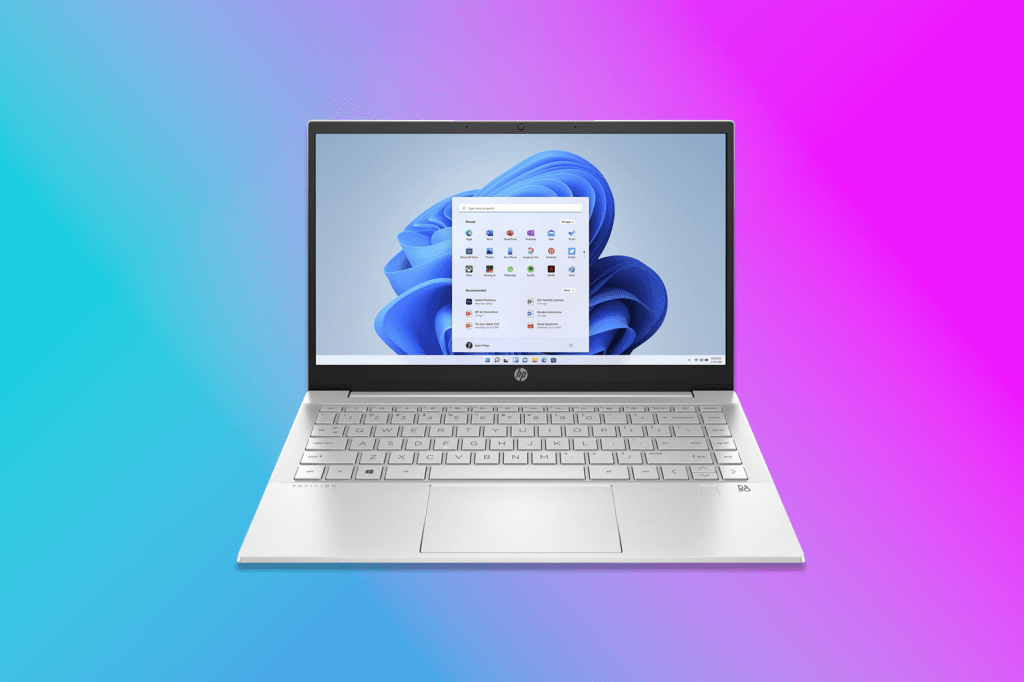
HP Pavilion 14
HP’s Pavillion range offers some of the best bang-for-buck laptops around. Trouble is, there are quite a few models to choose from, with various configurations available. There’s no right answer on which one’s best for you, but we’ve singled out one around the £650 mark for a solid balance of performance and affordability.
Specs-wise, it’s got a 14in, Full HD touchscreen, along with a suitably powerful 11th Gen Intel Core i5 processor, 8GB of RAM, and 256GB of nippy SSD storage. Combined with Windows 11, it’s a very capable little number that can even handle some light gaming, thanks to Intel’s integrated Xe graphics.
It’s a looker too, with a sleek angular design that any student would be proud to show off during a lecture. There’s even the added bonus of beefy B&O speakers thrown into the mix, making it an ideal notebook for watching films or listening to music in your downtime.

Google Pixelbook Go
Happy to devote your life to the cloud? If so, Google’s homegrown Pixelbook Go could be the machine of your dreams. Running ChromeOS, you’ll have all manner of apps at your disposal, including the all-important productivity apps like Google Docs, Sheets, and more. Its focus on storing your work primarily on the cloud (ie Google Drive), combined with less powerful hardware, makes it a much more basic, streamlined option compared to a fully-fledged Mac or Windows alternative.
If you’re after simplicity and will mainly be typing out essays and emails while watching streaming services in your downtime, then a Chromebook could be the ideal choice. The Pixelbook Go is a beautiful example, with a premium build, highly praised keyboard, and marathon battery life.

Dell XPS 13
The XPS 13 range is Dell’s greatest triumph. Viewed by many to be one of the best premium Windows laptops around, it’s impressed reviewers over the years by combining souped-up specs and a beautifully compact, minimalist design that even Apple fans can’t help but covet.
While there’s a newer XPS 13 Plus range also available, we’ve opted to stick with the regular flavor for a few reasons. It’s cheaper, for one, and has more connectivity options (including a headphone jack). And while the plus version’s touch-sensitive function row is nice, we prefer the physical buttons on the regular XPS 13.
With all that said, you could spend more than £1200 on an XPS 13 with an Intel Core i7 processor, but we think the sweet spot for most people will be the cheaper i5-powered model with either 8GB or 16GB of RAM. Given the use of Intel’s 12th Gen processors with Xe graphics, casual gaming is well within your grasp, and the compact design, superb keyboard and gorgeous screen make the XPS 13 one of the most attractive laptops we’ve ever laid our hands on.

Acer Chromebook Spin 311
Acer’s Chromebook Spin 311 is comfortably the cheapest option on our list, and can be snapped up for £230 at the time of writing. That’s an incredibly low asking price for a brand new laptop, making it a winning pick for those on a very tight budget.
Naturally, given its wallet-friendly price tag, there are a few caveats. It’s a Chromebook for starters, which means you’ll be sacrificing the much more robust OS functionality and software ecosystem found on Windows and Mac laptops. Not only that, but it obviously isn’t the most powerful machine around, with a MediaTek 8183 processor, 4GB of RAM and 64GB of storage, making the spec sheet a rather humdrum read for power fiends. But there’s no arguing against its affordable price.
If word processing, basic apps, emailing, and the odd bit of Netflix is all you need, you could save a tonne of cash. With a dinky 11.6in screen, it’s also small enough to throw in a bag and carry around campus with ease.
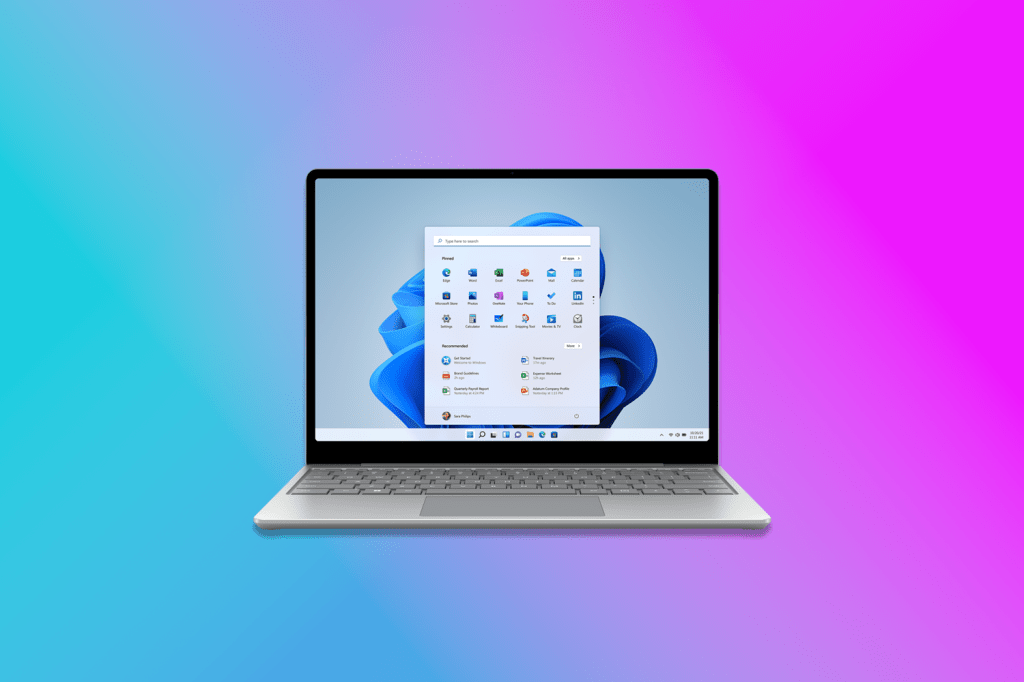
Microsoft Surface Laptop Go 2
The Surface Laptop 2 is a handsome notebook that’s available in a few colors, including a standout Sandstone hue that nicely stands out from the crowd. Starting at £529 for an Intel Core i5, 4GB RAM and 128GB SSD model, it goes up to a reasonable £729 for an 8GB of RAM and 256GB SSD variant.
Those are some solid specs for breezing through Windows 11 with ease, and multitasking apps, browsing, streaming and more should all prove to be a smooth and comfortable experience. It comes with a 39W fast charger too, capable of juicing it up to 80 percent in under an hour, with up to 13.5 hours of total battery life on offer for all-day sessions at the library.

Asus TUF Gaming Dash F15
There was a time when bringing a gaming PC to uni meant breaking your back lugging a gargantuan laptop around campus. Thankfully, the world has moved on. Today, you can get powerful gaming laptops that are small and light enough to slip into a bag, and this one from Asus has plenty going for it.
Powered by Nvidia’s formidable RTX 3070, it’s got more than enough power to handle AAA games, with the added bonus of blitzing through other GPU-intensive tasks like video editing and rendering too. Better yet, unlike most gaming-focused machines, its battery life is very impressive too. That’s during regular use like taking notes in lectures, mind, so you’ll definitely still want to be near a power source when you’re slaying monsters in Elden Ring.
If you don’t mind buying a separate webcam to make up for its lack of one, then this could be the ideal laptop for work and play.

Huawei MateBook D 16
For a little more than the high-end Surface Laptop Go 2 above, you can nab Huawei’s MacBook-like 16in notebook which also features an Intel Core i5 processor with Xe graphics and 8GB of RAM, but with a more generous 512GB of storage. Bump up the price to just under a grand, and you’ll be upgraded to a more powerful Core i7 model, with 16GB of RAM and 512GB of storage.
Premium build aside, the MateBook has a decent AI-powered Full HD camera which bests most of the competition, along with super-fast Wi-Fi connectivity to take advantage of high-speed setups.