When you’re looking for a laptop, sometimes you can have too much of a good thing: with so many different shapes, sizes and specifications to choose from, it can all seem a little overwhelming. The good news is that Stuff is here to help.
Rather than start wading through endless laptop listings online, the best way to choose a new machine is to ask yourself two questions. The first is: “What do I want to do with it?” And the second, just as important, is: “What might I want to do with it a year from now?”
So for example, if you’re sure you’re only going to use a laptop for surfing on the sofa, doing a bit of online shopping and staying
on top of your social media, you don’t need a state-of-the-art ultra-portable ultra-light piece of precision engineering. And conversely, if you fancy having a go at video editing – or might do soon – then a really cheap option isn’t going to do the job.
Ahead over heels
Price is important, of course, but thinking long-term is a good idea because laptops are really not designed to be opened up and upgraded – so opting for a cheap laptop with very small storage means you might have to shell out for an external drive ; or going for a too-small screen might be a corner you’ll later regret cutting. So if you can spend a bit of time thinking about the apps you want to use (or games you want to play), where you’re going to be using them and what features are most important to you, you’ll find that narrows down your search considerably.
And if the perfect laptop is just a little bit too expensive, don’t despair: you can pick up older models for considerably less, and many manufacturers’ refurbished laptops are available on eBay in near-perfect condition for very low prices. Recent laptops are so powerful that a model from a few years ago will still have lots of life in it.

Apple macOS
Apple makes MacBooks, some of the top laptops you can buy – and because it creates the hardware, the software (macOS) and the processors, these machines can deliver a level of refinement and integration between hardware and software – as well as work seamlessly with other Apple devices, plus iCloud services such as Apple Music, iCloud Drive and Apple TV+ – that rival manufacturers simply cannot provide. However, that comes at a cost: Apple makes premium products and that means it charges premium prices, with even its cheapest laptops costing considerably more than similarly powerful Windows machines. Yes, they are worth the money, but it is quite a lot of money.

Microsoft Windows
Windows 11 laptops are the choice of business users and gamers too: with a huge variety of options, from cheap and cheerful PCs to powerful workstations and laptops that can be twisted and folded into
all kinds of useful shapes, there’s a Windows option for every kind of user and for every budget. But some of the really cheap ones are underpowered and/or stingy with storage, and all that choice can be quite confusing when it comes to deciding which one to buy: do you want an Intel or an AMD processor? A Celeron or a Core i5? Don’t panic: if you do a little bit of research and check out reviews, it’s possible to configure the perfect PC.
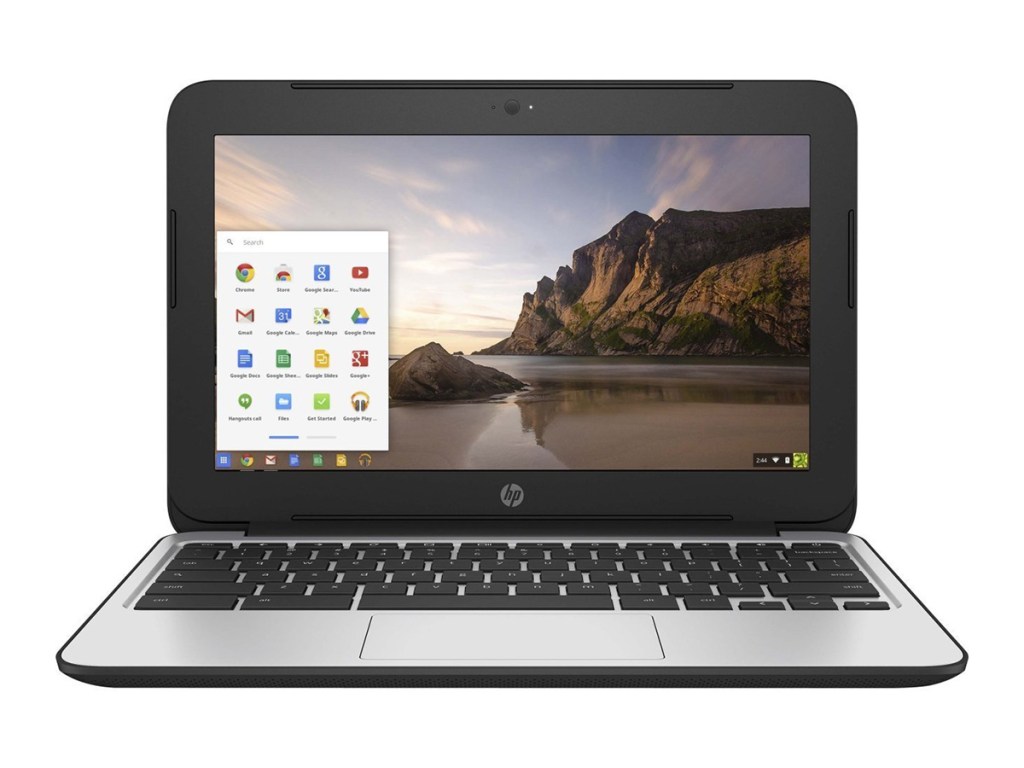
Google Chrome OS
Chromebooks run Chrome OS, Google’s lean and speedy operating system based on the Chrome web browser. Although Chromebooks do have storage and can run apps locally, they’re really designed to be used with cloud-based apps such as Google Docs, Google Sheets, Gmail, YouTube and so on. Because Chrome is so lightweight it doesn’t need as much horsepower as Apple or Windows PCs, and because most of the heavy lifting is done by Google’s servers your Chromebook won’t slow down over time. There are some great high-spec Chromebooks but we prefer the more basic ones: they’re impressively speedy, portable and great value.

…or just a tablet?
Tablets aren’t laptops, we know. But many of the best tablets, such as Apple’s iPads and Samsung’s Galaxy Tabs, can become very laptop-like with the addition of the right keyboard. If you already have a high-quality tablet that’s a cheap way to upgrade to a laptop-type experience; and while even the most powerful tablets don’t multitask as well as proper computers (although they’re getting better and there are big changes coming to the iPad operating system this autumn), they’re great for working on the move. You can also use additional accessories such as an Apple Pencil for a more paper-like writing or drawing experience, and the battery life is often spectacular.
Laptop buying tips
Display quality
If you’re going to be spending a lot of time in front of your laptop’s screen, make sure it’s big enough, bright enough and crisp enough for the apps you want to use. The very cheapest laptops tend to have darker, less vivid displays, and for photography or writing you might regret compromising.
Storage and memory
While 64GB of storage might sound like a lot, some of us have photo libraries of four times that. Think about how much space you need now and what you might need in the future: games, phone photos and video need lots of storage, and heavy-duty apps need plenty of memory.
Graphics
You don’t need a powerful graphics card for Facebook, Amazon and emailing. But if you plan to play games or edit video, you’ll want something a bit more hefty than the graphics systems in the most affordable laptops. Again, think long-term: if it’s just about adequate now, it might not be in a year.
Portability
Some laptops are more portable than others – and the more moving around you do, the more this matters. That 17in display might look brilliant, but you’ll struggle to open it in an economy airline seat; and that high-powered laptop will feel like a lump of lead after a few hours in a shoulder bag.