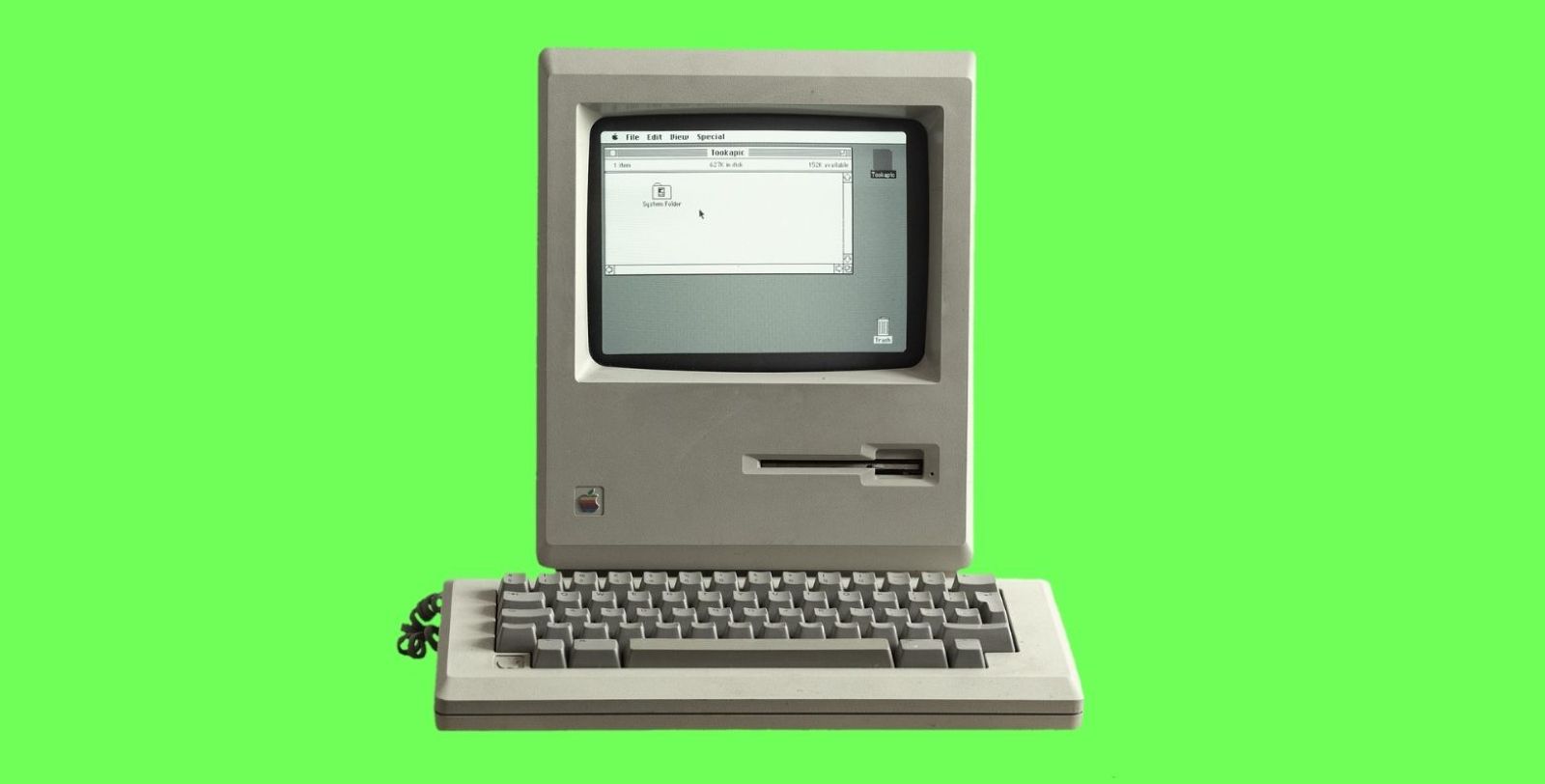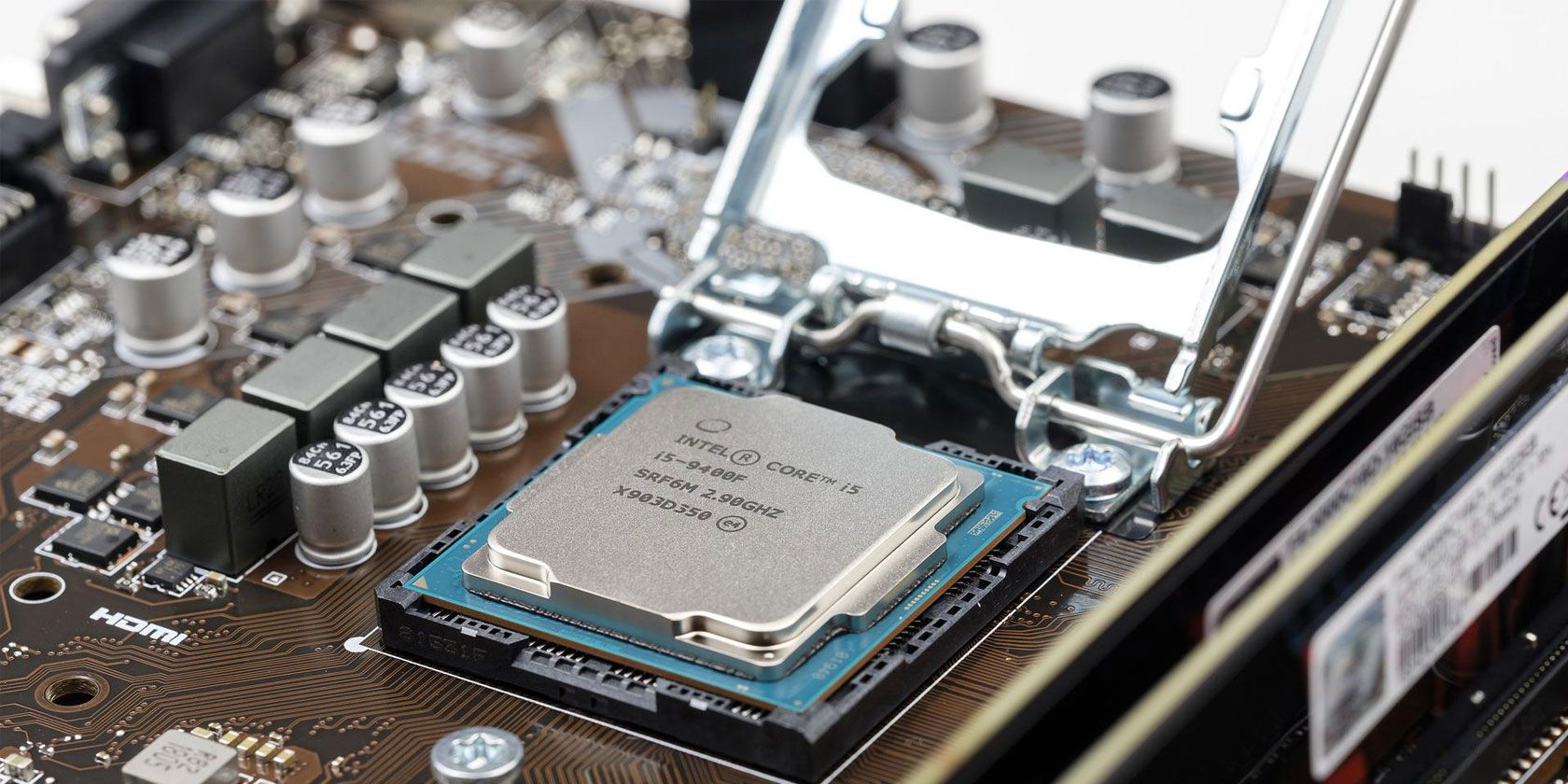Gaming PCs are known not only by their sheer power but also by their unique aesthetics. It’s pretty much commonplace these days to see computer cases sold with open vents and RGB lights, even on the budget side of the spectrum. It’s a basic tenet these days, in stark contrast to the PC aesthetic of old. After all, you can say we’ve come a long way from those boring-looking beige or white boxes.
Except, what if that’s exactly what you want?
There’s a term for that, and it’s called a “sleeper PC.” What is it, and how do you go about getting one built?
What Is a Sleeper PC?
Imagine a PC that’s as powerful as it gets. You installed an RTX 3090 Ti card onto it and paired it with the latest Intel Core i9-12900KS, 64GB of DDR5 memory, and a water cooling loop to keep everything cool and chilled. Then, you… go against what most PC builders do, and throw it all in your old IBM PC case (it’s a classic, after all).
That’s exactly what a sleeper PC is: a computer that packs the brains and might of an ultra-powerful, modern gaming PC but doesn’t look the part for it. Instead, it looks like a boring, old beige computer, an illusion that remains as long as you don’t pop the side panel open to see the insides.
The term “sleeper PC” actually hails from the automotive world, of all things. When you take an old car and upgrade its performance while keeping the outside looking unassuming, that’s known as a sleeper. It’s a similar thing when it comes to sleeper PCs—you take a full-fledged gaming PC, and you have its exterior look unassuming.
Why Would You Build a Sleeper PC?
There are multiple reasons why one might prefer going the sleeper PC route instead of building a classic gaming PC.
Some people might have grown tired of the regular “gaming” PC aesthetic and just want something that looks simple. Others might have an old PC they want to give a makeover, and they’re looking into replacing the insides for newer parts.
The vast majority of people building sleeper PCs, however, are just doing it as pet projects. This is because the amount of work a sleeper PC takes is considerably higher than building a regular, modern-looking gaming PC.
Why Does a Sleeper PC Need So Much Work, Anyway?
See, here’s the thing about PC cases. Thanks to the ATX standard, there’s technically nothing stopping you from taking a modern motherboard and installing it on a case from the late 1990s/early 2000s. It’ll fit perfectly, the motherboard standoffs will match, and so will the space for the rear I/O shield and even the power supply. However, power requirements have changed over the years, and so has the heat that computers put out.
The reason why PCs nowadays have meshed fronts, noticeable vents, and in general, more space for air intakes isn’t just an aesthetic decision. It’s the same reason why bigger coolers and water cooling are commonplace now: most computers need the extra airflow not to overheat and thermal throttle.
Modern PCs kick out way more heat than their older counterparts that could do with a back vent and a small front intake in terms of airflow. And that’s why older cases looked way more plain and simple than they currently do—they simply didn’t need as much air.
Plus, you also need to take into account that back then, many peripherals were needed than are currently either dead or about to die, including, but not limited to, disc drives and floppy drives.
That’s something you need to consider unless you want your new sleeper PC to overheat and die. No PC case maker makes cases for sleeper PCs, either. You’ll need to get down and dirty and mod the case you want to use. Building a new gaming PC in an old case isn’t a simple process for beginners, that’s for sure.
How Do I Build a Sleeper PC?
Unfortunately, as you can already guess, there is no one-size-fits-all guide to building one. First, you’ll need some PC building experience under your belt, a Dremel, and perhaps a drill. Then, get an old case—they’re not really sold off the shelf these days, so you can either use an old one you have lying around or buy an old PC from eBay and remove its internals. Try to make as much space inside as possible so you can fit everything for your new PC, make sure everything fits, carve yourself some airflow, and get building.
While they’re not really guides, there are plenty of YouTube videos from channels like Linus Tech Tips and Austin Evans showing the building process for several sleeper PC builds. We won’t point you to a specific tutorial because they’re not exactly tutorials in the step-by-step sense. However, you can fire up YouTube and watch some of them to familiarize yourself with the process and the amount of work it’ll require. Spoiler alert: it’s a lot of work.
Should You Build a Sleeper PC?
Unless you’re chasing this as a pet project and you have a lot of experience building PCs, we would advise you to stay away and don’t do it. More things can go wrong than you’d think, especially if heavier tools, like a Dremel, need to be involved in the building process. Plus, it might not be worth the time or even the cost—you’re better off buying a case with actually decent airflow and building your PC there.
If you have experience and you want to undertake this, then, by all means, go ahead. Just be warned that the journey ahead is way longer than it might initially look.
Sleeper PCs: Not the Best Idea for a Newbie
If you can pull one off, a sleeper PC is a cool project to show off to friends and family or share on your social media. Not to mention that it’ll also be a reliable computer (provided you nail the cooling). However, it’s not a process for the faint of heart.
If you want to undertake this project, read up, know what you’re doing, and be extremely careful. Above all, good luck!