Since its launch, Valve’s Steam Deck has delivered plenty of mobile miracles, often able to deliver exceptional visuals and creditable performance – despite the unit’s actual capabilities sitting far below advertised minimum specs. Judged on its own terms, it’s certainly a powerful device though, with its quad-core Zen 2 CPU and a 1.6TF GPU that’s fully compliant with the latest DX12 Ultimate API requirements. However, as we move out of the cross-gen period, PC titles are becoming more demanding – while major launches like The Callisto Protocol, The Witcher 3 Complete Edition and Gotham Knights see profound performance issues on PC. So how well do these games run on the Valve hardware? Are they too big for Steam Deck?
I kicked off my testing with a game that is generally highly demanding on graphics hardware, with areas that also hit the CPU hard. Asobo Studios’ A Plague Tale: Requiem is one of the best-looking games around and a stress test on PCs and consoles. It’s a current-gen exclusive game that targets 30fps or 40fps on consoles – so not exactly a great candidate for Steam Deck, where we’ve often achieved good results by running titles designed for 60fps at half frame-rate, with reduced quality settings.
As expected, we really need to drive down the settings if we want to salvage any kind of decent experience, so I pushed all relevant settings to their lowest option without turning them off, except for texture resolution. Image quality-wise we are running at 720p, but upsampled from a much lower base pixel-count – performance mode is likely a mere 360p, albeit with temporal reconstruction adding extra detail. Measured up against Series S, we’ve basically managed to preserve the game’s visual feature set – there are no glaring omissions in terms of lighting or model quality. Instead, there are a range of smaller downgrades: missing ground tessellation, lower-quality foliage, and pulled-in draw distance, among other cutbacks.
Even so, image quality takes a bigger hit. The upsampling does a decent job of handling opaque surfaces, but transparencies are really messy. Expect to see a lot of fizzling, popping, and other obtrusive image artifacts on foliage. The upside is that we have managed to mostly pull 30fps out of Requiem on the Steam Deck, using SteamOS’s internal frame-rate cap. However, towns cause issues. These NPC-dense areas are notorious for hammering CPUs on other platforms, and the same is true here. Expect to see some pretty hard stutters and frame-time fluctuations here as the modest quad-core CPU struggles to keep pace, like in the market area in Chapter two. Overall though, it’s mostly fine – so this is a qualified success.
The Callisto Protocol is another truly stunning game on current-gen consoles, although performance is poor across PC and last-gen consoles, so I went into this one not fancying my chances. The good news is that while settings are compromised, with a mix of low and medium selections and FSR 2 in performance mode, the game still looks pretty good. We’re actually significantly ahead of the last-gen console versions in environmental asset quality. Visually it’s nowhere near the maxed-out current gen release, but it’s competitive with last-gen, and the few upgrades above low settings come with minimal performance cost.
Unfortunately this game is very demanding on PC and that causes big problems on the Deck. Certain areas are mired in the low-to-mid 20s, producing an experience that is tough to play. Big stutters abound, mostly popping up during traversal. These are the same issues I’ve observed on last-gen consoles, but it’s a little bit worse than the Xbox One release in my opinion. We’re profoundly CPU-limited in its most troubled moments, while other areas are GPU-bound.
Gotham Knights has even bigger CPU issues, dialing back graphics options, the game still falls well short of 30fps in the open world with fluctuating frame-times with constant, intrusive stutter. The Deck’s performance panel reveals that we’ve succeeded in clawing back a ton of headroom on the GPU, as it’s just sipping power, usually pulling 2W or so at a speed of 800MHz or below. That opens up the TDP for the CPU, which – tellingly – is running at or just under its maximum 3.5GHz clock rate here, but even that is not enough. Interiors are a totally different story. Without the loading demands of the open world we get a pretty consistent 30fps – it’s not totally perfect but it is a night-and-day improvement. Gotham Knights is a very messy game otherwise though and makes for a poor experience on Steam Deck.
Need for Speed Unbound is another open world current-gen exclusive, though it does tend to be pretty well behaved on other platforms so perhaps it’s a better fit for the Deck. Valve does warn against running this particular title, claiming it is unsupported, though outside of a slightly convoluted and lengthy launch sequence I didn’t have any obvious issues. Visually I opted for the medium preset, along with a native resolution target. I opted out of the upsampling here as FSR 2 caused a lot of artifacting, although dynamic resolution is turned on. We’re not quite on par with current-gen platforms, although the game is attractive enough.
With these settings and the OS-level 30fps cap, hitting a stable 30fps is very achievable. Driving around the city and races doesn’t cause any sort of dips in consistency, at least not frequently. There are periodic stutters, however, during intense moments. Yes, once again, the CPU is too limited – the game is more than capable of saturating eight threads and causing periodic dips at times. Thankfully, this is the exception rather than the norm and it ends up being a good experience overall, even though we are riding on the edge of the Deck’s capabilities.
The Witcher 3 received a current-gen upgrade last month, which extended to the PC release as well. There are big settings upgrades along with beautiful ray tracing – but does this make the game ‘too big’ for Steam Deck? I settled on a mixture of medium and high settings, at a straight 720p with TAA. I opted for the DirectX 11 version of the game here to lighten CPU demands, which also means that FSR2 is unavailable, which would otherwise be a good choice.
The visual settings we’ve picked do look great on Deck and performance mostly sticks to 30fps with some traversal stutter in more dense city environments. Head-to-head with Xbox One S, the biggest differences come down to anti-aliasing coverage, which is much improved on Deck. Other settings seem reasonably close, although there are a range of other enhancements with the new version, like higher foliage quality.
I was also happy to see Uncharted 4 run well on Steam Deck, in common with many of Sony’s PS4 ports. I could run the game at native output resolution (1280×800) using FSR2 in its quality mode to lighten GPU demands, working in combination with medium settings. Stacked up against the PS4 release, the Steam Deck looks very similar. Depth of field is a bit on the strong side but this seems to be a byproduct of rendering resolution and everything else is roughly on par in the areas I sampled.
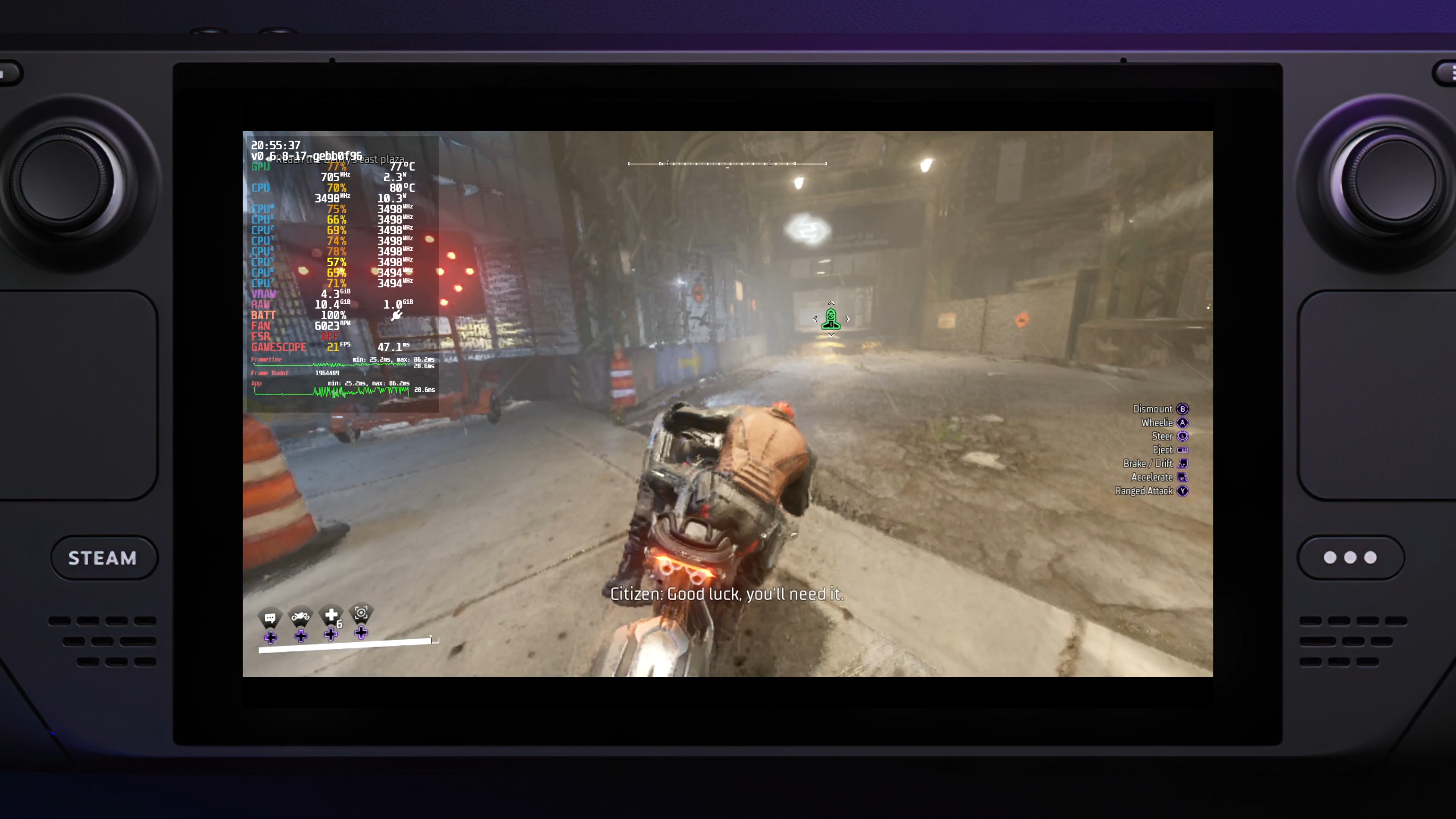
Across about an hour of capture, the game ran more or less perfectly at 30fps. I only noticed one or two performance-related dips – everything else was perfect. Even busy battles play back without a hitch. Technically, this is an older title and doesn’t carry any particularly meaningful upgrades over the existing console versions, so good performance is to be expected. Still, despite its six and a half year old vintage, Uncharted 4 is still in great shape visually and it feels excellent on Steam Deck.
Finally it’s worth touching for a moment on how to handle frame delivery across these titles. To get a 30fps lock, I used the system-level 30fps cap, which does indeed deliver a consistently frame-paced 30fps – at the cost of noticeably increased input lag. There is a way to side-step this issue that can work well. By typing MANGOHUD_CONFIG=fps_limit=30,no_display mangohud %command% as a launch parameter you can achieve a 30fps frame-rate limit without as much input lag. Essentially, this uses a function of the MangoHud performance utility, which Valve uses for their performance overlays, to limit frame-rate. When the system is under heavier load, however, the MangoHud FPS cap struggles to keep frame-times in check, which should be taken into account when using it.
Another option is to engage the hardware support for a 40Hz display refresh rate, so the standard v-sync effectively becomes a 40fps cap, with significant latency advantages. The problem with more demanding games is that hitting a consistent 40fps is often really tough. Uncharted 4 is probably the closest of the games we’ve sampled for this piece, but even using the lowest settings available with FSR2 performance we’re still a bit shy of 40fps in most firefights. It’s not a bad way to play, I suppose, but it’s not ideal, and when the game does drop, there’s unpleasant judder.
From a personal perspective, I mostly use my Steam Deck to deliver experiences that are totally inaccessible on traditional consoles and PCs. Playing World of Warcraft in the middle of the woods on a cellular connection is pretty cool and only possible on a device like this. Likewise, playing a huge raft of older software on the go with mostly no compromises is compelling. However, the Deck’s headline-grabbing capabilities revolve around running intense eighth-generation and ninth-generation software.
It is absolutely true that the Steam Deck can power compelling experiences with recent big-budget games – but as we’ve seen today, it’s possible to hit the system’s limits on key titles – even with everything running at minimal settings. The AMD Van Gogh APU at the heart of the Deck is an impressive portable chip, but clearly, it has its limits – especially in CPU-limited scenarios. When performance was flagging, I was almost always able to open up enough GPU headroom on the Deck if needed, but the modestly-clocked CPU component puts a hard limit on the performance of some games. Even when consuming a mere 10 or 11 watts, it wasn’t able to consistently deliver 30fps.
For users that are looking for consistently good experiences in advanced titles I do think that a hardware upgrade to a more complex chip on a cutting-edge process would be needed. Ryzen 6800U handhelds are available now, while AMD’s upcoming Phoenix silicon looks impressive – albeit power-hungry at a minimum of 35W. However, AMD’s press materials suggest a version of this chip configured to hit a 15W TDP will arrive at some point. A semi-custom chip on a modern process node could be in the works as well – something more akin to Van Gogh, packing an extra-wide memory interface to make it better suited for gaming workloads.
At the moment, though, if you do your research and pick your battles when it comes to visual settings and frame-rate targets, the Steam Deck is still capable of the home console on-the-go experience. It’s just getting tougher as current-gen software grows increasingly ambitious.