Pros
-
Good keyboard
-
Variety of ports
-
Decent battery life
If the Vaio FE14 was much cheaper, it’d be an awesome laptop for the price.
About the Vaio FE14 laptop

Credit: Reviewed / Adrien Ramirez
The bezel thickness, color scheme, and material all blend together to make it indistinguishable from other budget laptops.
Here are the specs of the laptop we tested:
- Processor: Intel Core i5-1235U
- Graphics: Integrated graphics
- RAM: 8GB
- Storage: 512GB SSD
- Display: 1920 x 1080p resolution display
- Ports: 2 x USB 3.1, 1 x USB 2.0, 1 x USB-C, 1 x HDMI, 1 x Ethernet, 1 x SD card reader, 1 x headphone jack
- Wireless connectivity: Wi-Fi 6, Bluetooth 5.1
- Webcam: 2MP with privacy shutter
- Battery: 55.2 Whr
- Weight: 3.5 pounds
- Size: 12.8 x 8.7 x 0.78 inches
- Warranty: 1-year limited warranty
The Vaio FE14 is available in three configurations: The $699 configuration has an Intel Core i5-1235U processor, 8GB RAM, and 512GB SSD storage; the $799 version has the same processor, 16GB RAM, and 1TB SSD storage; and the $949 version has the Intel Core i7-1255U processor, 16GB RAM, and 1TB SSD storage.
What we like
Its battery life is sufficient
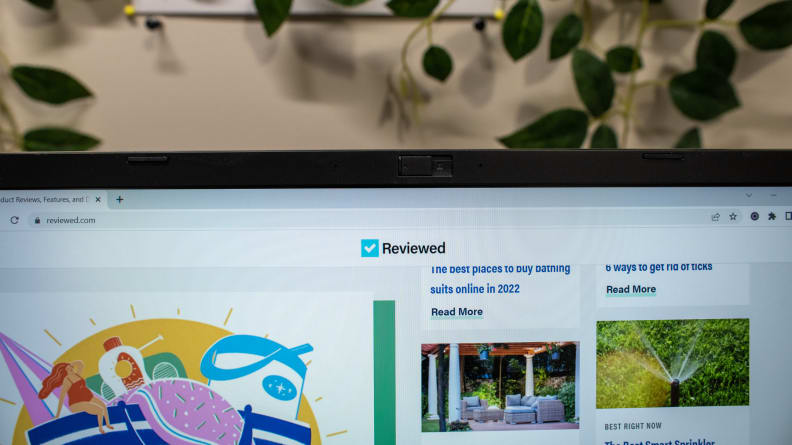
Credit: Reviewed / Adrien Ramirez
The webcam on the Vaio FE has a privacy shutter.
It won’t be breaking battery records, but at seven hours and 11 minutes of battery life, the FE14 has enough juice to last almost an entire work day. To test battery life for an average person’s daily use, we set the laptop’s display to 200 nits and cycled through 20 popular web pages until the laptop battery was totally drained. It’s a good representation of everyday use for a common productivity workload that includes document editing, video streaming, and web surfing.
The FE14 keeps its charge longer than most similarly-specced budget laptops, which average about five to six hours. Seven hours puts the Vaio FE14 in line with midrange and premium productivity laptops, which we expect to last at least seven hours and ideally surpass nine hours or more.
Quite a few useful features
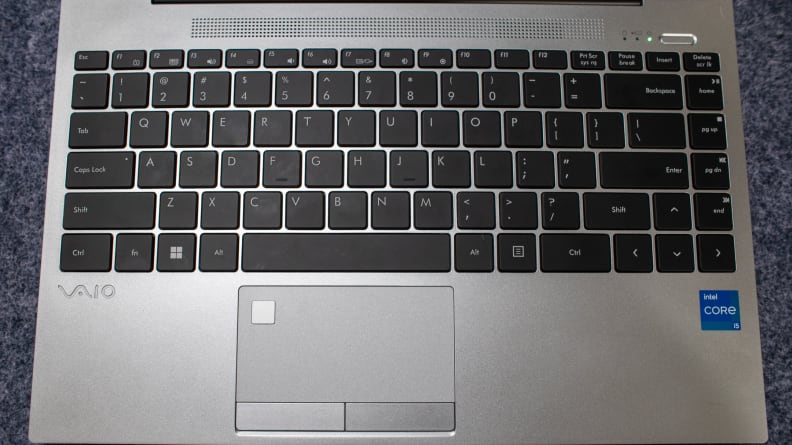
Credit: Reviewed / Adrien Ramirez
The fingerprint scanner on the trackpad is a nice touch, although it does limit the usable space.
The trackpad on the FE14 isn’t as smooth as those found on the HP Envy 15, Dell XPS, or Lenovo Yoga laptops, but unlike these laptops, the FE14 has physical left and right click buttons on the trackpad. It’s a rare feature to find these days, although it does make the trackpad surface smaller. In the top right corner, the trackpad also has a fingerprint scanner. The keyboard keys are bouncy and large for the small chassis, which helps you type comfortably for hours.
The chassis also has ports that have become increasingly rare in laptops, like an SD card port, an ethernet port, and an HDMI port. The webcam, while low-res at 2MP, has a privacy shutter.
It has a fun design
The Vaio FE14’s simple but elegant design is an understated icon. It comes in silver, black, and rose gold, and all three color outfits look wonderful. The small body may not be as razor-thin as a MacBook Air, but its footprint is small enough to squeeze into just about any backpack.
What we don’t like
The display is dim and dull
The display on this laptop is one of the worst we’ve seen on laptops in a while. With under 300 nits of brightness and a color range that only covers 65% of the standard RGB color gamut, the image looks dull and dim.
Most productivity laptops in the Vaio FE14’s price range, like the HP Envy 15 and the Asus Zenbook 13 S OLED, have screens with at least 350 nits of brightness and 90% sRGB color gamut coverage.
Performance could be better

Credit: Reviewed / Adrien Ramirez
With a middling processor, the Vaio FE does little to impress us.
The base Vaio FE14 dishes out enough performance for casual web browsing and streaming movies, but it won’t outperform the competition.
In synthetic processor benchmarking tests, like Geekbench 5 and Cinebench R23, the Vaio FE14 did better than true budget laptops like the Acer Aspire 5, but other midrange laptops, like the HP Envy 15—which scored 40% higher than the Vaio FE14—are notably more powerful. Editing the occasional photo in Photoshop shouldn’t be an issue, but anything more intense like programming or video editing will lag.
Graphics performance is even more disappointing. In 3DMark, a synthetic graphics benchmarking test, it scored just below 2500—These days, many sub-$1,000 laptops with integrated graphics can get twice the performance or more. The Acer Swift 3, for instance, scored 5200 points. Even though the Swift 3’s Intel Core i7 processor is older than the Vaio FE14’s Intel Core i5 processor, its cores can operate at higher frequencies than the Core i5’s regular and high-efficiency cores. The Core i5 processor consumes less power, but it comes at the cost of performance. The Swift 3 ran Far Cry 5, a moderate intensity 3D game, at 26 frames per second (fps) at the 1080p resolution ultra graphics setting. Meanwhile, the Vaio FE14 struggles to run the game at 13 fps.
Feels cheap
While the Vaio FE14 laptop isn’t a flagship, it’s too expensive to be a budget laptop.
For a starting price of $700, it’s disappointing to see an all-plastic build. Many laptops in this price range, including the Framework laptop, the HP Envy, and the Lenovo ThinkPad, have sturdier bodies or more aesthetically pleasing metal lids.
However, I will note that the Vaio FE14 has the coolest color option of them all: a funky rose gold. It’s not the same as the iconic pink and blue Vaio laptops of the 2000s, but it’s much more fun than silver.
Should you buy it?

Credit: Reviewed / Adrien Ramirez
The Vaio logo, at least, is pretty snazzy.
No, you can get better-built laptops for the same price
Starting at $700 and topping out at $1,000, the Vaio FE14 is not cheap. It comes with some welcome features, like great port selection and a fingerprint sensor, but you can get laptops with a better display, better body sturdiness, and better performance in the same price range.
The Asus Zenbook S 13 OLED is a fantastic laptop with performance rivaling thousand-dollar laptops, a well-built body, and a gorgeous OLED display for about $750 (and it’s been on sale for as low as $500!). The Acer Aspire 5 and Swift 3 are about on par with the Vaio FE14 for performance and body quality, but they’re much cheaper at about $500 and $650, respectively. The HP Envy 15 is another great option at about $700 thanks to its excellent touchscreen display, sleek metal chassis, and excellent performance—but you will have to settle for a smaller hard drive.
If the Vaio FE14 were a couple of hundred dollars cheaper, it’d be an awesome laptop for the price. However, if it wants to compete against the midrange juggernauts like HP Envy and Asus Zenbook, it needs to step up its game.
The product experts at Reviewed have all your shopping needs covered. Follow Reviewed on Facebook TwitterInstagram, TikTok, or Flipboard for the latest deals, product reviews, and more.
Prices were accurate at the time this article was published but may change over time.
Meet the tester
Checking our work.
Our team is here for one purpose: to help you buy the best stuff and love what you own. Our writers, editors, and lab technicians obsess over the products we cover to make sure you’re confident and satisfied. Have a different opinion about something we recommend? Email us and we’ll compare notes.
Shoot us an email
.
