In the past, we have described the Osmo Mobile as having an origami-like quality, and this revised version retains the same fold-out principle. The series has advanced rapidly, as evidenced by the generation number. You’d be forgiven for asking how the OM5, which brought a built-in extension pole, could be improved, but for DJI this is a popular product and couldn’t be left idle.
DJI is not playing at the budget end of the market, and so it seems the new OM6 has steered into the professional feel with a slightly more serious and featured-looking device than its predecessor.
The question is, has DJI successfully combined pro standards and functionality with the usability and portability phone users expect?
DJI OM6 specifications

Dimensions: 138×32 mm
Extension rod: 215 mm
Weight: 312g + 31g phone grip
Battery: 1000mAh
Phone weight: 230g ± 60g
Phone tested: iPhone 14 Pro Max (opens in new tab)
DJI OM 6 Build & Handling

The DJI Osmo Mobile 6, in a lovely new shade of darker gray than its predecessor, has a firm feeling in the hand. The grip has a matching rubberized surface so the device shouldn’t slip in the hand. At the top, the folding mechanism has a very firm hinge – so much so that you’ll worry you’re breaking it the first time you open it. The motors, however, when unpowered move very freely which may add to the concern, but in reality tells of good engineering.

The base of the gimbal, incidentally, has a standard tripod mount into which the fold-out tripod stand can quickly be screwed in or out. It provides a solid base thanks to rubber feet, and isn’t a heavy additional burden to carry.
Folding the gimbal back will, we suspect, always feel slightly odd because after the initial fold the arm needs to be coaxed around until it drops into a recess, but it is easy enough and, again, feels convincing once done.
Turning to the controls, things here look markedly more professional than the previous OM5. In part the darker color makes this impression, but the gloss ‘display’ with the new Mode button to the right and the Side Wheel with orange trim really achieve this. The display is simply made of back-lit icons but the result is more elegant than exposed LEDs would be, and battery chart, status light and the four mode icons are all that is needed.
The device requires that your phone (in case or not) is placed in a magnetic clip. In our testing this did not interfere with the device, although you cannot use wireless charging while it is in place. Most phones – including Apple’s smaller and larger ones – fit in with no problems, and the rubber grip left no marks on our shiny new 14 Pro Max.

DJI OM 6 App “Mimo”
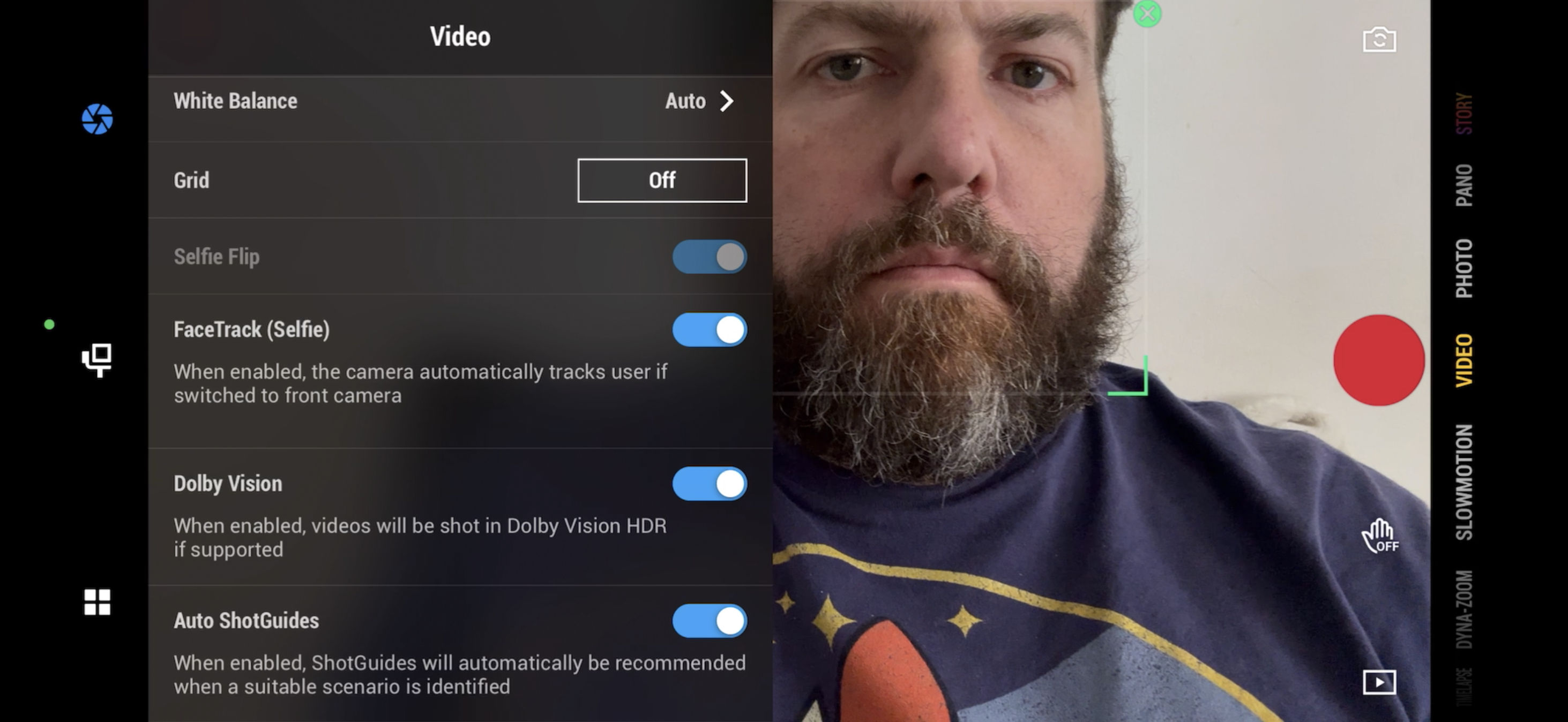
Without installing DJI Mimo you can use the gimbal in its standard modes and your camera app, but this misses out on a lot of the features (not to mention firmware updates).
Mimo supports Dolby Vision / HDR10 recording for those seeking to get the maximum from their camera phone’s feature list, or (and it is ‘or’) will let you choose from a range of ‘glamour effects’ if you just want to give your vlogs big eyes and smooth skin without the need for surgery or makeup. Whatever your thoughts on this kind of processing, credit is due to DJI for the subtle implementation and – at least on the iPhone – smooth processing. We didn’t spot any issues even testing with a beard!
DJI OM 6: Performance

The overall stabilization performance of the gimbal is impressive. Despite the weight of modern phones, the motors were able to keep up with some aggressive movement on our part and keep the camera stable. You can comfortably get the gimbal to nearly 180˚ without the default mode losing the horizon.
The option of a FPV mode, in which the camera effectively leans into the movement is a great touch for more action-oriented creators. Auto-stitched panoramas are also available, including one in which the subject can appear multiple times. Where features, like this, are especially social-media friendly, their icon is colored to hint of the Instagram icon (so there is no feature rabbit hole for enthusiastic social-mediarites.)
Sample videos shot with the DJI Osmo Mobile 6, with comparisons with the DJI Osmo Action 3
In terms of the to-camera pieces, we found that the ActiveTrack 5 did a great job of keeping the camera on us, but we were less convinced by DJI’s claims about the ability to identify and follow subjects with zoom. We found it easier to simply use the joystick when testing with passing cyclists, which the software simply did not identify in the way that it does using a drone. No doubt future updates will address this.
The timelapse feature has a lot of potential, and even recommends frame rates for crowds, clouds or sunsets (see sample clip in the video above).
It should also be said that the battery life is solid. Position the grip on your phone at the center of balance and you can use the phone on the gimbal to watch a couple of movies without issue. Whether shooting that long is battery-friendly is more a matter for your phone. The OM5, with the same battery spec, managed over 6 hours and that doesn’t seem to be diminished here.

DJI Osmo Mobile 6 vs DJI Osmo Action 3

Before rendering our final verdict, we thought it worth a quick comparison with the recently launched DJI Action 3. We tested both on the same cloudy day in selfie and forward-facing operation and the result surprised us a little. We set the DJI Action 3 (opens in new tab) to its Hozion mode which meant dropping to 2.7K and the result was a noticeably softer shot. Despite all the extra megapixels to process from, the stability rendered by the iPhone 14 Pro mounted in the OM6 was more obvious than even the Action 3 could manage. The picture from its selfie camera also seemed better, at least without any kind of processing (although we know Apple’s software is doing a lot of the work. On the other hand, the Action 3’s very long selfie stick offered somewhat more flexibility of composition.
DJI Osmo Mobile 6 Verdict
DJI’s folding phone gimbal seems to bring Ronin-grade shooting to anyone with a decent phone camera, and both takes advantage of all the possibilities of the tech – like motion timelapses – without missing any of the fun of vlogging.
Looked at from that standpoint, it is hard to find a complaint, but such is our work. Firstly, although we’re sure the software will change, the clips we recorded horizontally appeared vertically in Apple Photos; they’re quickly rotated, but it was an irk. Secondly the convince of the magnetic mount is good, but will always be a little illusory given that it must be removed eventually (if shoved in and out of the pocket it can also slip). Finally, we should say that this is not a budget device – you pay for the quality and features.
To our mind, though, it is worth it. This is a genuinely useful creative tool which is very robustly built. The focus/zoom wheel is a masterful improvement on its predecessor which, sorry, revolutionizes the device by our reckoning.
Best gimbal stabilizers for cameras and phones (opens in new tab)
Best iPhone tripods (opens in new tab)
The best phone mounts for bikes (opens in new tab)
Best ring lights (opens in new tab)